More actions
No edit summary |
No edit summary |
||
| (2 intermediate revisions by the same user not shown) | |||
| Line 8: | Line 8: | ||
|version=050418 | |version=050418 | ||
|license=Mixed | |license=Mixed | ||
|download=https://dlhb.gamebrew.org/psphomebrew/ | |download=https://dlhb.gamebrew.org/psphomebrew/jpegmaze_050418.zip | ||
|website=http://www.fumi2kick.com/psp/ | |website=http://www.fumi2kick.com/psp/ | ||
}} | }} | ||
This is a small program that can generate a maze and save it as a JPEG image to be used on PSP. | This is a small program that can generate a maze and save it as a JPEG image to be used on PSP. | ||
| Line 28: | Line 27: | ||
==External links== | ==External links== | ||
* Official website - http://www.fumi2kick.com/psp/ | * Official website - http://www.fumi2kick.com/psp/ | ||
Latest revision as of 15:35, 19 Haziran 2024
| Maze Generator for PSP/JPEG | |
|---|---|
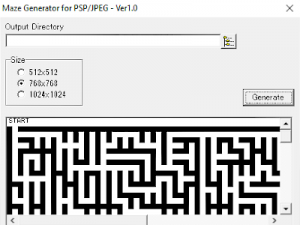 | |
| General | |
| Author | rerofumi (K.Kunikane) |
| Type | PC Utilities |
| Version | 050418 |
| License | Mixed |
| Last Updated | 2005/04/18 |
| Links | |
| Download | |
| Website | |
This is a small program that can generate a maze and save it as a JPEG image to be used on PSP.
User guide
Start jpegmaze.exe. Specify the output image size and press the Generate button to create a maze and create JPEG data.
Specify the save location of JPEG data in Output Directory.
Take your JPEG images to your PSP and enjoy.
On the PSP, it is recommended to always display at 100% and browse while scrolling with the Analog stick.
Screenshots
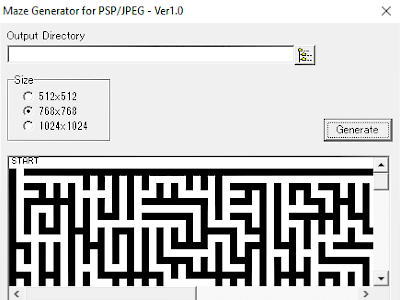
External links
- Official website - http://www.fumi2kick.com/psp/
