More actions
m (HydeWing moved page IOUSB (iOS-NXLauncher) Switch to IOUSB Switch without leaving a redirect) |
No edit summary |
||
| (One intermediate revision by the same user not shown) | |||
| Line 5: | Line 5: | ||
|author=Brandon-T | |author=Brandon-T | ||
|lastupdated=2018/07/14 | |lastupdated=2018/07/14 | ||
|type=Payload | |type=Payload Senders (Software) | ||
|version=v1.1 | |version=v1.1 | ||
|license=MIT | |license=MIT | ||
|download=https://dlhb.gamebrew.org/switchhomebrews/iousbnx.7z | |download=https://dlhb.gamebrew.org/switchhomebrews/iousbnx.7z?k33p0fil35 | ||
|website=https://gbatemp.net/threads/payload-loader-for-ios.504799/post-8022281 | |website=https://gbatemp.net/threads/payload-loader-for-ios.504799/post-8022281 | ||
|source=https://github.com/Brandon-T/iOUSB | |source=https://github.com/Brandon-T/iOUSB | ||
}} | }} | ||
A project to upload payloads from iOS devices to a Nintendo Switch via the Serial Connector/OTG-Adapter. | A project to upload payloads from iOS devices to a Nintendo Switch via the Serial Connector/OTG-Adapter. | ||
Latest revision as of 01:52, 5 February 2024
| iOUSB (iOS-NXLauncher) | |
|---|---|
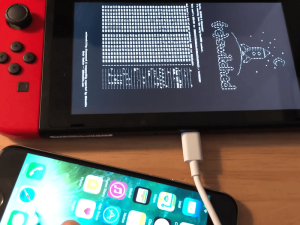 | |
| General | |
| Author | Brandon-T |
| Type | Payload Senders (Software) |
| Version | v1.1 |
| License | MIT License |
| Last Updated | 2018/07/14 |
| Links | |
| Download | |
| Website | |
| Source | |
A project to upload payloads from iOS devices to a Nintendo Switch via the Serial Connector/OTG-Adapter.
User guide
Guide for iOS 9.3.3 jailbroken iphone:
- Download Cydia Impactor.
- Download the ipa.
- Launch Cydia impactor.
- Connect the Switch to the phone with the camera adaptor or on the go adapter (the lightning cable will plug into the USB charging power, and the other end into the phone - you can also ignore the power part and just spam the reload button later - see notes).
- Turn on the Switch and boot into RCM. Your phone should get a pop up twice saying that APX device is not supported.
- Both times close it.
- Drag the ipa onto Cydia impactor.
- It will ask you to login to any AppleId.
- Do that and the ipa will install (sometimes you'll get an error, ignore it and check to see if it's installed on your device)
- Run the app, it will say "Ready whenever you are".
- Press "Reload". It will print all the debug info such as your device ID/serial number, USB port information, device corporation (Nintendo Corp), device name (APX), etc.
- Watch Fusee Reswitched splash screen on the Switch.
Notes:
- You either need an OTG adapter with external charging such as Apple's USB-3 Camera Adapter with Lightning charging port, or you can get any OTG adapter.
- The USB-3 one with charging keeps the devices attached when they need extra power. Other adapters might do this. If the device requires more power, it will "intermittently" connect/disconnect over and over. You can still run the code. You'll just have to spam the "Reload" button so that when it does connect, the exploit is uploaded.
Screenshots
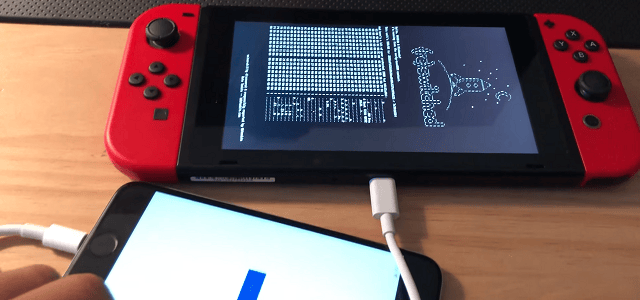

Media
Exploiting the Nintendo-Switch with an iPhone (Brandon T)
Changelog
v1.1 2018/06/15
- Fixes an issue with older jailbreaks such as Phoenix and new jailbreaks such as Electra that require certain entitlements in order to gain root access to "write" to the USB-Lightning port.
- Supports:
- Phoenix jailbreak for iOS 9.
- DoubleH3lix jailbreak for iOS 10.
- Electra jailbreak for iOS 11.4.
v1.0 2018/06/09
- Launches the Fusee Gelee exploit on the Nintendo Switch.
- Supports iOS 9.0+.
