| On (default) |

|
| Off
|
More actions
(test :c) |
|||
| (3 intermediate revisions by the same user not shown) | |||
| Line 16: | Line 16: | ||
==Installation== | ==Installation== | ||
This should work with all game updates ([https://gbatemp.net/threads/the-witcher-3-enhanced-settings-mod.549937/post-8950575 notes on 3.6 update]). | |||
To install, change the folder name "010039400E8D6000" (titleid of Polish release) to titleid of your version and paste it to: | To install, change the folder name "010039400E8D6000" (titleid of Polish release) to titleid of your version and paste it to: | ||
| Line 71: | Line 71: | ||
<tabber> | <tabber> | ||
|-|Bloom= | |-|Bloom= | ||
{| style="width: 80%; margin-left: | {| style="width: 80%; margin-left:0.5em;" | ||
|On (default) | |'''On (default)''' | ||
|- | |- | ||
|Off | |https://dlhb.gamebrew.org/switchhomebrews/thewitcher3enhancedsettingsnx2.jpg | ||
|- | |||
|'''Off''' | |||
https://dlhb.gamebrew.org/switchhomebrews/thewitcher3enhancedsettingsnx3.jpg | https://dlhb.gamebrew.org/switchhomebrews/thewitcher3enhancedsettingsnx3.jpg | ||
|} | |} | ||
|-|Sharpening= | |-|Sharpening= | ||
Disabled (default) | {| style="width: 80%; margin-left:0.5em;" | ||
thewitcher3enhancedsettingsnx4 | |'''Disabled (default)''' | ||
Low | https://dlhb.gamebrew.org/switchhomebrews/thewitcher3enhancedsettingsnx4.jpg | ||
thewitcher3enhancedsettingsnx5 | |- | ||
High | |'''Low''' | ||
thewitcher3enhancedsettingsnx6 | https://dlhb.gamebrew.org/switchhomebrews/thewitcher3enhancedsettingsnx5.jpg | ||
|- | |||
|'''High''' | |||
https://dlhb.gamebrew.org/switchhomebrews/thewitcher3enhancedsettingsnx6.jpg | |||
|} | |||
|-|Depth of Field= | |-|Depth of Field= | ||
On (default) | {| style="width: 80%; margin-left:0.5em;" | ||
thewitcher3enhancedsettingsnx7 | |'''On (default)''' | ||
Off | https://dlhb.gamebrew.org/switchhomebrews/thewitcher3enhancedsettingsnx7.jpg | ||
thewitcher3enhancedsettingsnx8 | |- | ||
|'''Off''' | |||
https://dlhb.gamebrew.org/switchhomebrews/thewitcher3enhancedsettingsnx8.jpg | |||
|} | |||
|-|Light Shafts= | |-|Light Shafts= | ||
On (default) | {| style="width: 80%; margin-left:0.5em;" | ||
thewitcher3enhancedsettingsnx9 | |'''On (default)''' | ||
Off | https://dlhb.gamebrew.org/switchhomebrews/thewitcher3enhancedsettingsnx9.jpg | ||
thewitcher3enhancedsettingsnx10 | |- | ||
|'''Off''' | |||
https://dlhb.gamebrew.org/switchhomebrews/thewitcher3enhancedsettingsnx10.jpg | |||
|} | |||
|-|Foliage Visibility Range= | |-|Foliage Visibility Range= | ||
Low | {| style="width: 80%; margin-left:0.5em;" | ||
thewitcher3enhancedsettingsnx11 | |'''Low''' | ||
Medium | https://dlhb.gamebrew.org/switchhomebrews/thewitcher3enhancedsettingsnx11.jpg | ||
thewitcher3enhancedsettingsnx12 | |- | ||
High (default) | |'''Medium''' | ||
thewitcher3enhancedsettingsnx13 | https://dlhb.gamebrew.org/switchhomebrews/thewitcher3enhancedsettingsnx12.jpg | ||
Uber | |- | ||
thewitcher3enhancedsettingsnx14 | |'''High (default)''' | ||
https://dlhb.gamebrew.org/switchhomebrews/thewitcher3enhancedsettingsnx13.jpg | |||
|- | |||
|'''Uber''' | |||
https://dlhb.gamebrew.org/switchhomebrews/thewitcher3enhancedsettingsnx14.jpg | |||
|} | |||
|-|Anti-aliasing= | |-|Anti-aliasing= | ||
Off | {| style="width: 80%; margin-left:0.5em;" | ||
thewitcher3enhancedsettingsnx15 | |'''Off''' | ||
On (default) | https://dlhb.gamebrew.org/switchhomebrews/thewitcher3enhancedsettingsnx15.jpg | ||
thewitcher3enhancedsettingsnx16 | |- | ||
|'''On (default)''' | |||
https://dlhb.gamebrew.org/switchhomebrews/thewitcher3enhancedsettingsnx16.jpg | |||
|} | |||
</tabber> | </tabber> | ||
Latest revision as of 06:18, 1 July 2023
| The Witcher 3 Enhanced Settings mod | |
|---|---|
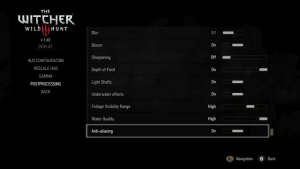 | |
| General | |
| Author | masagrator |
| Type | Game Hacks |
| Version | 0.2 |
| License | Mixed |
| Last Updated | 2020/02/18 |
| Links | |
| Download | |
| Website | |
| Support Author | |
A mod for Witcher 3 that offers some enhanced graphical settings.
Installation
This should work with all game updates (notes on 3.6 update).
To install, change the folder name "010039400E8D6000" (titleid of Polish release) to titleid of your version and paste it to:
- Atmosphere >=0.10.1
/atmosphere/contents/ - Atmosphere <=0.9.4
/atmosphere/title/ - ReiNX
/reinx/titles/ - SXOS
/sxos/titles/
Then restart Switch.
Game titleid and regions (more details here):
- 010039400E8D6000 - PL-en, HU-en.
- 01003D100E9C6000 - BE-fr, BE-nl, DK-en, FR-fr, GB-en, GR-en, IT-it, NL-nl, NO-en, PT-pt, SE-en.
- 0100BFE00E9CA000 - AR-en, AR-es, CA-en, CA-fr, CL-en, CL-es, CO-en, CO-es, MX-en, MX-es, PE-en, PE-es, US-en, US-es.
- 010076F00E9C8000 - AT-de, DE-de.
- 010070A00E9CE000 - AU-en, NZ-en, ZA-en.
- 010085500E9D0000 - KR-ko.
- 010019C00E9CC000 - HK-zh.
- 01000BB00E9D2000 - JA-ja.
- 0100A0800E9C4000 - RU-ru.
User guide
What was added:
- Bloom.
- Sharpening.
- Depth of Field (both gameplay and cutscenes).
- Light Shafts.
- Underwater Effects.
- Foliage Visibility Range (it doesn't change ring size, because this is adjusted dynamically).
- Water Quality (which is just disabling/enabling (default) physics simulation when swimming, changing tesselation factor doesn't work).
- Anti-aliasing (which is technically TAA, but it doesn't have any string related to it, so I've used antialiasing string).
What is not working:
- VSync.
- Shadows Presets.
- Left Stick Sensitivity.
- Adding more values to Autosave Interval.
- ShowGPUCounters.
- MSAA.
- MotionBlurRotationTreshold.
- MaxTextureAnizotropy.
- SSAO options.
- Chromatic Abberation.
- Vignette.
- Soft Light options.
- Billboards (some category of shaders).
- Rain options.
- Fog and Mist options.
- Sharpening in Toussaint.
Some of the settings will not work because they are dynamically adjusted by exefs and config values are ignored.
Screenshots
| Disabled (default)
|
| Low
|
| High
|
| On (default)
|
| Off
|
| On (default)
|
| Off
|
| Low
|
| Medium
|
| High (default)
|
| Uber
|
| Off
|
| On (default)
|
Known issues
- Right Stick Sensitivity values are changed from 0.5-1.5 to 0.01-1.5.
- Resolution (there are two settings: framebuffer resolution and rendering resolution. Changing rendering resolution makes glitched output, changing framebuffer resolution displaces camera and makes postprocess layers aligned incorrectly. Changing them both to the same resolution moves camera to wrong position).
- LOD - Changing it makes no visible difference, but going too high will crash game.














