More actions
No edit summary |
|||
| (One intermediate revision by the same user not shown) | |||
| Line 13: | Line 13: | ||
|donation= | |donation= | ||
}} | }} | ||
A Switch homebrew to toggle the distant blur | A Switch homebrew to toggle the distant blur in The Legend of Zelda: Link's Awakening. | ||
It allows you to disable or enable blur in the game using [[Links Awakening - No DOF Blur Switch|NO DOF Blur]]. | It allows you to disable or enable the blur effect in the game from the Switch using [[Links Awakening - No DOF Blur Switch|NO DOF Blur]]. | ||
==Installation== | ==Installation== | ||
| Line 37: | Line 37: | ||
==Credits== | ==Credits== | ||
*MelonSpeedrun | *MelonSpeedrun. | ||
*Rodrigo | *Rodrigo. | ||
== External links == | == External links == | ||
* GitHub - https://github.com/SegFault42/ZeldaLinksAwakeningBlurRemoval | * GitHub - https://github.com/SegFault42/ZeldaLinksAwakeningBlurRemoval | ||
* GBAtemp - https://gbatemp.net/threads/zeldalinksawakeningblurremoval.550119/ | * GBAtemp - https://gbatemp.net/threads/zeldalinksawakeningblurremoval.550119/ | ||
Latest revision as of 23:57, 27 Haziran 2023
| ZeldaLinksAwakeningBlurRemoval | |
|---|---|
 | |
| General | |
| Author | SegFault42 |
| Type | Game Hacks |
| Version | 1 |
| License | Mixed |
| Last Updated | 2019/10/14 |
| Links | |
| Download | |
| Website | |
| Source | |
A Switch homebrew to toggle the distant blur in The Legend of Zelda: Link's Awakening.
It allows you to disable or enable the blur effect in the game from the Switch using NO DOF Blur.
Installation
Download release here.
Extract it, then copy ZeldaLinksAwakeningBlurRemoval folder in the /switch/ folder of your SD card.
User guide
Launch the homebrew from your Switch and press A to Enable or disable the mod
Restart the game if it running.
Screenshots
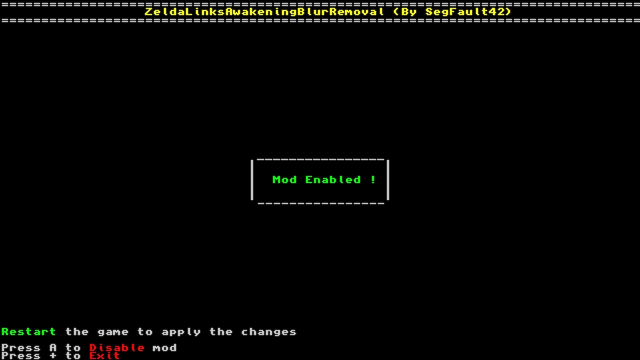
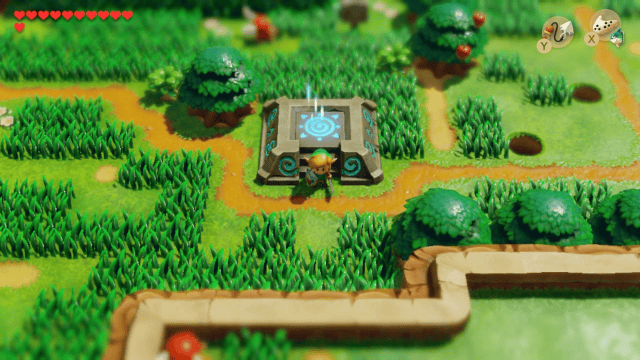
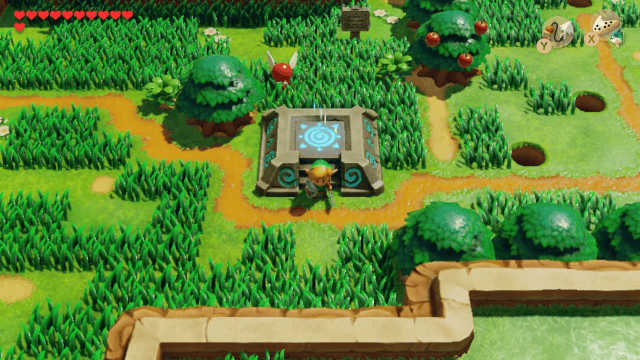

Credits
- MelonSpeedrun.
- Rodrigo.
