More actions
No edit summary |
No edit summary |
||
| (One intermediate revision by the same user not shown) | |||
| Line 27: | Line 27: | ||
==User guide== | ==User guide== | ||
===Recommended [[sys-clk Switch|sys-clk]] | ===Recommended settings=== | ||
Recommended OC settings with [[sys-clk Switch|sys-clk]]: | |||
handheld_charging_cpu=1224 | handheld_charging_cpu=1224 | ||
handheld_charging_gpu=768 | handheld_charging_gpu=768 | ||
| Line 36: | Line 37: | ||
===What was changed=== | ===What was changed=== | ||
TSCGame/Config/Switch/SwitchDeviceProfiles.ini | TSCGame/Config/Switch/SwitchDeviceProfiles.ini: | ||
from | from | ||
| Line 51: | Line 52: | ||
== External links == | == External links == | ||
* GitHub - https://github.com/masagrator/NXGraphicsPatches | |||
* GBAtemp - https://gbatemp.net/threads/the-sinking-city-60-fps-mod.547950/ | * GBAtemp - https://gbatemp.net/threads/the-sinking-city-60-fps-mod.547950/ | ||
Latest revision as of 06:10, 28 Haziran 2023
| The Sinking City 60 FPS mod | |
|---|---|
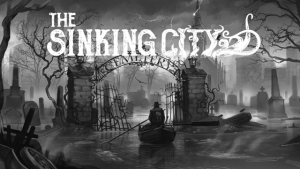 | |
| General | |
| Author | masagrator |
| Type | Game Hacks |
| Version | 2019 |
| License | Mixed |
| Last Updated | 2019/09/12 |
| Links | |
| Download | |
| Website | |
| Support Author | |
The Sinking City mod that Mod raises FPS cap to 60.
Installation
It should work with all version available and upcoming.
Copy folder 010028D00BA1A000 to the corresponding directory:
- Atmosphere <=0.9.4
/atmosphere/title/ - Atmosphere >=0.10.1
/atmosphere/contents/ - ReiNX
/reinx/titles/ - SXOS
/sxos/titles/
Restart Switch.
User guide
Recommended settings
Recommended OC settings with sys-clk:
handheld_charging_cpu=1224 handheld_charging_gpu=768 handheld_charging_mem=1600 docked_cpu=1224
The game utilizes the same settings for both docked and handheld modes. The minimum dynamic resolution has been reduced from 854x480 to 640x360 (maximum is 1280x720). So if higher GPU clocks you will set, better resolution you will get.
What was changed
TSCGame/Config/Switch/SwitchDeviceProfiles.ini:
from [Switch DeviceProfile] +CVars=rhi.SyncInterval=2 +CVars=r.DynamicRes.MinScreenPercentage=44.44 +CVars=r.DynamicRes.FrameTimeBudget=33.3 to [Switch DeviceProfile] +CVars=rhi.SyncInterval=1 +CVars=r.DynamicRes.MinScreenPercentage=33.33 +CVars=r.DynamicRes.FrameTimeBudget=16.6
