More actions
No edit summary |
No edit summary |
||
| (4 intermediate revisions by the same user not shown) | |||
| Line 5: | Line 5: | ||
|author=Vorphixx | |author=Vorphixx | ||
|lastupdated=2018/06/20 | |lastupdated=2018/06/20 | ||
|type= | |type=Hack Utilities | ||
|version=BETA 2.0b | |version=BETA 2.0b | ||
|license=Mixed | |license=Mixed | ||
| Line 18: | Line 18: | ||
==User guide== | ==User guide== | ||
Please note that some anti-virus software may flag this program as containing a virus ([https://gbatemp.net/threads/minecraft-nintendo-switch-mod-installer.508077/post-8070207 author's note]). | Please note that some anti-virus software may flag this program as containing a virus ([https://gbatemp.net/threads/minecraft-nintendo-switch-mod-installer.508077/post-8070207 author's note]). Do not use if this concerns you. | ||
To use the program, choose a Tab, press load, load your Textures, Skins and/or Music depending on what tab you chose, and press the Generate button. | To use the program, choose a Tab, press load, load your Textures, Skins and/or Music depending on what tab you chose, and press the Generate button. | ||
Then place the output folder | (You can use any files from previous editions of the game, Wii U is preferred.) | ||
Then place the output folder "SD Card" on the root of your SD Card and into your Switch. | |||
Boot into RCM and use any Hekate payload. After that, launch Minecraft to load your mods. | Boot into RCM and use any Hekate payload. After that, launch Minecraft to load your mods. | ||
| Line 38: | Line 40: | ||
== External links == | == External links == | ||
* GBAtemp - https://gbatemp.net/threads/minecraft-nintendo-switch-mod-installer.508077/ | * GBAtemp - https://gbatemp.net/threads/minecraft-nintendo-switch-mod-installer.508077/ | ||
* GBAtemp - https://gbatemp.net/threads/minecraft-nintendo-switch-mod-installer.508071/ | |||
Latest revision as of 14:39, 3 August 2023
| Minecraft Nintendo Switch Mod Installer | |
|---|---|
 | |
| General | |
| Author | Vorphixx |
| Type | Hack Utilities |
| Version | BETA 2.0b |
| License | Mixed |
| Last Updated | 2018/06/20 |
| Links | |
| Download | |
| Website | |
This program lets you replace textures, music, and skins for Minecraft: Nintendo Switch Edition (USA,EUR,JPN).
Note: By using this tool you understand that you are risking being banned. The author is not responsible for any bans or corruptions to your console.
User guide
Please note that some anti-virus software may flag this program as containing a virus (author's note). Do not use if this concerns you.
To use the program, choose a Tab, press load, load your Textures, Skins and/or Music depending on what tab you chose, and press the Generate button.
(You can use any files from previous editions of the game, Wii U is preferred.)
Then place the output folder "SD Card" on the root of your SD Card and into your Switch.
Boot into RCM and use any Hekate payload. After that, launch Minecraft to load your mods.
Screenshots
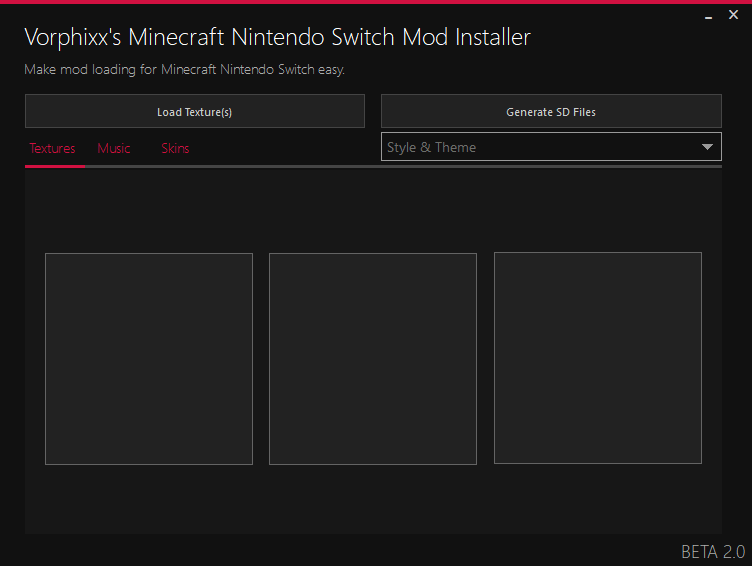
Known issues
Skins do not currently work online.
Changelog
BETA 2.0b
- Fixed an issue that disabled loading multiple files / broken paths.
