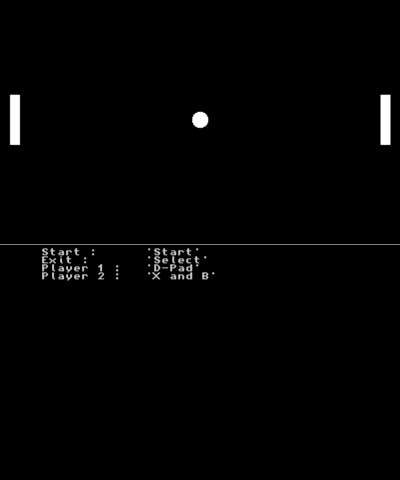More actions
(Created page with "{{Infobox 3DS Homebrews |title=Pong-3DSX |image=pong3dsx.png |description=A Nintendo 3DS version of Pong. |author=Zamacian |lastupdated=2023/05/25 |type=Arcade Games |version=1.0 |license=Mixed |download=https://dlhb.gamebrew.org/3dshomebrews/pong3dsx.7z |website=https://github.com/Zamacian/Pong-3DSX |source=https://github.com/Zamacian/Pong-3DSX |discussion= }} {{#seo: |title= (Arcade Games) - GameBrew |title_mode=append |image=pong3dsx.png |image_alt=Pong-3DSX }} Pong-3...") |
m (Text replacement - "|discussion=" to "|donation=") |
||
| (5 intermediate revisions by the same user not shown) | |||
| Line 11: | Line 11: | ||
|website=https://github.com/Zamacian/Pong-3DSX | |website=https://github.com/Zamacian/Pong-3DSX | ||
|source=https://github.com/Zamacian/Pong-3DSX | |source=https://github.com/Zamacian/Pong-3DSX | ||
| | |donation= | ||
}} | }} | ||
{{#seo: | {{#seo: | ||
| Line 19: | Line 19: | ||
|image_alt=Pong-3DSX | |image_alt=Pong-3DSX | ||
}} | }} | ||
Pong-3DSX is a simple version of | Pong-3DSX is a simple 3DS version of Pong. It was created using Citro2D from devkitPro and written in C. | ||
The same game was also made for the [[Pong-NX Switch|Nintendo Switch]]. | |||
==Installation== | |||
Run the .3dsx file with a 3DS capable to run homebrews or with an emulator. | |||
==Controls== | ==Controls== | ||
Up/Down - Move the left paddle | |||
X/B - Move the right paddle | |||
Select - Exit | |||
Start - Start the game | |||
== | ==Screenshots== | ||
https://dlhb.gamebrew.org/3dshomebrews/pong3dsx.png | |||
== External links == | == External links == | ||
* | * GitHub - https://github.com/Zamacian/Pong-3DSX | ||
Latest revision as of 01:00, 14 August 2023
| Pong-3DSX | |
|---|---|
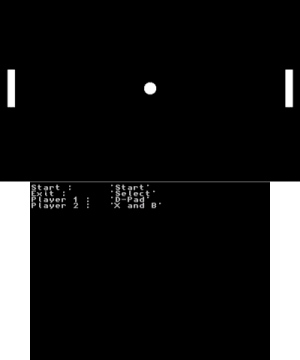 | |
| General | |
| Author | Zamacian |
| Type | Arcade Games |
| Version | 1.0 |
| License | Mixed |
| Last Updated | 2023/05/25 |
| Links | |
| Download | |
| Website | |
| Source | |
Pong-3DSX is a simple 3DS version of Pong. It was created using Citro2D from devkitPro and written in C.
The same game was also made for the Nintendo Switch.
Installation
Run the .3dsx file with a 3DS capable to run homebrews or with an emulator.
Controls
Up/Down - Move the left paddle
X/B - Move the right paddle
Select - Exit
Start - Start the game
Screenshots