More actions
No edit summary |
No edit summary |
||
| (2 intermediate revisions by the same user not shown) | |||
| Line 1: | Line 1: | ||
{{Infobox Switch Homebrews | {{Infobox Switch Homebrews | ||
|title= | |title=Réboot Van PKMN édition | ||
|image=Switch-logo.png | |image=Switch-logo.png | ||
|description=A tool to edit the .json obtained using flatc on Pokemon Sword and | |description=A tool to edit the .json obtained using flatc on Pokemon Sword and Shields .gfbpmcatalog in an easy way. | ||
|author=melsbacksfriend | |author=melsbacksfriend | ||
|lastupdated=2020/02/25 | |lastupdated=2020/02/25 | ||
| Line 8: | Line 8: | ||
|version=0.1 | |version=0.1 | ||
|license=Mixed | |license=Mixed | ||
|download=https://dlhb.gamebrew.org/switchhomebrews/ | |download=https://dlhb.gamebrew.org/switchhomebrews/rebootvanpkmneditionnx.7z | ||
|website=https://gbatemp.net/threads/reboot-van-pkmn-edition.558814/ | |website=https://gbatemp.net/threads/reboot-van-pkmn-edition.558814/ | ||
|source=https://github.com/melsbacksfriend/Reboot-Van-PKMN-Edition | |source=https://github.com/melsbacksfriend/Reboot-Van-PKMN-Edition | ||
Latest revision as of 12:53, 6 July 2024
| Réboot Van PKMN édition | |
|---|---|
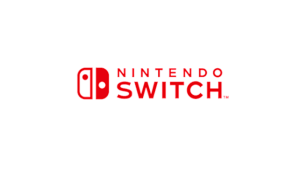 | |
| General | |
| Author | melsbacksfriend |
| Type | Hack Utilities |
| Version | 0.1 |
| License | Mixed |
| Last Updated | 2020/02/25 |
| Links | |
| Download | |
| Website | |
| Source | |
Réboot Van PKMN édition is a tool to edit the .json obtained using flatc on Pokemon Sword and Shield's .gfbpmcatalog in an easy way.
The program was named after the reboot vans in Fortnite because they bring back dead teammates and this brings back removed Pokémon. The accents are there to look like the é in Pokémon.
It's for Linux so you need Cygwin to run it on Windows.
If you're using a .gfpak from Let's Go Pikachu/Eevee, it'll still ask for a path to a camp .gfbanmcfg even though lgpe doesn't have those but you can just type in whatever. The program won't enter it into the file if dealing with an lgpe .gfpak.
User guide
Make sure this program and the poke_resource_table.json are both in the same folder and cd into the folder. Create a folder named out.
Drag the executable onto a window of your terminal and press enter.
Follow the instructions.
Copy the poke_resource_table.json located in out (The one the program generated) to the folder where the original was replacing the original.
Formes is currently unsupported.
