More actions
No edit summary |
No edit summary |
||
| (2 intermediate revisions by the same user not shown) | |||
| Line 8: | Line 8: | ||
|version=2019 | |version=2019 | ||
|license=Mixed | |license=Mixed | ||
|download=https://dlhb.gamebrew.org/switchhomebrews/ | |download=https://dlhb.gamebrew.org/switchhomebrews/ssbustageinjectornx.7z?k33p0fil35 | ||
|website=https://github.com/Chrs2324/SSBUStageInjector | |website=https://github.com/Chrs2324/SSBUStageInjector | ||
|source=https://github.com/Chrs2324/SSBUStageInjector | |source=https://github.com/Chrs2324/SSBUStageInjector | ||
}} | }} | ||
A WIP homebrew that allows you to inject any stage builder map into your SSBU save file. | A WIP homebrew that allows you to inject any stage builder map into your SSBU save file. | ||
| Line 20: | Line 19: | ||
* Make sure to name it "smash_stages". | * Make sure to name it "smash_stages". | ||
* Download your favorite smash bros custom stages. | * Download your favorite smash bros custom stages. | ||
* Place them in a folder on your | * Place them in a folder on your SD card titled "Smash Maps" (case-sensitive). | ||
** Also, make sure the map name doesn't have any 0's in the name. | |||
* Place "SmashMapInjector.nro" in the switch folder of SD card. | * Place "SmashMapInjector.nro" in the switch folder of SD card. | ||
* Run application. | * Run application. | ||
Latest revision as of 04:23, 5 February 2024
| SSBUStageInjector | |
|---|---|
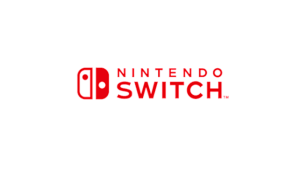 | |
| General | |
| Author | SkullKidChrs |
| Type | Save Managers and Editors |
| Version | 2019 |
| License | Mixed |
| Last Updated | 2019/04/25 |
| Links | |
| Download | |
| Website | |
| Source | |
A WIP homebrew that allows you to inject any stage builder map into your SSBU save file.
User guide
Steps for using application:
- Dump your Super Smash Bros Ultimate save file on Checkpoint.
- Make sure to name it "smash_stages".
- Download your favorite smash bros custom stages.
- Place them in a folder on your SD card titled "Smash Maps" (case-sensitive).
- Also, make sure the map name doesn't have any 0's in the name.
- Place "SmashMapInjector.nro" in the switch folder of SD card.
- Run application.
- Go to Checkpoint and restore the save.
Compile the program:
- To compile the application, simply download the code and run devkitPro (msys2).
- Once you have devkitPro (msys2) running, go ahead and change your directory to the SSBUStageInjector folder.
- Once you're there, simply type in the command "make" and it will begin to compile and build the NRO file.
