More actions
No edit summary |
No edit summary |
||
| (19 intermediate revisions by the same user not shown) | |||
| Line 1: | Line 1: | ||
{{Infobox | {{Infobox DS Homebrews | ||
| title | |title=NoobMiniGames | ||
| image | |image=noobminigames.png | ||
| type | |description=Spot the Differences game. | ||
| version | |author=tiancai (cpy) | ||
| | |lastupdated=2008/03/25 | ||
| | |type=Puzzle | ||
| website | |version=2008 | ||
|license=Mixed | |||
|download=https://dlhb.gamebrew.org/dshomebrew2/noobminigames.rar | |||
|website=http://www.neoflash.com/forum/index.php?topic=4983.0 | |||
}} | }} | ||
Noob Mini Games is a straight forward Spot the Differences game for the NDS. All graphics and photos used are done by tiancai. | |||
This homebrew was entered into the NEO Spring Coding Compo 2008 (GBA/NDS Game). | |||
==User guide== | |||
The objective is to find the 5 differences between the upper and lower screen. | |||
Two pictures apparently identical picutres will be shown in two screens. Look closely to search for the differences, then mark it with the Stylus. | |||
Start with 80 seconds but every fail attempt subtracts 5. | |||
There is a ranking that saves your best score. | |||
==Controls== | |||
Operate with Stylus. | |||
==Screenshots== | |||
https://dlhb.gamebrew.org/dshomebrew/noobminigames2.png | |||
== | https://dlhb.gamebrew.org/dshomebrew/noobminigames5.png | ||
https://dlhb.gamebrew.org/dshomebrew/noobminigames3.png | |||
https://dlhb.gamebrew.org/dshomebrew/noobminigames4.png | |||
<!--BEGIN Online Emulator Section--> | |||
==Online emulator== | |||
{{EmulatorJS Main | |||
|width=515px | |||
|height=384px | |||
|EJS_backgroundImage=https://www.gamebrew.org/images/8/82/Noobminigames.png | |||
|EJS_core=desmume2015 | |||
|EJS_gameName=NoobMiniGames | |||
|EJS_gameUrl=https://dlhb.gamebrew.org/onlineemulators/nds/noobminigames.7z | |||
}} | |||
{{DS Control Settings}} | |||
<!--END Online Emulator Section--> | |||
==Compatibility== | ==Compatibility== | ||
Test on: | Test on: | ||
NDSTT/Top Toy DS (firmware 1.15) <br> | |||
Real M3DS (M3 Sakura System firmware) <br> | |||
R4 SDHC (firmware 1.25) <br> | |||
==External links== | |||
* NeoFlash - http://www.neoflash.com/forum/index.php?topic=4983.0 | |||
[[Category: | [[Category:NEO Spring Coding Compo 2008]] | ||
Latest revision as of 02:26, 21 August 2024
| NoobMiniGames | |
|---|---|
 | |
| General | |
| Author | tiancai (cpy) |
| Type | Puzzle |
| Version | 2008 |
| License | Mixed |
| Last Updated | 2008/03/25 |
| Links | |
| Download | |
| Website | |
Noob Mini Games is a straight forward Spot the Differences game for the NDS. All graphics and photos used are done by tiancai.
This homebrew was entered into the NEO Spring Coding Compo 2008 (GBA/NDS Game).
User guide
The objective is to find the 5 differences between the upper and lower screen.
Two pictures apparently identical picutres will be shown in two screens. Look closely to search for the differences, then mark it with the Stylus.
Start with 80 seconds but every fail attempt subtracts 5.
There is a ranking that saves your best score.
Controls
Operate with Stylus.
Screenshots

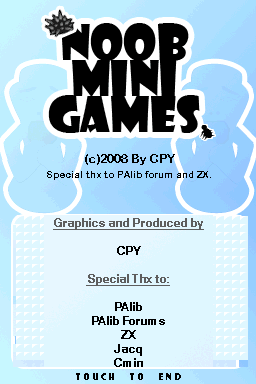
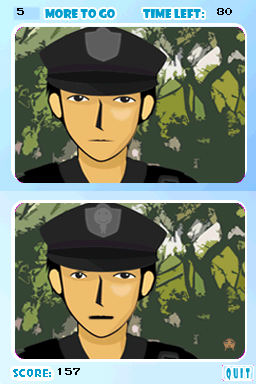

Online emulator
| Nintendo DS | Keyboard |
|---|---|
Compatibility
Test on:
NDSTT/Top Toy DS (firmware 1.15)
Real M3DS (M3 Sakura System firmware)
R4 SDHC (firmware 1.25)
