More actions
(Created page with "{{Infobox homebrew | title = Morpion Solitaire | image = File:Morpionsolitaireds.png | type = Board Puzzle | version = 2.01 11July2007 | licence ...") |
No edit summary |
||
| (20 intermediate revisions by the same user not shown) | |||
| Line 1: | Line 1: | ||
{{Infobox | {{Infobox DS Homebrews | ||
| title | |title=Morpion Solitaire | ||
| image | |image=morpionsolitaire.png | ||
| type | |description=Board Game. | ||
| version | |author=Gedeon34 | ||
| | |lastupdated=2008/07/11 | ||
| | |type=Board | ||
| website | |version=2.01 | ||
|license=Mixed | |||
|download=https://dlhb.gamebrew.org/dshomebrew2/morpionsolitaire_2.01.zip | |||
|website=http://gedeon34.dev-fr.org | |||
}} | }} | ||
Morpion Solitaire is a ort of Join Five (also known as Morpion solitaire, Cross 'n' Lines or Line Game) on DS. | |||
It allows level changes and a change in the way add pawns. | |||
==User guide== | ==User guide== | ||
Starting from the initial pattern, you need to add pieces to create a line of 5 pieces each time. | |||
The goal is to place as many pieces as possible. You can save your score online at any time by using the Y key. | |||
<!--BEGIN Online Emulator Section--> | |||
: | ==Online emulator== | ||
{{EmulatorJS Main | |||
|width=515px | |||
|height=384px | |||
|EJS_backgroundImage=https://www.gamebrew.org/images/c/c9/Morpionsolitaire.png | |||
|EJS_core=nds | |||
|EJS_gameName=Morpion Solitaire | |||
|EJS_gameUrl=https://dlhb.gamebrew.org/onlineemulators/nds/morpionsolitaire.7z | |||
}} | |||
{{DS Control Settings}} | |||
<!--END Online Emulator Section--> | |||
==Changelog== | |||
'''v2.01''' | |||
* Fix refresh of the image bug. | |||
* Added a little trick. | |||
'''v2''' | |||
* Added a confirmation before sending the score to the site. | |||
* Added a wallpaper under the original cross. | |||
* Modification of the way to add pawns. | |||
''' | |||
* | |||
*Added a | |||
[ | ==External links== | ||
* Author's website - [https://web.archive.org/web/20081216044908/http://gedeon34.dev-fr.org http://gedeon34.dev-fr.org] (archived) | |||
Latest revision as of 01:47, 21 August 2024
| Morpion Solitaire | |
|---|---|
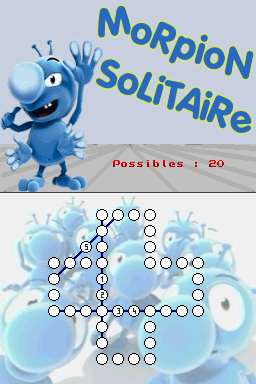 | |
| General | |
| Author | Gedeon34 |
| Type | Board |
| Version | 2.01 |
| License | Mixed |
| Last Updated | 2008/07/11 |
| Links | |
| Download | |
| Website | |
Morpion Solitaire is a ort of Join Five (also known as Morpion solitaire, Cross 'n' Lines or Line Game) on DS.
It allows level changes and a change in the way add pawns.
User guide
Starting from the initial pattern, you need to add pieces to create a line of 5 pieces each time.
The goal is to place as many pieces as possible. You can save your score online at any time by using the Y key.
Online emulator
| Nintendo DS | Keyboard |
|---|---|
Changelog
v2.01
- Fix refresh of the image bug.
- Added a little trick.
v2
- Added a confirmation before sending the score to the site.
- Added a wallpaper under the original cross.
- Modification of the way to add pawns.
External links
- Author's website - http://gedeon34.dev-fr.org (archived)
