More actions
(Created page with ""{{Infobox Switch Homebrews |title=Pong-NX |image=pongnxswitch.png |description=A Nintendo Switch version of Pong. |author=Zamacian |lastupdated=2023/05/25 |type=Arcade Games |version=1.0 |license=Mixed |download=https://dlhb.gamebrew.org/switchhomebrews/pongnxswitch.7z |website=https://github.com/Zamacian/Pong-NX |source=https://github.com/Zamacian/Pong-NX |donation= }} {{#seo: |title=Switch Homebrew Games (Arcade Games) - GameBrew |title_mode=append |image=pongnxswitch...") |
No edit summary |
||
| (6 intermediate revisions by the same user not shown) | |||
| Line 1: | Line 1: | ||
{{Infobox Switch Homebrews | |||
|title=Pong-NX | |title=Pong-NX | ||
|image=pongnxswitch.png | |image=pongnxswitch.png | ||
| Line 13: | Line 13: | ||
|donation= | |donation= | ||
}} | }} | ||
A simple Nintendo Switch version of Pong . It was made using SDL2 and written in C++ . | |||
The game is also available on the [[Pong-3DSX|3DS]]. | |||
==Installation== | |||
Place the .nro to the /switch/ folder on the SD card. | |||
==Controls== | ==Controls== | ||
D-Pad Up/Down - Move the left paddle | |||
X/B - Move the right paddle | |||
Any other button will start the game if it isn't already. | |||
==Screenshots== | ==Screenshots== | ||
| Line 33: | Line 33: | ||
==Changelog== | ==Changelog== | ||
''' | '''v1.0''' | ||
* | * Run it with a Switch capable to run Homebrews or with an emulator. | ||
== External links == | == External links == | ||
* | * GitHub - https://github.com/Zamacian/Pong-NX | ||
Latest revision as of 12:45, 23 Haziran 2023
| Pong-NX | |
|---|---|
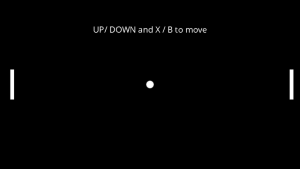 | |
| General | |
| Author | Zamacian |
| Type | Arcade Games |
| Version | 1.0 |
| License | Mixed |
| Last Updated | 2023/05/25 |
| Links | |
| Download | |
| Website | |
| Source | |
A simple Nintendo Switch version of Pong . It was made using SDL2 and written in C++ .
The game is also available on the 3DS.
Installation
Place the .nro to the /switch/ folder on the SD card.
Controls
D-Pad Up/Down - Move the left paddle
X/B - Move the right paddle
Any other button will start the game if it isn't already.
Screenshots
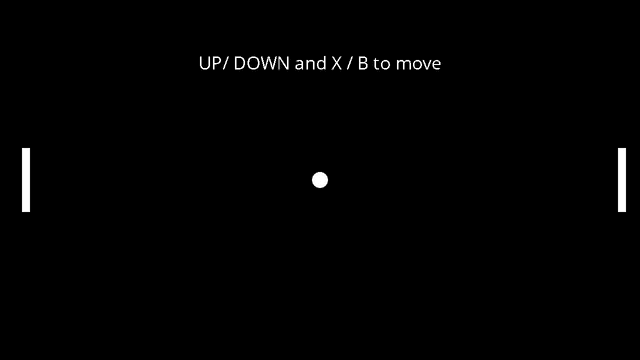
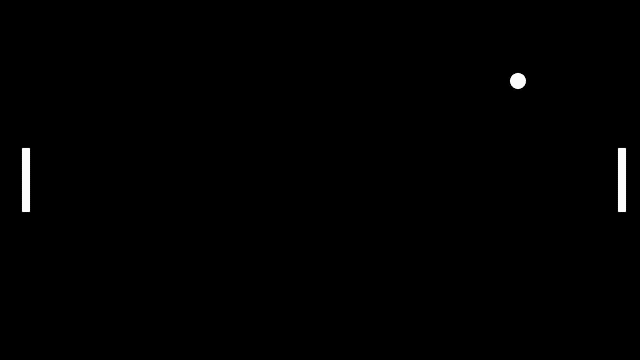
Changelog
v1.0
- Run it with a Switch capable to run Homebrews or with an emulator.
External links
- GitHub - https://github.com/Zamacian/Pong-NX
