More actions
No edit summary |
No edit summary |
||
| (One intermediate revision by the same user not shown) | |||
| Line 16: | Line 16: | ||
Original by AndreaOrru. Nintendo Switch port by Kevoot. | Original by AndreaOrru. Nintendo Switch port by Kevoot. | ||
'''Note:''' LaiNES is no longer maintained. | |||
==Installation== | ==Installation== | ||
| Line 66: | Line 68: | ||
'''LaiNes - NES Emulator on Nintendo Switch''' ([https://www.youtube.com/watch?v=Rl-rlJ_f5Sk Alex S]) <br> | '''LaiNes - NES Emulator on Nintendo Switch''' ([https://www.youtube.com/watch?v=Rl-rlJ_f5Sk Alex S]) <br> | ||
<youtube></youtube> | <youtube>Rl-rlJ_f5Sk</youtube> | ||
==Compatibility== | ==Compatibility== | ||
Latest revision as of 11:28, 28 Mayıs 2023
| LaiNES | |
|---|---|
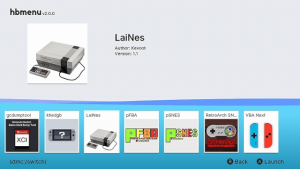 | |
| General | |
| Author | Kevoot |
| Type | Console |
| Version | 1.4 |
| License | BSD-2-Clause |
| Last Updated | 2018/07/26 |
| Links | |
| Download | |
| Website | |
| Source | |
LaiNES is a compact, cycle-accurate NES emulator in ~1000 lines of C++.
Original by AndreaOrru. Nintendo Switch port by Kevoot.
Note: LaiNES is no longer maintained.
Installation
Put the resulting LaiNes.nro file on the Switch's SD card under /switch/LaiNes/.
Place ROMs in sdmc:/switch/LaiNes/game/.
User guide
The emulator comes bundled with a simple GUI to navigate the filesystem and set preferences.
Use D-Pad and A to operate it. R toggles between emulation and menu.
Game compatibility
LaiNES implements the most common mappers, which should be enough for a good percentage of the games:
- NROM (Mapper 000)
- MMC1 / SxROM (Mapper 001)
- UxROM (Mapper 002)
- CNROM (Mapper 003)
- MMC3, MMC6 / TxROM (Mapper 004)
- AOROM (Mapper 007) <- EXPERIMENTAL
You can check the compatibility for each ROM in this list
Controls
D-Pad - Direction (Joystick too but there's a bug on the x-axis)
A - A
B - B
Minus - Select
Plus - Start
R - Program Menu
Screenshots
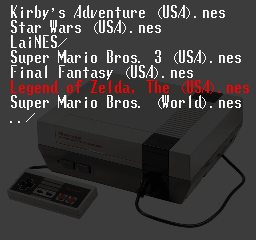
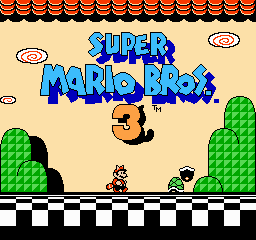
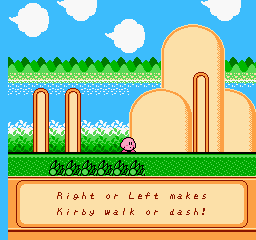

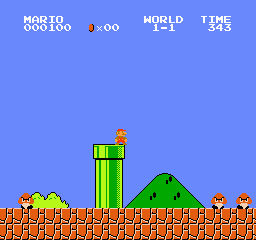
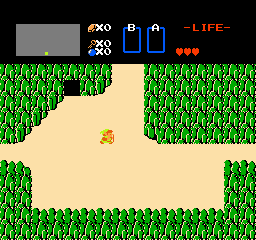
Media
HOMEBREW Nintendo Switch (ORIGINAL NES EMULATOR) LaiNes (TESTING CLASSIC NES GAMES) (MrHomebrew)
LaiNes - NES Emulator on Nintendo Switch (Alex S)
Compatibility
Tested on 5.0.2.
Known issues
You can use Joystick for directions as well, but bugs out when going left.
ROM browsing menu can't go back. So, make sure you choose right the first time or you'll have to relaunch.
Changelog
v1.4 2019/07/26
- Threading has been removed as there was a deadlock I had neither the time nor patience to track down. Speed is still relatively good, same compatibility as before. Mapper7 is still experimental, and unlikely to entirely work.
- IMPORTANT: place the res folder on the root of your sdcard or it'll crash. Will fix paths in a patch asap.
v1.3 2018/07/05
- Folders no longer have limits, have fun scrolling through your mega ROM packs.
v1.2 2018/07/01
- Threading has been added, tested with LoZ, runs full speed.
v1.1 2019/05/24
- Fixed:
- Crashes for all games which loaded and ran only briefly.
- Menu bugs (mostly by removing most of them as they weren't needed).
- Added:
- Stability.
- Exit cleanly.
- Scaffolding for render quality improvements for when hw acceleration becomes available.
- Next up:
- Add support for 2 players.
- Make the menus even better.
v1.0 2018/05/23
- First Release.
Credits
Contributors:
- AndreaOrru - Original Author.
- Jeff Katz - Mapper 002, 003, initial 007, and configuration.
- Kevoot - Switch port, 007 integration, threading.
References and credits:
- Original by AndreaOrru.
- Special thanks to Ulf Magnusson for the invaluable PPU diagram and for his excellent implementation which was a big source of inspiration.
- blargg's APU sound chip emulator.
- Complete hardware reference.
- Tick-by-tick breakdown of 6502 instructions.
For Switch version: TurtleP for reference material with SDL and listening to my whining.
