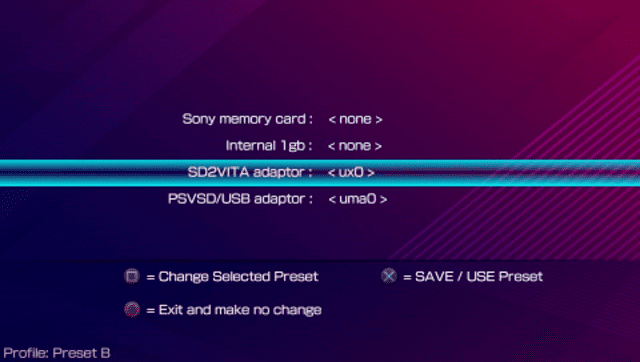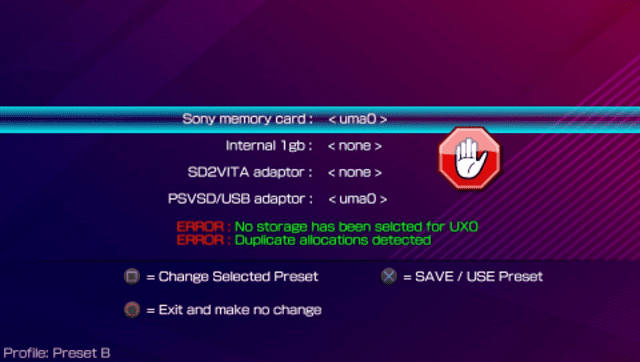More actions
(Created page with "{{Infobox Vita Homebrews |title=Memory Switcher |image=memoryswitchervita.png |description=A useful tool for those who want to manage and switch between different memory allocation setups on their PSVita, SD2Vita, and other related devices. |author=AntHJ |lastupdated=2022/03/22 |type=Other Apps |version=1.00 |license=Mixed |download=https://dlhb.gamebrew.org/vitahomebrews/memoryswitchervita.7z |website=https://github.com/AntHJ/Memory-Switcher |source=https://github.com/A...") |
No edit summary |
||
| (3 intermediate revisions by the same user not shown) | |||
| Line 2: | Line 2: | ||
|title=Memory Switcher | |title=Memory Switcher | ||
|image=memoryswitchervita.png | |image=memoryswitchervita.png | ||
|description=A useful tool for those who want to manage and switch between different memory allocation setups on their | |description=A useful tool for those who want to manage and switch between different memory allocation setups on their PS Vita, SD2Vita, and other related devices. | ||
|author=AntHJ | |author=AntHJ | ||
|lastupdated=2022/03/22 | |lastupdated=2022/03/22 | ||
| Line 11: | Line 11: | ||
|website=https://github.com/AntHJ/Memory-Switcher | |website=https://github.com/AntHJ/Memory-Switcher | ||
|source=https://github.com/AntHJ/Memory-Switcher | |source=https://github.com/AntHJ/Memory-Switcher | ||
| | |donation= | ||
}} | }} | ||
{{#seo: | {{#seo: | ||
| Line 19: | Line 19: | ||
|image_alt=Memory Switcher | |image_alt=Memory Switcher | ||
}} | }} | ||
Memory Switcher | Memory Switcher an application for managing memory allocations for SD2Vita, PSVSD Adaptor, Internal memory, and Sony MC. It allows you to set and save 2 allocation profiles. While most people won't find it necessary since they usually set their allocations once and leave them as is, it can be useful for a few individuals who frequently swap setups. | ||
This app is compatible with [[StorageMgr Vita|StorageMGR]]. It allows you to set memory allocations and save them as either Profile A or Profile B. For example, you can have Profile A configured to use your PSVSD as the main ux0: and an SD2Vita as uma0:, while Profile B can have PSVSD as ux0: and your Sony MC as uma0: or SD2Vita as ux0:, etc. The quick swap function (holding L or R Trigger) can be used to switch between these modes. | |||
== | ==User guide== | ||
When launching the app normally, you can switch between profiles and customize the allocations as desired. To apply the settings, you double press the save button. | |||
Alternatively, if you launch the app while holding the L Trigger, it will apply profile A and reboot, while holding the R Trigger will apply profile B and reboot. | |||
Notes: | |||
*The app should check to make sure your settings are valid and should warn you of issues. | |||
*This is not compatible with [[YAMT Vita|YAMT]]. | |||
*This app utilises [[Lua Player Plus Vita]] (lpp-vita). | |||
==Screenshots== | |||
https://dlhb.gamebrew.org/vitahomebrews/memoryswitchervita-01.png | https://dlhb.gamebrew.org/vitahomebrews/memoryswitchervita-01.png | ||
https://dlhb.gamebrew.org/vitahomebrews/memoryswitchervita-02.png | https://dlhb.gamebrew.org/vitahomebrews/memoryswitchervita-02.png | ||
== External links == | == External links == | ||
* | * GitHub - https://github.com/AntHJ/Memory-Switcher | ||
Latest revision as of 08:16, 29 August 2023
| Memory Switcher | |
|---|---|
 | |
| General | |
| Author | AntHJ |
| Type | Other Apps |
| Version | 1.00 |
| License | Mixed |
| Last Updated | 2022/03/22 |
| Links | |
| Download | |
| Website | |
| Source | |
Memory Switcher an application for managing memory allocations for SD2Vita, PSVSD Adaptor, Internal memory, and Sony MC. It allows you to set and save 2 allocation profiles. While most people won't find it necessary since they usually set their allocations once and leave them as is, it can be useful for a few individuals who frequently swap setups.
This app is compatible with StorageMGR. It allows you to set memory allocations and save them as either Profile A or Profile B. For example, you can have Profile A configured to use your PSVSD as the main ux0: and an SD2Vita as uma0:, while Profile B can have PSVSD as ux0: and your Sony MC as uma0: or SD2Vita as ux0:, etc. The quick swap function (holding L or R Trigger) can be used to switch between these modes.
User guide
When launching the app normally, you can switch between profiles and customize the allocations as desired. To apply the settings, you double press the save button.
Alternatively, if you launch the app while holding the L Trigger, it will apply profile A and reboot, while holding the R Trigger will apply profile B and reboot.
Notes:
- The app should check to make sure your settings are valid and should warn you of issues.
- This is not compatible with YAMT.
- This app utilises Lua Player Plus Vita (lpp-vita).
Screenshots