More actions
No edit summary |
No edit summary |
||
| (4 intermediate revisions by the same user not shown) | |||
| Line 1: | Line 1: | ||
{{Infobox Switch Homebrews | {{Infobox Switch Homebrews | ||
|title=Jump'n'Bump | |title=Jump'n'Bump | ||
|image= | |image=jumpnbumpnx.png | ||
|description=Jump | |description=Jump n Bump for Switch. | ||
|author=rsn8887 | |author=rsn8887 | ||
|lastupdated=2021/05/23 | |lastupdated=2021/05/23 | ||
| Line 8: | Line 8: | ||
|version=1.02 | |version=1.02 | ||
|license=GPL-2.0 | |license=GPL-2.0 | ||
|download=https://dlhb.gamebrew.org/switchhomebrews/ | |download=https://dlhb.gamebrew.org/switchhomebrews/jumpnbumpnx.7z | ||
|website=https://gbatemp.net/threads/jumpnbump-for-switch-and-vita.531420/ | |website=https://gbatemp.net/threads/jumpnbump-for-switch-and-vita.531420/ | ||
|source=https://github.com/rsn8887/jumpnbump | |source=https://github.com/rsn8887/jumpnbump | ||
|donation= | |donation=http://www.patreon.com/rsn8887 | ||
}} | }} | ||
This is a Switch and [[Jump n Bump Vita|Vita]] port of the classic multiplayer-only MS-DOS game Jump'n'Bump by Brainchild Design, based on the SDL2 port by felixhaedicke. | This is a Switch and [[Jump n Bump Vita|Vita]] port of the classic multiplayer-only MS-DOS game Jump'n'Bump by Brainchild Design, based on the SDL2 port by felixhaedicke. | ||
| Line 22: | Line 22: | ||
==Installation== | ==Installation== | ||
Extract the contents of jumpnbump_switch.zip into the <code>switch</code> folder on your SD card, so that you have a folder <code>/switch/jumpnbump/<code> with jumpnbump.nro inside. | Extract the contents of jumpnbump_switch.zip into the <code>switch</code> folder on your SD card, so that you have a folder <code>/switch/jumpnbump/</code> with jumpnbump.nro inside. | ||
==Controls== | ==Controls== | ||
| Line 39: | Line 39: | ||
Cursor keys - White rabbit move and jump | Cursor keys - White rabbit move and jump | ||
A/D/W - Yellow rabbit move and jump | |||
I/J/L = Gray rabbit move and jump | |||
Keypad 4/8/6 = Brown rabbit move and jump | Keypad 4/8/6 = Brown rabbit move and jump | ||
Latest revision as of 12:36, 6 July 2024
| Jump'n'Bump | |
|---|---|
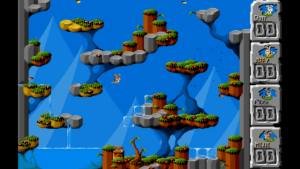 | |
| General | |
| Author | rsn8887 |
| Type | Platform |
| Version | 1.02 |
| License | GPL-2.0 |
| Last Updated | 2021/05/23 |
| Links | |
| Download | |
| Website | |
| Source | |
| Support Author | |
This is a Switch and Vita port of the classic multiplayer-only MS-DOS game Jump'n'Bump by Brainchild Design, based on the SDL2 port by felixhaedicke.
Jump'n'Bump is a simple but addictive multiplayer game. The goal is to stomp as many other rabbits as possible to win the game.
Features
- Split Joycon support (Switch only): To toggle between split and combined Joycons, press L on joycon 1.
- Physical keyboard support via Bluetooth (Vita) and USB (Switch).
Installation
Extract the contents of jumpnbump_switch.zip into the switch folder on your SD card, so that you have a folder /switch/jumpnbump/ with jumpnbump.nro inside.
Controls
Left Stick/D-Pad - Move the character (up to four controllers are supported)
B/Y/A/X - Jump
Plus/Minus/Select/Start - ESC (restart game/advance through statistic screens)
R (on controller 1) - Toggle aspect ratio between original (default), 4:3, and 16:9
L (on controller 1) - Toggle split Joycon mode on/off (Switch only)
Physical keyboard controls via USB (Switch):
Cursor keys - White rabbit move and jump
A/D/W - Yellow rabbit move and jump
I/J/L = Gray rabbit move and jump
Keypad 4/8/6 = Brown rabbit move and jump
Screenshots

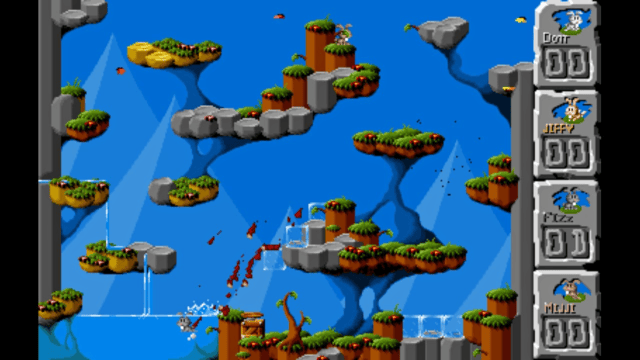
Changelog
v1.02 (Switch only)
- Re-compile with 12.0.0 support.
v1.01 (Switch only)
- Re-compile with 9.0.0 support.
v1.00
- First release on Switch and Vita.
Credits
- Thanks to my supporters on Patreon: Andyways, CountDuckula, Greg Gibson, Jesse Harlin, Özgür Karter, Matthew Machnee, and RadicalR.
- Thanks to the many developers of the game, such as Mattias Brynervall, Andreas Brynervall, Anders Nilsson, and many more.
- Thanks to Felix Haedicke for porting the game to SDL2 and Cmake.
