More actions
No edit summary |
No edit summary |
||
| (One intermediate revision by the same user not shown) | |||
| Line 6: | Line 6: | ||
|lastupdated=2018/12/31 | |lastupdated=2018/12/31 | ||
|type=Puzzle | |type=Puzzle | ||
|version=1 | |version=1.0 | ||
|license=GPL-3.0 | |license=GPL-3.0 | ||
|download=https://dlhb.gamebrew.org/switchhomebrews/fifteennx.7z | |download=https://dlhb.gamebrew.org/switchhomebrews/fifteennx.7z | ||
| Line 25: | Line 25: | ||
Place the .nro to the /switch/ folder on the SD card. | Place the .nro to the /switch/ folder on the SD card. | ||
Settings and game data saved in a JSON in | Settings and game data saved in a JSON in /switch/manurocker95/FifteenNX/data.sav. | ||
==User guide== | ==User guide== | ||
Latest revision as of 06:07, 19 Mayıs 2023
| Fifteen NX | |
|---|---|
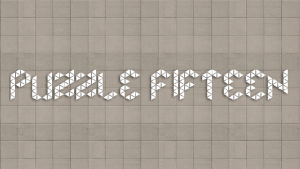 | |
| General | |
| Author | Manurocker95 |
| Type | Puzzle |
| Version | 1.0 |
| License | GPL-3.0 |
| Last Updated | 2018/12/31 |
| Links | |
| Download | |
| Website | |
| Source | |
Fifteen puzzle game for Nintendo Switch. Coded in C++.
Features
- Splash screen, title screen and game screen.
- Music and SFX.
- Images rendered with SDL2.
- Multilanguage support (just Spanish and English for now).
- Open source code.
Installation
Place the .nro to the /switch/ folder on the SD card.
Settings and game data saved in a JSON in /switch/manurocker95/FifteenNX/data.sav.
User guide
Just tap on the tokens to change the place to the blank one.
Once they are correctly placed, the game is done. How many steps will you do?
Controls
Touchscreen - Move token
R+L - De/Activate debug mode
Debug mode+X - Shuffle again
Debug mode+Y - Reset steps and 100 minutes of time
Plus - Exit and Save the game
Screenshots
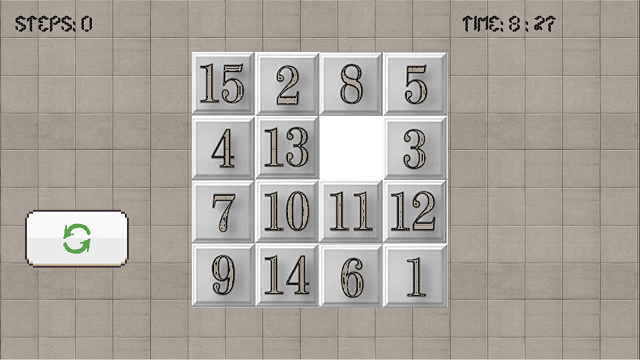
Compatibility
Tested on YuZu and ReiNX 2.0 + 6.2 Sysnand.
Credits
Original Tutorial:
SDL2 references:
- joel16.
- bernardo giordano.
- Cheeze.
Help and simple tutorial:
- Cid2mizard.
- WerWolv.
General:
- Credits for everyone involved in SDL2 port, LibNX and Homebrew Development.
- Thanks, SciresM for your awesome work in Atmosphere CFW.
- Smealum, because you deserve it, dude.
