More actions
No edit summary |
No edit summary |
||
| (4 intermediate revisions by the same user not shown) | |||
| Line 1: | Line 1: | ||
{{Infobox Switch Homebrews | {{Infobox Switch Homebrews | ||
|title=Minesweeper NX by sh3rlock97 | |title=Minesweeper NX by sh3rlock97 | ||
|image= | |image=minesweepernxsh3.png | ||
|description=Minesweeper for Nintendo Switch using LibNX. | |description=Minesweeper for Nintendo Switch using LibNX. | ||
|author=sh3rlock97 | |author=sh3rlock97 | ||
|lastupdated=2018/09/ | |lastupdated=2018/09/07 | ||
|type=Puzzle | |type=Puzzle | ||
|version=2018 | |version=2018 | ||
|license=MIT | |license=MIT | ||
|download=https://dlhb.gamebrew.org/switchhomebrews/ | |download=https://dlhb.gamebrew.org/switchhomebrews/minesweepernxsh3.7z | ||
|website=https://gbatemp.net/threads/minesweeper-nx.517323/ | |website=https://gbatemp.net/threads/minesweeper-nx.517323/ | ||
|source=https://github.com/sh3rlock97/MinesweeperNX | |source=https://github.com/sh3rlock97/MinesweeperNX | ||
| Line 14: | Line 14: | ||
}} | }} | ||
Minesweeper for Nintendo Switch using LibNX. | Minesweeper for Nintendo Switch using LibNX. | ||
==Installation== | |||
Extract the zip file to the root of the SD card. | |||
==Controls== | ==Controls== | ||
Latest revision as of 01:28, 16 August 2024
| Minesweeper NX by sh3rlock97 | |
|---|---|
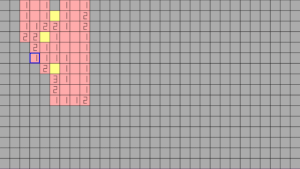 | |
| General | |
| Author | sh3rlock97 |
| Type | Puzzle |
| Version | 2018 |
| License | MIT License |
| Last Updated | 2018/09/07 |
| Links | |
| Download | |
| Website | |
| Source | |
Minesweeper for Nintendo Switch using LibNX.
Installation
Extract the zip file to the root of the SD card.
Controls
D-Pad or Touch - Navigation
A - Open Field, Remove Flag
B - Set Flag
Screenshots
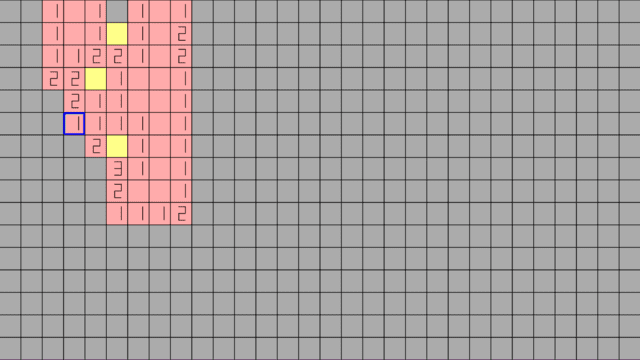
Compatibility
Tested in Yuzu.
