More actions
No edit summary |
No edit summary |
||
| (4 intermediate revisions by 2 users not shown) | |||
| Line 2: | Line 2: | ||
|title=Taisei | |title=Taisei | ||
|image=taiseinx.png | |image=taiseinx.png | ||
|description= | |description=Experimental port of Taisei Project, a free and open-source Touhou Project fangame. | ||
|author=taisei-project | |author=taisei-project | ||
|lastupdated= | |lastupdated=2024/10/08 | ||
|type=Shooter | |type=Shooter | ||
|version=1. | |version=1.4.2 | ||
|license=Mixed | |license=Mixed | ||
|download=https://dlhb.gamebrew.org/switchhomebrews/taiseinx.7z | |download=https://dlhb.gamebrew.org/switchhomebrews/taiseinx.7z | ||
| Line 21: | Line 21: | ||
Taisei Project is officially supported on Windows, Linux, macOS, and through WebGL-enabled browsers such as Firefox and Chromium-based browsers (Chrome, Edge, etc). It can also be compiled for a number of other operating systems. | Taisei Project is officially supported on Windows, Linux, macOS, and through WebGL-enabled browsers such as Firefox and Chromium-based browsers (Chrome, Edge, etc). It can also be compiled for a number of other operating systems. | ||
'''Note:''' | '''Note:''' Use at your own risk. | ||
==Installation== | ==Installation== | ||
| Line 31: | Line 31: | ||
==User guide== | ==User guide== | ||
Taisei is a shoot-em-up game. Lots of bullets cover the screen and if you are hit by one, you die. To make things easier, your hitbox is very small–much smaller than your character. | Taisei is a shoot-em-up game. Lots of bullets cover the screen and if you are hit by one, you die. | ||
To make things easier, your hitbox is very small–much smaller than your character. | |||
If you get hit you lose a life; if you are out of lives, it’s Game Over, but you get a few Continues to keep playing (without scores). | If you get hit you lose a life; if you are out of lives, it’s Game Over, but you get a few Continues to keep playing (without scores). | ||
| Line 43: | Line 45: | ||
https://dlhb.gamebrew.org/switchhomebrews/taiseinx4.png | https://dlhb.gamebrew.org/switchhomebrews/taiseinx4.png | ||
https://dlhb.gamebrew.org/switchhomebrews/taiseinx5.png | https://dlhb.gamebrew.org/switchhomebrews/taiseinx5.png | ||
==Media== | |||
'''Taisei Project v1.3.1 — ReimuA Stage 1 Hard''' ([https://www.youtube.com/watch?v=exI-OhuHOGw Akari]) <br> | |||
<youtube>exI-OhuHOGw</youtube> | |||
==Changelog== | ==Changelog== | ||
'''v1.4.2 2024/10/08''' | |||
* Reworked gamepad input handling and configuration: | |||
** The free/restricted axis distinction is gone; the joystick always operates in "free" mode. | |||
** Added direction snapping functionality to help aid exact movement in cardinal and/or diagonal directions. The snapping angle can be adjusted from 0% (disabled) to 100% (similar to the old "restricted" mode). The snapping angle can also be biased towards cardinals or diagonals. | |||
** When the maximum zone is less than or equals dead zone, moving the character will always move at maximum speed (as in the old "restricted" mode). | |||
** Most of these settings are now visualized in the options menu and can be tested there. | |||
* Changed the default Spell Card (Bomb) and Power Surage gamepad bindings to Left Trigger and Right Trigger respectively. | |||
* If autorestart is enabled for spell practice, it will now try to load a quicksave if one exists. | |||
* Added a "load quicksave" option to the pause menu in practice modes. | |||
* Cutscenes that have been seen before can now be completely skipped. | |||
* Added an option to reset the config to last saved values. | |||
* Reduced some sprite batching CPU overhead. | |||
* Optimized rendering of scenes with many lasers. | |||
* Optimized loading of webp files. | |||
* Optimized various math routines. | |||
* Improved performance of some shaders. | |||
* Due to bad OpenGL drivers, macOS releases now use ANGLE for rendering by default. This fixes serious performance issues on some Apple systems. | |||
* Worked around broken rendering in WebGL on Apple systems with certain versions of ANGLE (see [https://github.com/taisei-project/taisei/issues/386 #386]). The [https://issues.chromium.org/issues/355605685 ANGLE bug] has been fixed upstream, but certain systems are known to still be affected, such as iOS 18. | |||
* Fixed crashes related to opening the pause menu. | |||
* Fixed the cutscene text spontaneously disappearing on some systems. | |||
* Fixed laser rendering errors during screen-shake effects. | |||
* Fixed some minor general rendering errors. | |||
* Fixed rendering errors specific to WebGL and ANGLE on Windows. | |||
* Fixed ongoing asynchronous tasks (e.g. screenshot encoding) sometimes failing to finish when exiting the game. | |||
* Fixed some erroneous build warnings when building with Clang 18+. | |||
* Fixed pseudo-random lookup order when a resource exists in multiple locations. This allows files placed in sub-packages to override those from <code>00-taisei.zip</code> reliably. | |||
* Removed the defunct <code>gles20</code> renderer backend. | |||
* Screenshots now use asynchronous GPU downloads. | |||
* Added <code>--width</code> and <code>--height</code> command line parameters. | |||
* The default config can now be customized by adding a <code>config.default</code> file to the game's resources. | |||
* Added documentation for previously undocumented environment variables to [https://github.com/taisei-project/taisei/blob/v1.4.2/doc/ENVIRON.rst ENVIRON.rst]. | |||
* Added an experimental "framedump" mode that can be used to render videos; see [https://github.com/taisei-project/taisei/blob/v1.4.2/doc/ENVIRON.rst ENVIRON.rst] for details. | |||
* Added a watchdog in kiosk mode that resets the game to the main menu and default settings after a period of inactivity. | |||
* Added the <code>TAISEI_KIOSK_PREVENT_QUIT</code> environment variable to control whether Quit is available in kiosk mode. | |||
* Added a some basic test programs for the renderer API. | |||
'''v1.4.1 2024/03/11''' | |||
* Fixed a crash that happened after a few minutes would pass without any input if the intro cutscene had previously played. | |||
* Fixed a crash when attempting to start a stage on OpenBSD systems. | |||
* Fixed heavy audio distortion on the Switch. | |||
** This was a matter of updating the SDK, and entailed no code changes on Taisei's side. | |||
* On the Switch the resolution will now automatically adapt to the console's docked/undocked state. | |||
* Threaded loading is now enabled on the Switch. | |||
* Optimized a few hot paths in the game update loop. | |||
* Optimized the tree branch mesh in the Stage 2 background to avoid rendering a lot of tiny triangles. | |||
* Worked around a Meson issue that broke Emscripten builds. | |||
* Enabled some "modern" WASM features for the Emscripten build. This raises the browser version requirements for the official build to Chromium 91 or Firefox 89. | |||
* Added a gamemode build option to control whether to enable GameMode integration on Linux. | |||
'''v1.4.0 2023/09/08''' | |||
* The game logic engine has been rewritten from the ground up. | |||
* Every stage has been rewritten and substantially redesigned, and some remade from scratch. | |||
* The dialogue and story have been completely rewritten. Starting to notice a pattern? | |||
* All stages have received updated, detailed 3D backgrounds with improved rendering. | |||
* New art for the endings and lively character expressions has been added. | |||
'''v1.3.2 2021/05/01''' | '''v1.3.2 2021/05/01''' | ||
* This is a stable maintenance release. It features various bugfixes, optimizations, and minor features backported from the v1.4 development tree. | * This is a stable maintenance release. It features various bugfixes, optimizations, and minor features backported from the v1.4 development tree. | ||
Latest revision as of 09:46, 12 October 2024
| Taisei | |
|---|---|
 | |
| General | |
| Author | taisei-project |
| Type | Shooter |
| Version | 1.4.2 |
| License | Mixed |
| Last Updated | 2024/10/08 |
| Links | |
| Download | |
| Website | |
| Source | |
Taisei Project (泰西プロジェクト) is an open source fan-game set in the world of Tōhō Project. It is a top-down vertical-scrolling curtain fire shooting game (STG), also known as a "bullet hell" or "danmaku." STGs are fast-paced games focused around pattern recognition and mastery through practice.
Tōhō Project is an indie game series known for its ensemble cast of characters and memorable soundtracks. It is produced by a single artist known as ZUN, and has a permissive license which allows for indie derivative works such as Taisei Project to legally exist.
Taisei is not a "clone" of Tōhō, and tells an original story with its own music, art, gameplay mechanics, and codebase. While some familiarity with Tōhō is helpful, the gameplay can be enjoyed on its own without prior knowledge of the series. Its development began in 2011 by Laochailan, under the tentative title "OpenTH". Akaricchi, another programmer, became involved with the project starting in 2012, and the game saw its full first release later that year.
Taisei Project is officially supported on Windows, Linux, macOS, and through WebGL-enabled browsers such as Firefox and Chromium-based browsers (Chrome, Edge, etc). It can also be compiled for a number of other operating systems.
Note: Use at your own risk.
Installation
Download the latest release, and extract the archive in the /switch/ folder on your SD Card.
Then, run the game from the hbmenu using hbl.
Note: This will crash if executed from an applet such as the Photo/Library applet, be sure to launch it from hbmenu on top of the game of your choice, which can be done by holding R over any installed title on latest Atmosphère, with default settings.
User guide
Taisei is a shoot-em-up game. Lots of bullets cover the screen and if you are hit by one, you die.
To make things easier, your hitbox is very small–much smaller than your character.
If you get hit you lose a life; if you are out of lives, it’s Game Over, but you get a few Continues to keep playing (without scores).
See here for gameplay instructions. For the story, read this (Spoiler warning).
Screenshots

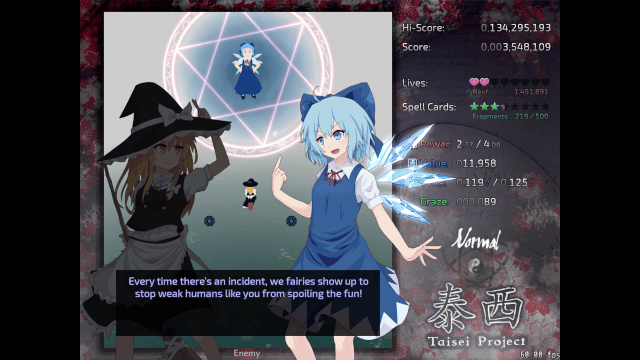
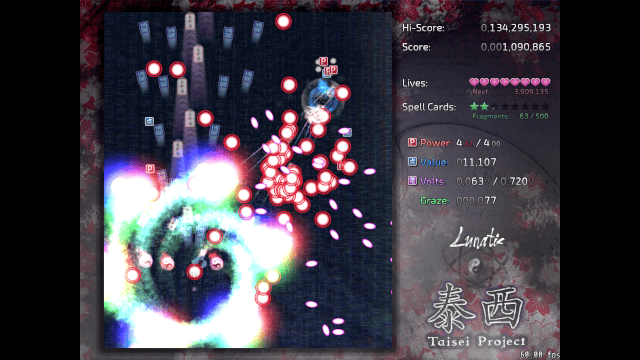
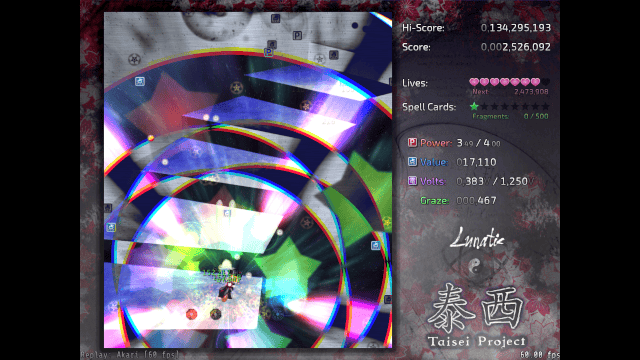
Media
Taisei Project v1.3.1 — ReimuA Stage 1 Hard (Akari)
Changelog
v1.4.2 2024/10/08
- Reworked gamepad input handling and configuration:
- The free/restricted axis distinction is gone; the joystick always operates in "free" mode.
- Added direction snapping functionality to help aid exact movement in cardinal and/or diagonal directions. The snapping angle can be adjusted from 0% (disabled) to 100% (similar to the old "restricted" mode). The snapping angle can also be biased towards cardinals or diagonals.
- When the maximum zone is less than or equals dead zone, moving the character will always move at maximum speed (as in the old "restricted" mode).
- Most of these settings are now visualized in the options menu and can be tested there.
- Changed the default Spell Card (Bomb) and Power Surage gamepad bindings to Left Trigger and Right Trigger respectively.
- If autorestart is enabled for spell practice, it will now try to load a quicksave if one exists.
- Added a "load quicksave" option to the pause menu in practice modes.
- Cutscenes that have been seen before can now be completely skipped.
- Added an option to reset the config to last saved values.
- Reduced some sprite batching CPU overhead.
- Optimized rendering of scenes with many lasers.
- Optimized loading of webp files.
- Optimized various math routines.
- Improved performance of some shaders.
- Due to bad OpenGL drivers, macOS releases now use ANGLE for rendering by default. This fixes serious performance issues on some Apple systems.
- Worked around broken rendering in WebGL on Apple systems with certain versions of ANGLE (see #386). The ANGLE bug has been fixed upstream, but certain systems are known to still be affected, such as iOS 18.
- Fixed crashes related to opening the pause menu.
- Fixed the cutscene text spontaneously disappearing on some systems.
- Fixed laser rendering errors during screen-shake effects.
- Fixed some minor general rendering errors.
- Fixed rendering errors specific to WebGL and ANGLE on Windows.
- Fixed ongoing asynchronous tasks (e.g. screenshot encoding) sometimes failing to finish when exiting the game.
- Fixed some erroneous build warnings when building with Clang 18+.
- Fixed pseudo-random lookup order when a resource exists in multiple locations. This allows files placed in sub-packages to override those from
00-taisei.zipreliably. - Removed the defunct
gles20renderer backend. - Screenshots now use asynchronous GPU downloads.
- Added
--widthand--heightcommand line parameters. - The default config can now be customized by adding a
config.defaultfile to the game's resources. - Added documentation for previously undocumented environment variables to ENVIRON.rst.
- Added an experimental "framedump" mode that can be used to render videos; see ENVIRON.rst for details.
- Added a watchdog in kiosk mode that resets the game to the main menu and default settings after a period of inactivity.
- Added the
TAISEI_KIOSK_PREVENT_QUITenvironment variable to control whether Quit is available in kiosk mode. - Added a some basic test programs for the renderer API.
v1.4.1 2024/03/11
- Fixed a crash that happened after a few minutes would pass without any input if the intro cutscene had previously played.
- Fixed a crash when attempting to start a stage on OpenBSD systems.
- Fixed heavy audio distortion on the Switch.
- This was a matter of updating the SDK, and entailed no code changes on Taisei's side.
- On the Switch the resolution will now automatically adapt to the console's docked/undocked state.
- Threaded loading is now enabled on the Switch.
- Optimized a few hot paths in the game update loop.
- Optimized the tree branch mesh in the Stage 2 background to avoid rendering a lot of tiny triangles.
- Worked around a Meson issue that broke Emscripten builds.
- Enabled some "modern" WASM features for the Emscripten build. This raises the browser version requirements for the official build to Chromium 91 or Firefox 89.
- Added a gamemode build option to control whether to enable GameMode integration on Linux.
v1.4.0 2023/09/08
- The game logic engine has been rewritten from the ground up.
- Every stage has been rewritten and substantially redesigned, and some remade from scratch.
- The dialogue and story have been completely rewritten. Starting to notice a pattern?
- All stages have received updated, detailed 3D backgrounds with improved rendering.
- New art for the endings and lively character expressions has been added.
v1.3.2 2021/05/01
- This is a stable maintenance release. It features various bugfixes, optimizations, and minor features backported from the v1.4 development tree.
- There are no gameplay changes and this version should be replay-compatible with the initial v1.3 release.
v1.3.1 2019/09/30
- This is a stable maintenance release. It features some important bugfixes and a few optimizations and visual improvements backported from the v1.4 development tree, as well as new character art by @afensorm.
- Other than fixing some rare game-breaking bugs, there are no gameplay changes and this version should be replay-compatible with the initial v1.3 release.
- Semi-official homebrew Switch binaries are now also available, thanks to @p-sam's porting efforts. Use at your own risk.
- Silent update : recompiled with latest libnx.
External links
- Official website - https://taisei-project.org
- GitHub - https://github.com/taisei-project/taisei
- ForTheUsers - https://www.switchbru.com/appstore/#/app/Taisei
