More actions
No edit summary |
m (Text replacement - "|description=A port of" to "|description=Port of") |
||
| (One intermediate revision by the same user not shown) | |||
| Line 1: | Line 1: | ||
{{Infobox Switch Homebrews | {{Infobox Switch Homebrews | ||
|title=NXBlood | |title=NXBlood | ||
|image= | |image=nxblood.png | ||
|description= | |description=Port of the game Blood for Nintendo Switch. | ||
|author=Jan200101 | |author=Jan200101 | ||
|lastupdated=2019/06/05 | |lastupdated=2019/06/05 | ||
| Line 8: | Line 8: | ||
|version=wip | |version=wip | ||
|license=Mixed | |license=Mixed | ||
|download=https://dlhb.gamebrew.org/switchhomebrews/ | |download=https://dlhb.gamebrew.org/switchhomebrews/nxblood.7z | ||
|website=https://gbatemp.net/threads/nxblood-nblood-on-the-nintendo-switch.534587/ | |website=https://gbatemp.net/threads/nxblood-nblood-on-the-nintendo-switch.534587/ | ||
|source=https://github.com/aagallag/NXBlood | |source=https://github.com/aagallag/NXBlood | ||
Latest revision as of 14:54, 6 July 2024
| NXBlood | |
|---|---|
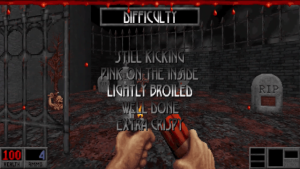 | |
| General | |
| Author | Jan200101 |
| Type | Shooter |
| Version | wip |
| License | Mixed |
| Last Updated | 2019/06/05 |
| Links | |
| Download | |
| Website | |
| Source | |
| This application has been obsoleted by one or more applications that serve the same purpose, but are more stable or maintained. |
NXBlood is a port of NBlood for the Switch which itself is a attempted Source port of the 1997 game Blood.
Note: No longer supported.
Credits
All credit for the actual port goes to Nuke.YKT for his fantastic NBlood.
Installation
Move NBlood.nro somewhere into your /switch/ folder.
Make a folder called nblood in the root of the SD card, copy the following files from Blood 1.21 to nblood folder:
- BLOOD.INI
- BLOOD.RFF
- GUI.RFF
- SOUNDS.RFF
- SURFACE.DAT
- TILES000.ART-TILES017.ART
- VOXEL.DAT
- BLOOD000.DEM-BLOOD003.DEM (optional)
- CP01.MAP-CP09.MAP (optional, Cryptic Passage)
- CPART07.AR_ (optional, Cryptic Passage)
- CPART15.AR_ (optional, Cryptic Passage)
- CPBB01.MAP-CPBB04.MAP (optional, Cryptic Passage)
- CPSL.MAP (optional, Cryptic Passage)
- CRYPTIC.INI (optional, Cryptic Passage)
- CRYPTIC.SMK (optional, Cryptic Passage)
- CRYPTIC.WAV (optional, Cryptic Passage)
Copy nblood.pk3 into the nblood folder.
Optionally if you want to use CD audio tracks instead of MIDI, provide FLAC/OGG recordings in following format: bloodXX.flac/ogg, where XX is track number. Make sure to enable Redbook audio option in sound menu.
Launch NXBlood.
Note: There is currently no way to change controller configurations in game. If you do want to change your controls anway you can edit the nblood.cfg in your /nblood/ folder.
Controls
Left Stick - Movement
Right Stick - Looking around
Right Stick Button - Crouching
A - Use
B - Jump
Y - Use item
ZR - Fire
ZL - Alternative Fire
R/L - Switching Weapons
Up - Holder Weapon
Left/Right - Switch items
Down - Toggle Map mode ( does not view map )
Minus - View Map
Keyboard and Mouse are fully supported and you are free to use them.
Known issues
The game was basically unplayable in its early state. There are many bugs and problems.
Changelog
0.96
- Merge from upstream.
- Use nblood.pk3 from the romfs.
0.95
- Merged upstream changes.
0.9.4
- Merged upstream changes.
0.93
- Add options for joysticks.
- You can now set the scale of both joysticks.
0.92
- Reenable music player.
- opl3 player works fine.
- The midi player requires additional files, which I'd argue is not worth manually downloading and placing at the moment.
- The way joysticks are handled has been reworked and is closer to now NBlood handled it.
0.91
- Button mapping has been updated to be simpler to use.
- Upstream patch to fix reversed strafing has been merged.
