More actions
(Created page with "{{Infobox homebrew | title = Chronoclon | image = File:Chronoclonds.png | type = Platformer | version = 0.3 29June2011 | licence = Mixed | autho...") |
m (Text replacement - "|download=https://dlhb.gamebrew.org/dshomebrew2/↵" to "|download=https://dlhb.gamebrew.org/dshomebrew2/") |
||
| (31 intermediate revisions by the same user not shown) | |||
| Line 1: | Line 1: | ||
{{Infobox | {{Infobox DS Homebrews | ||
| title | |title=Chronoclon | ||
| image | |image=chronoclon.png | ||
| | |description=Remake of the PC puzzle/platformer Chrontron. | ||
|author=jubei867 (Steffen Just) | |||
|lastupdated=2011/06/29 | |||
| author | |type=Platform | ||
| | |version=0.3 | ||
| download | |license=Mixed | ||
|download=https://dlhb.gamebrew.org/dshomebrew2/chronoclon.7z?k33p0fil35 EFS & No EFS | |||
}} | |website=http://chronoclon.hostingsociety.com | ||
}} | |||
Chronoclon is a remake of the PC Puzzle Platformer Chronotron from Scarybug Games. | |||
It was entered into the GBAtemp Homebrew Bounty 2011 (DS). | |||
==Installation== | ==Installation== | ||
This homebrew comes with 2 versions: | |||
* EFS version - Contains all game data within the ROM and only user data (saves, custom maps, etc) will be located in the Chronoclon folder. | |||
* Compatibility version - Contains some game data in the Chronoclon folder. The advantages of the normal EFS-version are easier to install and possibile to update newer versions. | |||
To install, [[DLDI|DLDI]] patch .nds file and copy it anywhere on flashcart. | |||
Copy the data folder to the root of your homebrew device (flashcart). | |||
'''Updating old versions:''' | |||
* EFS version - When using the normal Version, copy the Chronoclon.nds file anywhere on homebrew device. | |||
* Compatibility version - Before following the Fresh Installation guide, delete the efsroot folder located in the Chronoclon folder of your old installation (this step is not necessary, can also overwrite all existent files, but it may leave unnecessary files on flashcart behind). | |||
==User guide== | |||
Take control of a robot who has to handle the paradoxes of time travel. Interact with past versions of yourself to solve puzzles and make it back to the time pod. | |||
The game featured a level editor and the ability to share custom levels online which custom maps are available [http://chronoclon.hostingsociety.com/maps.php here]. | |||
==Screenshots== | |||
: | https://dlhb.gamebrew.org/dshomebrew/chronoclon2.png | ||
https://dlhb.gamebrew.org/dshomebrew/chronoclon4.png | |||
== | https://dlhb.gamebrew.org/dshomebrew/chronoclon6.png | ||
https://dlhb.gamebrew.org/dshomebrew/chronoclon5.png | |||
==Media== | |||
'''Chronoclon preview 2''' ([https://www.youtube.com/watch?v=aCMoIIUMXso chronoclon]) <br> | |||
<youtube>aCMoIIUMXso</youtube> | |||
==Changelog== | ==Changelog== | ||
'''v0.3''' | '''v0.3''' | ||
*Added wifi functionality (share/rate custom maps, submit highscores) | * Added wifi functionality (share/rate custom maps, submit highscores). | ||
*Added an intro | * Added an intro. | ||
*Changed & added some level-backgrounds | * Changed & added some level-backgrounds. | ||
*Removed language selection | * Removed language selection. | ||
*Bugfix: moonwalking chrono | * Bugfix: moonwalking chrono. | ||
*Bugfix: gaining height on catapult | * Bugfix: gaining height on catapult. | ||
*Some menu layout/gfx changes | * Some menu layout/gfx changes. | ||
'''v0.2''' | '''v0.2''' | ||
*Replaced some graphics | * Replaced some graphics. | ||
*Activated the save-option in the level editor | * Activated the save-option in the level editor. | ||
==External links== | |||
* Author's website - http://chronoclon.hostingsociety.com | |||
[[Category:Homebrew | [[Category:GBAtemp Homebrew Bounty 2011]] | ||
Latest revision as of 04:43, 16 August 2024
| Chronoclon | |
|---|---|
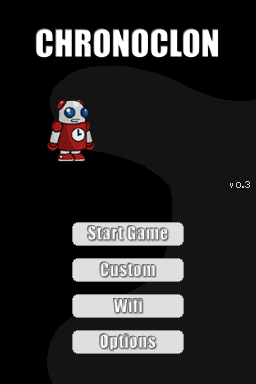 | |
| General | |
| Author | jubei867 (Steffen Just) |
| Type | Platform |
| Version | 0.3 |
| License | Mixed |
| Last Updated | 2011/06/29 |
| Links | |
| EFS & No EFS Download | |
| Website | |
Chronoclon is a remake of the PC Puzzle Platformer Chronotron from Scarybug Games.
It was entered into the GBAtemp Homebrew Bounty 2011 (DS).
Installation
This homebrew comes with 2 versions:
- EFS version - Contains all game data within the ROM and only user data (saves, custom maps, etc) will be located in the Chronoclon folder.
- Compatibility version - Contains some game data in the Chronoclon folder. The advantages of the normal EFS-version are easier to install and possibile to update newer versions.
To install, DLDI patch .nds file and copy it anywhere on flashcart.
Copy the data folder to the root of your homebrew device (flashcart).
Updating old versions:
- EFS version - When using the normal Version, copy the Chronoclon.nds file anywhere on homebrew device.
- Compatibility version - Before following the Fresh Installation guide, delete the efsroot folder located in the Chronoclon folder of your old installation (this step is not necessary, can also overwrite all existent files, but it may leave unnecessary files on flashcart behind).
User guide
Take control of a robot who has to handle the paradoxes of time travel. Interact with past versions of yourself to solve puzzles and make it back to the time pod.
The game featured a level editor and the ability to share custom levels online which custom maps are available here.
Screenshots
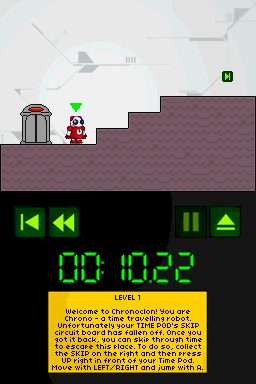
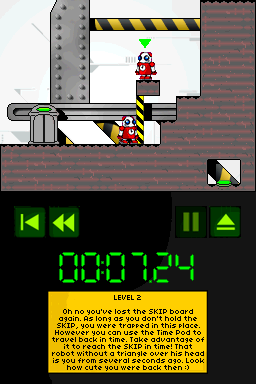
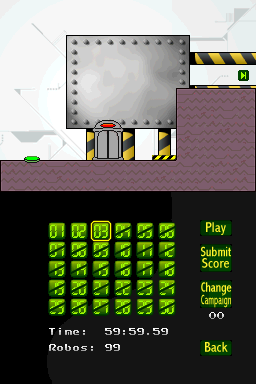
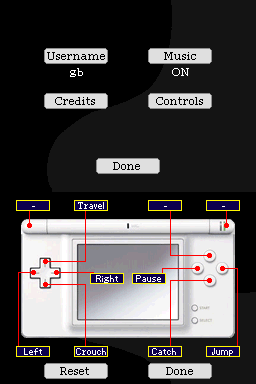
Media
Chronoclon preview 2 (chronoclon)
Changelog
v0.3
- Added wifi functionality (share/rate custom maps, submit highscores).
- Added an intro.
- Changed & added some level-backgrounds.
- Removed language selection.
- Bugfix: moonwalking chrono.
- Bugfix: gaining height on catapult.
- Some menu layout/gfx changes.
v0.2
- Replaced some graphics.
- Activated the save-option in the level editor.
External links
- Author's website - http://chronoclon.hostingsociety.com
