More actions
No edit summary |
|||
| (One intermediate revision by the same user not shown) | |||
| Line 1: | Line 1: | ||
{{Infobox Switch Homebrews | {{Infobox Switch Homebrews | ||
|title= | |title=sys-audioplayer | ||
|image=Sysaudioplayernx.png | |image=Sysaudioplayernx.png | ||
|description=Background audio player for the Nintendo Switch. | |description=Background audio player for the Nintendo Switch. | ||
| Line 8: | Line 8: | ||
|version=1.1.1 | |version=1.1.1 | ||
|license=GPL-3.0 | |license=GPL-3.0 | ||
|download=https://dlhb.gamebrew.org/switchhomebrews/ | |download=https://dlhb.gamebrew.org/switchhomebrews/sysaudioplayernx.7z | ||
|website=https://gbatemp.net/threads/sys-audioplayer-background-audio-player-for-the-nintendo-switch.536580/ | |website=https://gbatemp.net/threads/sys-audioplayer-background-audio-player-for-the-nintendo-switch.536580/ | ||
|source=https://github.com/KranKRival/sys-audioplayer | |source=https://github.com/KranKRival/sys-audioplayer | ||
Latest revision as of 03:13, 11 July 2023
| sys-audioplayer | |
|---|---|
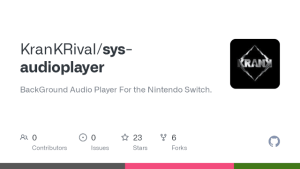 | |
| General | |
| Author | KranKRival |
| Type | Sysmodules |
| Version | 1.1.1 |
| License | GPL-3.0 |
| Last Updated | 2019/09/18 |
| Links | |
| Download | |
| Website | |
| Source | |
sys-audioplayer is a WIP background-audio-player as a custom Boot2 sysmodule for the Nintendo Switch.
It is partially based on nx-dreport at the start and uses some code from ctrmus.
Installation
Instructions:
- Compiled module goes to
/atmosphere/titles/4200000000000000/exefs.nsp - Flag the module activated by making blank file
/atmosphere/titles/4200000000000000/flags/boot2.flag - Add your songs (MP3 only) to /music directory on root of your SD card.
- Enable the module (restart console, or using latest Kosmos ToolBox).
Notes:
- Music will start playing as soon as the module is Activated.
- This is a beta version and the songs repeat 100 times by default.
- Right now it just plays all the mp3s in the /music folder of your sdcard once the Switch boots.
Controls
Hold Minus+Y - Repeat
Hold Minus+X - Play/Pause
Compatibility
This is developed for Atmosphere/Kosmos, Not tested on other CFW.
Changelog
v1.1.1 2019/09/18
- Updated for 9.0.0.
v1.1.0 2019/07/28
- Instructions added Soon , check the release zip for instructions.
- Keys are the same for pause and reset.
v1.0.1 2019/05/19
- Refreshing - Minor Fixes.
Credits
jakibaki for original Code.
