More actions
No edit summary |
m (Text replacement - "type=Operating systems" to "type=Operating Systems") |
||
| (5 intermediate revisions by 2 users not shown) | |||
| Line 3: | Line 3: | ||
|image=l4tfedoranx.png | |image=l4tfedoranx.png | ||
|description=Fedora OS for Nintendo Switch. | |description=Fedora OS for Nintendo Switch. | ||
|author= | |author=Switchroot | ||
|lastupdated= | |lastupdated=2024/02/02 | ||
|type=Operating | |type=Operating Systems | ||
|version=5.1. | |version=5.1.2 | ||
|license=Mixed | |license=Mixed | ||
|download=https:// | |download=https://download.azka.li/stable/fedora/ | ||
|website=https:// | |website=https://wiki.switchroot.org/wiki/linux/linux-distributions | ||
|source= | |source= | ||
|donation=https://www.patreon.com/azkali | |donation=https://www.patreon.com/azkali | ||
}} | }} | ||
Port of Fedora Linux | Port of Fedora Linux 39 to the Nintendo Switch, based on L4T BSP. | ||
==Installation== | ==Installation== | ||
'''Note:''' hekate 6.0. | '''Note:''' hekate 6.0.6 or newer is required. | ||
First boot can take some time, simply wait for things to complete. You can simply follow the [https://wiki.switchroot.org/ | First boot can take some time, simply wait for things to complete. You can simply follow the [https://wiki.switchroot.org/wiki/linux/l4t-fedora-installation-guide switchroot wiki page] for L4T installation. | ||
During initial setup, it is advised to only set the timezone and user account (or root account if you feel adventurous), press on finish configuration and wait until it finishes (even if it prompts to end the task). | During initial setup, it is advised to only set the timezone and user account (or root account if you feel adventurous), press on finish configuration and wait until it finishes (even if it prompts to end the task). | ||
| Line 31: | Line 31: | ||
==Compatibility== | ==Compatibility== | ||
Support all Switch models. | Support all Switch models. | ||
== External links == | == External links == | ||
Latest revision as of 09:34, 7 Mayıs 2024
| L4T Fedora | |
|---|---|
 | |
| General | |
| Author | Switchroot |
| Type | Operating Systems |
| Version | 5.1.2 |
| License | Mixed |
| Last Updated | 2024/02/02 |
| Links | |
| Download | |
| Website | |
| Support Author | |
Port of Fedora Linux 39 to the Nintendo Switch, based on L4T BSP.
Installation
Note: hekate 6.0.6 or newer is required.
First boot can take some time, simply wait for things to complete. You can simply follow the switchroot wiki page for L4T installation.
During initial setup, it is advised to only set the timezone and user account (or root account if you feel adventurous), press on finish configuration and wait until it finishes (even if it prompts to end the task).
Screenshots
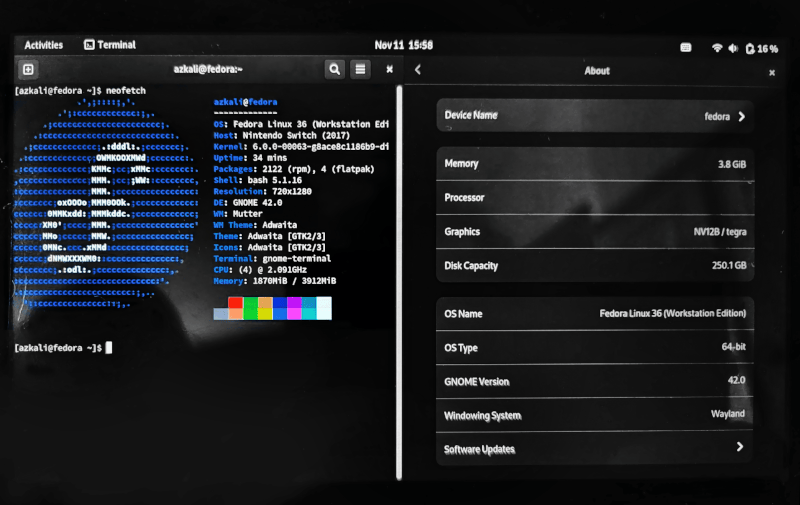
Media
OutFox 0.4 running on Nintendo Switch with Fedora 37 (Vinícius Ferrão)
Compatibility
Support all Switch models.
External links
- Twitter - https://twitter.com/AzkaliManad
- Twitter - https://twitter.com/switchroot_org/status/1628553337955049474
- Switchroot - https://wiki.switchroot.org/en/Linux/Distributions
- Switchroot - https://wiki.switchroot.org/en/Linux/Fedora-Install-Guide
- Reddit - https://www.reddit.com/r/switchroot/comments/119jgm2/azkali_has_released_l4t_fedora_37/
