More actions
No edit summary |
No edit summary |
||
| (2 intermediate revisions by the same user not shown) | |||
| Line 1: | Line 1: | ||
{{Infobox Switch Homebrews | {{Infobox Switch Homebrews | ||
|title=Evie | |title=Evie | ||
|image= | |image=evienx.png | ||
|description=Top-down adventure game. | |description=Top-down adventure game. | ||
|author=LonelyPie Studio | |author=LonelyPie Studio | ||
|lastupdated=2023/05/ | |lastupdated=2023/05/04 | ||
|type=Adventure | |type=Adventure | ||
|version=0.4.0 | |version=0.4.0.1 | ||
|license=GPL-3.0 | |license=GPL-3.0 | ||
|download=https://dlhb.gamebrew.org/switchhomebrews/ | |download=https://dlhb.gamebrew.org/switchhomebrews/evienx.7z | ||
|website=https://github.com/LnlyPie/Evie-Homebrew-Ports | |website=https://github.com/LnlyPie/Evie-Homebrew-Ports | ||
|source=https://github.com/LnlyPie/Evie- | |source=https://github.com/LnlyPie/Evie-Switch | ||
|donation= | |donation= | ||
}} | }} | ||
Evie is a top-down adventure game developed by LonelyPie Studio. | Evie is a top-down adventure game developed by LonelyPie Studio. | ||
Created with Godot game engine. | |||
==Installation== | ==Installation== | ||
Place the .nro to the /switch/ folder on the SD card. | |||
Run Evie from the Homebrew Launcher. | |||
Game Folder: sdmc:/switch/EvieGame/. | |||
==User guide== | ==User guide== | ||
| Line 35: | Line 30: | ||
==Controls== | ==Controls== | ||
Left | Left Stick/D-Pad - Movement | ||
L - Sprint | |||
R - Screenshot (in photo mode) | |||
Y - Interact | |||
Plus - Pause Menu | |||
Minus - Debug Console | |||
==Changelog== | ==Changelog== | ||
'''v0.4.1''' | |||
*Quick Fix for Collisions. | |||
'''v0.4.0''' | '''v0.4.0''' | ||
* Own Achievement System (instead of GameJolt's) | * Own Achievement System (instead of GameJolt's). | ||
* New Player Animation (5 frames per direction, previously 3) | * New Player Animation (5 frames per direction, previously 3). | ||
* Fixed bug with moving while seeing dialogue | * Fixed bug with moving while seeing dialogue. | ||
* Saves fully working | * Saves fully working. | ||
* Notification Queue | * Notification Queue. | ||
* Removed GameJolt Integration | * Removed GameJolt Integration. | ||
* [Vita] | * [Vita] | ||
* New LiveArea Images | * New LiveArea Images. | ||
* Browser Links are now working | * Browser Links are now working. | ||
'''v0.3.0''' | '''v0.3.0''' | ||
| Line 72: | Line 66: | ||
==Credits== | ==Credits== | ||
* | LonelyPie: | ||
*Creta | *Andus (Developer/Art). | ||
* | *LucePric (Story Writing). | ||
* | *Creta (Art). | ||
*Ah (Art). | |||
Addons: | |||
*[https://github.com/sarturodev/gamejolt-api-plugin GameJolt API Plugin]. | |||
*[https://github.com/rsubtil/controller_icons Controller Icons]. | |||
*[https://github.com/Hugo4IT/CheatCoder CheatCoder]. | |||
*[https://github.com/nathanhoad/godot_dialogue_manager Dialogue Manager]. | |||
*[https://github.com/VP-GAMES/LocalizationEditor Localization Editor]. | |||
Made With [https://godotengine.org/ Godot Engine v3.5.1]. | |||
== External links == | == External links == | ||
* Author's website - https:// | * Author's website - https://lonelypie.net/ | ||
* GitHub - https://github.com/LnlyPie/Evie-Homebrew-Ports | * GitHub - https://github.com/LnlyPie/Evie-Homebrew-Ports | ||
* GitHub - https://github.com/LnlyPie/Evie-Switch | |||
* Game Jolt - https://gamejolt.com/games/evie/699766 | * Game Jolt - https://gamejolt.com/games/evie/699766 | ||
Latest revision as of 08:12, 24 Mayıs 2023
| Evie | |
|---|---|
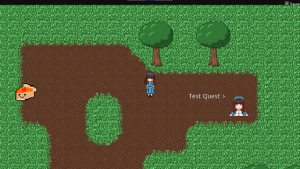 | |
| General | |
| Author | LonelyPie Studio |
| Type | Adventure |
| Version | 0.4.0.1 |
| License | GPL-3.0 |
| Last Updated | 2023/05/04 |
| Links | |
| Download | |
| Website | |
| Source | |
Evie is a top-down adventure game developed by LonelyPie Studio.
Created with Godot game engine.
Installation
Place the .nro to the /switch/ folder on the SD card.
Run Evie from the Homebrew Launcher.
Game Folder: sdmc:/switch/EvieGame/.
User guide
The game follows the story of a girl named Evie. As you progress through the game, you will uncover that the king is unjustly imprisoning Elves.
Despite being just a Citizen, Evie decides to lend a hand and rescue the Elves from their confinement.
Controls
Left Stick/D-Pad - Movement
L - Sprint
R - Screenshot (in photo mode)
Y - Interact
Plus - Pause Menu
Minus - Debug Console
Changelog
v0.4.1
- Quick Fix for Collisions.
v0.4.0
- Own Achievement System (instead of GameJolt's).
- New Player Animation (5 frames per direction, previously 3).
- Fixed bug with moving while seeing dialogue.
- Saves fully working.
- Notification Queue.
- Removed GameJolt Integration.
- [Vita]
- New LiveArea Images.
- Browser Links are now working.
v0.3.0
- Mods can now have icons.
- Working saves.
- Active Quests in pause menu.
- Settings file needs to be removed.
v0.2.3
- First Release.
Credits
LonelyPie:
- Andus (Developer/Art).
- LucePric (Story Writing).
- Creta (Art).
- Ah (Art).
Addons:
Made With Godot Engine v3.5.1.
External links
- Author's website - https://lonelypie.net/
- GitHub - https://github.com/LnlyPie/Evie-Homebrew-Ports
- GitHub - https://github.com/LnlyPie/Evie-Switch
- Game Jolt - https://gamejolt.com/games/evie/699766
