More actions
No edit summary |
m (Text replacement - "|download=https://dlhb.gamebrew.org/dshomebrew/" to "|download=https://dlhb.gamebrew.org/dshomebrew2/") |
||
| (21 intermediate revisions by the same user not shown) | |||
| Line 1: | Line 1: | ||
{{Infobox | {{Infobox DS Homebrews | ||
| title | |title=Metronome DS | ||
| image | |image=metronome.png | ||
| | |description=A simple metronome based game. | ||
| | |author=Moonlight | ||
| | |lastupdated=2011/04/06 | ||
| | |type=Music | ||
| | |version=0.1 | ||
| download | |license=Mixed | ||
|download=https://dlhb.gamebrew.org/dshomebrew2/metronome.7z?k33p0fil35 0.1 & English Patch | |||
|website=http://home.att.ne.jp/blue/moonlight | |||
}} | }} | ||
A metronome based game for the NDS. | |||
==Installation== | |||
Download and extract file. Place .nds file to the root directory of the card. | |||
To use the language patched version, replace the file Metronome.nds with the original one. | |||
The path to the language.set has been redirected to metronom folder. | |||
==External links== | |||
* Author's website - http://home.att.ne.jp/blue/moonlight | |||
Latest revision as of 05:38, 16 August 2024
| Metronome DS | |
|---|---|
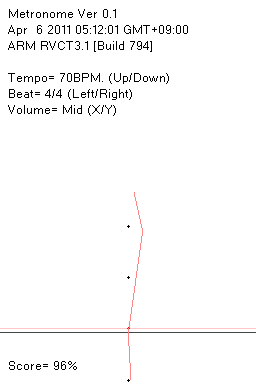 | |
| General | |
| Author | Moonlight |
| Type | Music |
| Version | 0.1 |
| License | Mixed |
| Last Updated | 2011/04/06 |
| Links | |
| 0.1 & English Patch Download | |
| Website | |
A metronome based game for the NDS.
Installation
Download and extract file. Place .nds file to the root directory of the card.
To use the language patched version, replace the file Metronome.nds with the original one.
The path to the language.set has been redirected to metronom folder.
External links
- Author's website - http://home.att.ne.jp/blue/moonlight
