More actions
No edit summary |
No edit summary |
||
| (4 intermediate revisions by the same user not shown) | |||
| Line 8: | Line 8: | ||
|version=1.2.0 | |version=1.2.0 | ||
|license=GPL-2.0 | |license=GPL-2.0 | ||
|download=https://dlhb.gamebrew.org/switchhomebrews/sharenxoverlay.7z | |download=https://dlhb.gamebrew.org/switchhomebrews/sharenxoverlay.7z?k33p0fil35 | ||
|website=https://gbatemp.net/threads/sharenx-overlay-a-tesla-overlay-to-upload-screenshots.557963/ | |website=https://gbatemp.net/threads/sharenx-overlay-a-tesla-overlay-to-upload-screenshots.557963/ | ||
|source=https://github.com/ | |source=https://github.com/Fusion86/ShareNX-Overlay | ||
|donation=https://gbatemp.net/threads/sharenx-overlay-a-tesla-overlay-to-upload-screenshots.557963/ | |donation=https://gbatemp.net/threads/sharenx-overlay-a-tesla-overlay-to-upload-screenshots.557963/ | ||
}} | }} | ||
An Overlay made for Tesla that allows you to upload taken screenshots. | |||
Share your last screenshot while in-game. | Share your last screenshot while in-game. | ||
| Line 20: | Line 20: | ||
Make sure you have [[NX-ovlloader Switch|nx-ovlloader]] and [[Tesla Menu Switch|Tesla Menu]] installed. | Make sure you have [[NX-ovlloader Switch|nx-ovlloader]] and [[Tesla Menu Switch|Tesla Menu]] installed. | ||
Download the .ovl file | Download the .ovl file and drop it into the /switch/.overlays folder on your Switch's SD card. | ||
==User guide== | ==User guide== | ||
| Line 31: | Line 31: | ||
==Compatibility== | ==Compatibility== | ||
May not work on 16.0.0. | May not work on 16.0.0 (see [https://github.com/HookedBehemoth/ShareNX-Overlay/issues issues]). | ||
==Changelog== | ==Changelog== | ||
| Line 38: | Line 38: | ||
'''v1.1.1-imgur 2020/04/16''' (by Fusion86) | '''v1.1.1-imgur 2020/04/16''' (by Fusion86) | ||
*Use imgur as host | *Use imgur as host. | ||
'''v1.1.3 2020/05/30''' | '''v1.1.3 2020/05/30''' | ||
| Line 54: | Line 54: | ||
== External links == | == External links == | ||
* GitHub - https://github.com/HookedBehemoth/ShareNX-Overlay | * GitHub (HookedBehemoth) - https://github.com/HookedBehemoth/ShareNX-Overlay | ||
* GitHub (Fusion86) - https://github.com/Fusion86/ShareNX-Overlay | |||
* GBAtemp - https://gbatemp.net/threads/sharenx-overlay-a-tesla-overlay-to-upload-screenshots.557963/ | * GBAtemp - https://gbatemp.net/threads/sharenx-overlay-a-tesla-overlay-to-upload-screenshots.557963/ | ||
Latest revision as of 04:15, 5 February 2024
| ShareNX-Overlay | |
|---|---|
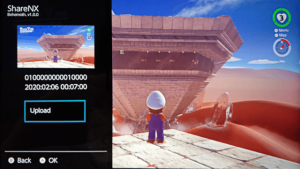 | |
| General | |
| Author | HookedBehemoth, Fusion86 |
| Type | Overlays |
| Version | 1.2.0 |
| License | GPL-2.0 |
| Last Updated | 2022/12/23 |
| Links | |
| Download | |
| Website | |
| Source | |
| Support Author | |
An Overlay made for Tesla that allows you to upload taken screenshots.
Share your last screenshot while in-game.
User guide
Make sure you have nx-ovlloader and Tesla Menu installed.
Download the .ovl file and drop it into the /switch/.overlays folder on your Switch's SD card.
User guide
Open Tesla (L+Down+RStick) and select the ShareNX item.
Ensure you have a working WiFi connection and a screenshot was taken since the last reboot.
Screenshots
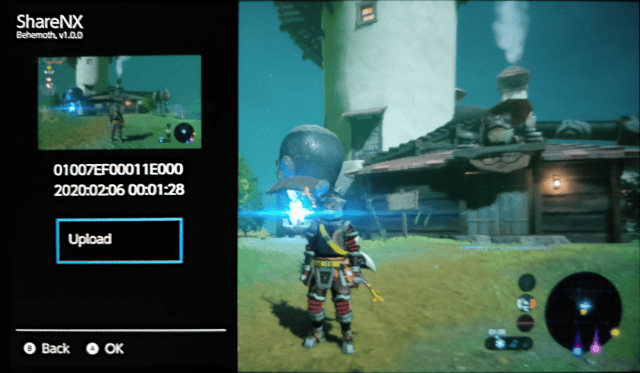
Compatibility
May not work on 16.0.0 (see issues).
Changelog
v1.2.0 2022/12/23
- Updated dependencies etc. Maybe fixes some crashes? Idk.
v1.1.1-imgur 2020/04/16 (by Fusion86)
- Use imgur as host.
v1.1.3 2020/05/30
- Recompiled with latest libtesla and libnx.
- Reduces fs session usage.
v1.1.2 2020/05/09
- Fix crash in remote error handling.
v1.1.1 2020/03/29
- Fixes compatibility with newer nx-ovlloader.
v1.1.0 2020/02/06 (by HookedBehemoth)
- Use url field.
External links
- GitHub (HookedBehemoth) - https://github.com/HookedBehemoth/ShareNX-Overlay
- GitHub (Fusion86) - https://github.com/Fusion86/ShareNX-Overlay
- GBAtemp - https://gbatemp.net/threads/sharenx-overlay-a-tesla-overlay-to-upload-screenshots.557963/
