More actions
No edit summary |
|||
| (2 intermediate revisions by the same user not shown) | |||
| Line 8: | Line 8: | ||
|version=0.7.5.1a | |version=0.7.5.1a | ||
|license=Mixed | |license=Mixed | ||
|download=https://dlhb.gamebrew.org/switchhomebrews/rajnxnx.7z | |download=https://dlhb.gamebrew.org/switchhomebrews/rajnxnx.7z?k33p0fil35 | ||
|website=https://switchtools.sshnuke.net/ | |website=https://switchtools.sshnuke.net/ | ||
|donation=https://switchtools.sshnuke.net/ | |||
|donation= | |||
}} | }} | ||
{{obsolete}} | {{obsolete}} | ||
| Line 28: | Line 27: | ||
Extract the contents of the zip onto the root of your microSD (overwriting everything when prompted). | Extract the contents of the zip onto the root of your microSD (overwriting everything when prompted). | ||
Run rajnx_ipl.bin using TegraRcmSmash or whatever USB payload injector you have. | Run rajnx_ipl.bin using [https://switchtools.sshnuke.net/ TegraRcmSmash] or whatever USB payload injector you have. | ||
==User guide== | ==User guide== | ||
Latest revision as of 04:11, 5 February 2024
| RajNX | |
|---|---|
 | |
| General | |
| Author | rajkosto |
| Type | Custom Firmwares |
| Version | 0.7.5.1a |
| License | Mixed |
| Last Updated | 2018/01/11 |
| Links | |
| Download | |
| Website | |
| Support Author | |
| This application has been obsoleted by one or more applications that serve the same purpose, but are more stable or maintained. |
A user-friendly Nintendo Switch CFW.
Note: Not recommended for use anymore unless you need it for 1.0.0 easy run of ChoiDujourNX, for everything else use Atmosphere (or one of its repacks).
Features
- Works on all Nintendo Switch firmwares automatically, no need to manually swap files around on your microSD.
- Supports homebrew via latest hbloader and hbmenu (fully customizable button combo and titleId you want to use to enter hbmenu, default is to launch hbmenu instead of Album unless "R" is held).
- Supports exefs redirection, exefs patches, unsigned ncas and tickets ("sigpatching").
- Supports extra options like LayeredFS (for romfs patches) and PreventGCUpdate via launch menu options.
- Reduced telemetry by blocking eclct sysmodule from running, also uses creport that dumps to microSD instead of uploading to Nintendo.
Installation
Extract the contents of the zip onto the root of your microSD (overwriting everything when prompted).
Run rajnx_ipl.bin using TegraRcmSmash or whatever USB payload injector you have.
User guide
Select "Launch firmware" from the menu, select the appropriate profile, and you should be good to go.
Addon: jakibaki sys-ftpd background ftp server sysmodule.
Screenshots
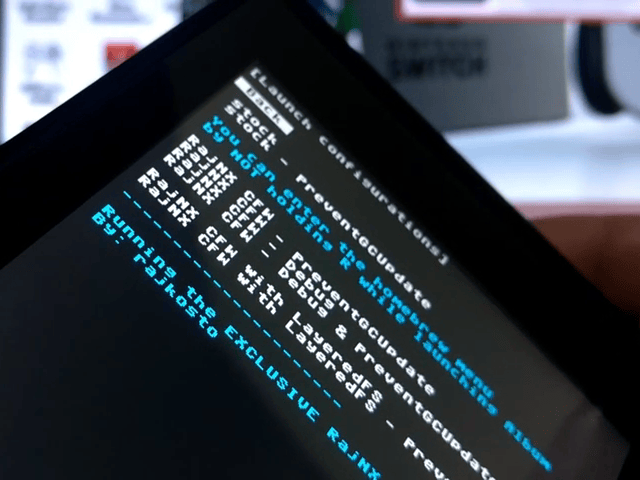
Changelog
0.7.5.1a 2019/11/01
- Add SUCCulent ES patches for 6.1.0.
0.7.5.1 2018/09/19
- Support for officially released firmware 6.0.0-5.0.
0.7.5 2018/09/18
- Support for firmware 6.0.0-4.0, additional nosigchk patch added.
0.7.4 2018.08.17
- hbloader no longer stored in titles dir/010000000000100D, now it is in RajNX folder.
0.7.3 2018/08/14
- Add PM, update creport, 1.0.0 launch profile is now Debug (for all firmwares), remove Tinfoil.
0.7.2 2018/08/05
- Fully customizable hbmenu loader (you can choose the titleId and buttons required or not).
0.7.1 2018/08/05
- Improve nogc (PreventGCUpdate) patch so it no longer has 10s hang on bootup and wakeup.
0.7.0 2018/08/04
- Use own ini filename, logos, forks of bootloader and sysmodules, stop eclct from loading.
0.6.9.1 2018/08/04
- Update Tinfoil to commit 3a8d2c3 (fixes freezes).
0.6.9 2018/08/04
- Initial release.
