More actions
No edit summary |
No edit summary |
||
| (One intermediate revision by the same user not shown) | |||
| Line 2: | Line 2: | ||
|title=nxTransmission | |title=nxTransmission | ||
|image=nxtransmission.png | |image=nxtransmission.png | ||
|description=A torrent client | |description=A torrent client. Port of Transmission. | ||
|author=t-flo | |author=t-flo | ||
|lastupdated=2020/01/16 | |lastupdated=2020/01/16 | ||
| Line 44: | Line 44: | ||
==Changelog== | ==Changelog== | ||
'''v0.2.3''' | '''v0.2.3 2020/01/16''' | ||
*Fixed: | *Fixed: | ||
**Replace non ASCII characters in filenames. | **Replace non ASCII characters in filenames. | ||
**udp trackers working. | **udp trackers working. | ||
'''v0.2.2''' | '''v0.2.2 2020/01/10''' | ||
*Fixed: | *Fixed: | ||
**Fix split file bug. | **Fix split file bug. | ||
| Line 55: | Line 55: | ||
**Merged sequential download patch. | **Merged sequential download patch. | ||
'''v0.2.0''' | '''v0.2.1 2020/01/09''' | ||
*Fixed split file size, and make sure the split size can be divided by chunk size, 32 768 bytes. | |||
'''v0.2.0 2020/01/09''' | |||
*Added: | *Added: | ||
**Support for files bigger than 4GB on FAT32 by splitting and applying the file concatenation attribute. | **Support for files bigger than 4GB on FAT32 by splitting and applying the file concatenation attribute. | ||
| Line 62: | Line 65: | ||
**Performance adjustment. | **Performance adjustment. | ||
'''v0.1.0''' | '''v0.1.0 2019/12/31''' | ||
* First release. | * First release. | ||
Latest revision as of 05:55, 18 July 2024
| nxTransmission | |
|---|---|
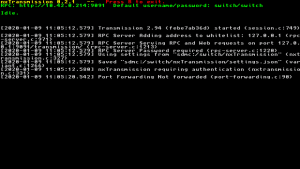 | |
| General | |
| Author | t-flo |
| Type | File Browsers |
| Version | 0.2.3 |
| License | GPL-3.0 |
| Last Updated | 2020/01/16 |
| Links | |
| Download | |
| Website | |
| Source | |
A homebrew port of Transmission 2.94 for Nintendo Switch with a very basic console UI.
Torrents can be added/managed by a web browser remotely, or with something like Transdroid.
Installation
Extract the release zip to the /switch folder on your sdcard.
Skip the settings.json if you don't want to revert to the release defaults.
User guide
exFAT support
This was tested only with the FAT32 file-system. Using exFAT could lead to DATA CORRUPTION, especially if nxTransmission crashes.
FAT32 limit
FAT32 has a file size limit of 4GB, files bigger than this limit are split automatically to a folder matching the original file name, and the file concatenation attribute is applied to the folder when the torrent fully completes.
The file-system is detected based on the firmware version, and splitting is on by default if exFAT is not supported. The split setting can be forced from settings.json by adding entry
"nx-split-files": true[or false]
Notes
- Torrents are downloaded by default to the /Downloads folder on the sdcard.
- You can customize the settings by editing /switch/nxTransmission/settings.json, or in the browser with the web client. Be warned this can lead to speed and/or stability issues.
Screenshots
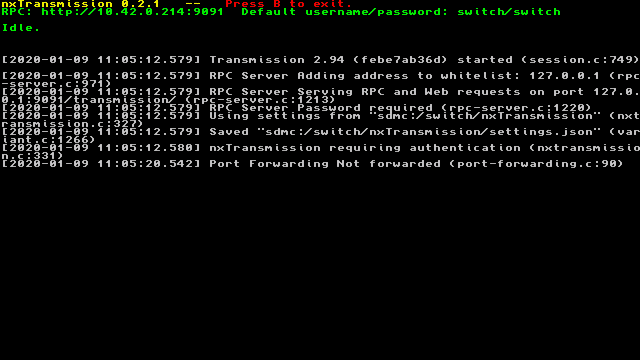
Known issues
- Enabling DHT could lead to crashes on exit.
- Sleep mode and network changes lead to broken pipe errors.
Changelog
v0.2.3 2020/01/16
- Fixed:
- Replace non ASCII characters in filenames.
- udp trackers working.
v0.2.2 2020/01/10
- Fixed:
- Fix split file bug.
- Added:
- Merged sequential download patch.
v0.2.1 2020/01/09
- Fixed split file size, and make sure the split size can be divided by chunk size, 32 768 bytes.
v0.2.0 2020/01/09
- Added:
- Support for files bigger than 4GB on FAT32 by splitting and applying the file concatenation attribute.
- Fixed:
- Fix cli build on linux.
- Performance adjustment.
v0.1.0 2019/12/31
- First release.
