More actions
No edit summary |
No edit summary |
||
| Line 78: | Line 78: | ||
== External links == | == External links == | ||
* GitHub - https://github.com/SeanOMik/eBookReaderSwitch | * GitHub - https://github.com/SeanOMik/eBookReaderSwitch | ||
* Reddit - https://www.reddit.com/r/SwitchHacks/comments/ov38ey/ebookreader040_release_now_with_simple_touch/ | |||
Latest revision as of 02:23, 19 April 2023
| eBookReaderSwitch | |
|---|---|
 | |
| General | |
| Author | SeanOMik |
| Type | Other Apps |
| Version | 0.4.0 |
| License | GPL-2.0 |
| Last Updated | 2021/10/04 |
| Links | |
| Download | |
| Website | |
| Source | |
Read Books on your Nintendo Switch.
Features
- Saves last page number.
- Reads PDF, EPUB, CBZ, and XPS files.
- Dark and light mode.
- Landscape reading view.
- Portrait reading view.
- Touch screen controls.
- Touch the botton/top of the screen to zoom in/out and left and right to change the page..
- Books read from /switch/eBookReader/books.
Screenshots
Dark Mode Help Menu
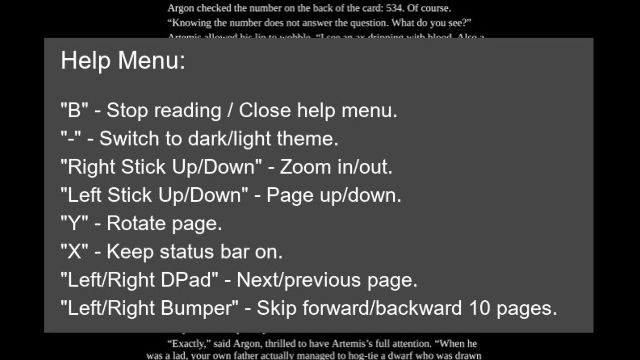
Dark Mode Book Selection
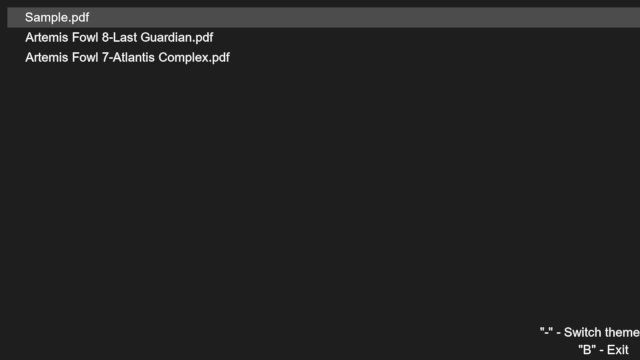
Dark Mode Portrait Reading (with the Switch vertical)
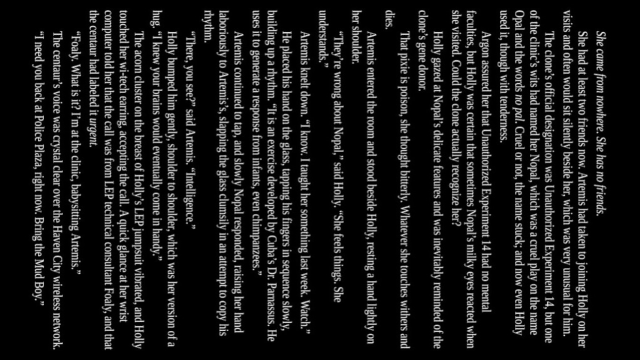
Dark Mode Landscape Reading (with the Switch horizonal)

Light Mode Landscape Reading
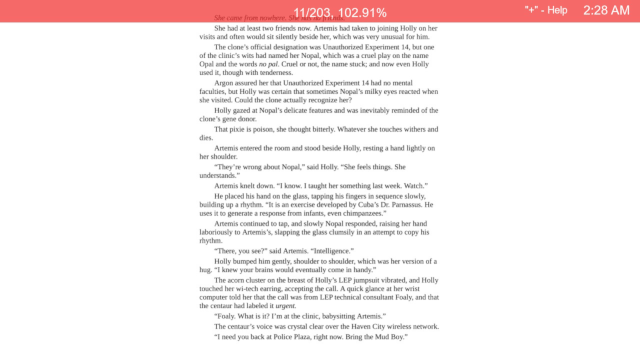
Changelog
V0.4.0
- Simple touch controls, that's it.
- Touch the bottom/top of the screen to zoom in/out and left/right to change the page.
- Minor input fixes and tweaks on the status bar icons.
V0.3.1-beta
- Built with the latest version of LibNX, now it works with AMS 19.4.
V0.3.0-beta
- Moronigranja fixed the file format issues with some pdfs, and all epub, cbz, and xps.
V0.2.2-beta
- All button prompts are now images instead of text.
- Example: " 'B' - Exit " is replaced with " (switch_b_control.png) Exit " (terrible explanation).
- Possibly unsupported file formats now have an image to the left of the file.
V0.2.1-beta
- Now saves page numbers in "/switch/eBookReader/saved_pages.cfg".
- New app icon image (ugly but works).
V0.2.0-beta
- Built with the new LibNx update so controls will work fine in 9.0.0.
- Added dark mode, enabled by default (press "-" to toggle).
- Due to me just inverting colors, colored images wouldn't look so nice.
- When reading a book there is a help menu if you press the "+" button.
- The book folder is created by default on the start.
V0.2.2-beta
- Apparently some people couldn't start the app, should be fixed.
- In portrait mode, the text now displays at the top of the screen instead of the side.
V0.1.0-beta
- I've got something working now, doesn't crash your switch and loads files! Currently, most pdf files work, but all of my tested xps, cbz, and ePub files don't work. All books go into "/switch/eBookReader/books/" make sure the folder is created or it may crash. The screen is black for multiple seconds before actually loading, just wait. Enjoy.
