More actions
No edit summary |
No edit summary |
||
| (4 intermediate revisions by the same user not shown) | |||
| Line 1: | Line 1: | ||
{{Infobox Switch Homebrews | {{Infobox Switch Homebrews | ||
|title=Sigpatches Updater | |title=Sigpatches Updater | ||
|image= | |image=sigpatchesupdaternx02.png | ||
|description=A Nintendo Switch homebrew to fetch and extract the latest sigpatches. | |description=A Nintendo Switch homebrew to fetch and extract the latest sigpatches. | ||
|author=HamletDuFromage | |author=HamletDuFromage | ||
| Line 8: | Line 8: | ||
|version=0.2 | |version=0.2 | ||
|license=GPL-3.0 | |license=GPL-3.0 | ||
|website=https://gbatemp.net/threads/sigpatches-updater-update-your-sigpatches-from-your-switch.573546/ | |website=https://gbatemp.net/threads/sigpatches-updater-update-your-sigpatches-from-your-switch.573546/ | ||
|source=https://github.com/HamletDuFromage/sigpatches-updater | |source=https://github.com/HamletDuFromage/sigpatches-updater | ||
|donation= | |donation= | ||
}} | }}{{obsolete}} | ||
A Nintendo Switch homebrew to fetch and extract the latest sigpatches. | A Nintendo Switch homebrew to fetch and extract the latest sigpatches. | ||
==Installation== | ==Installation== | ||
| Line 21: | Line 18: | ||
*Drop the sigpatches-installer directory from the releases in your /switch/ directory on your SD card. | *Drop the sigpatches-installer directory from the releases in your /switch/ directory on your SD card. | ||
*Launch the app through the homebrew menu and select the patches you want. | *Launch the app through the homebrew menu and select the patches you want. | ||
==Screenshots== | ==Screenshots== | ||
| Line 58: | Line 31: | ||
== External links == | == External links == | ||
* GitHub - https://github.com/HamletDuFromage/sigpatches-updater | * GitHub - https://github.com/HamletDuFromage/sigpatches-updater | ||
Latest revision as of 01:44, 22 November 2024
| Sigpatches Updater | |
|---|---|
 | |
| General | |
| Author | HamletDuFromage |
| Type | Other Apps |
| Version | 0.2 |
| License | GPL-3.0 |
| Last Updated | 2020/09/13 |
| Links | |
| Website | |
| Source | |
| This application has been obsoleted by one or more applications that serve the same purpose, but are more stable or maintained. |
A Nintendo Switch homebrew to fetch and extract the latest sigpatches.
Installation
This works for both Hekate and fusee-primary injection:
- Drop the sigpatches-installer directory from the releases in your /switch/ directory on your SD card.
- Launch the app through the homebrew menu and select the patches you want.
Screenshots
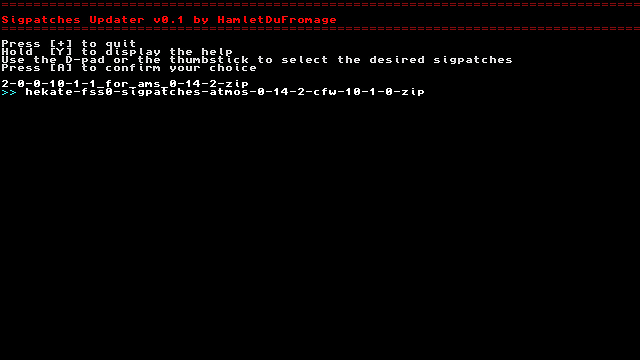
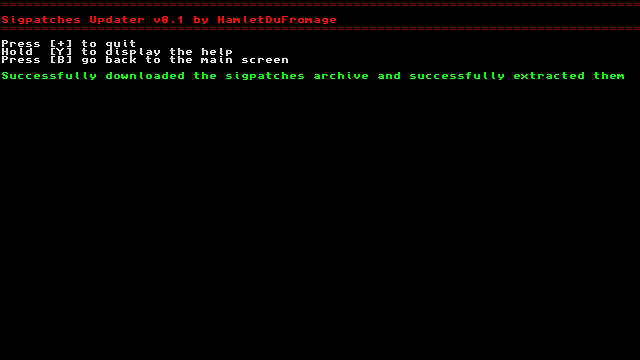
Changelog
v0.2
- Now self updating.
v0.1
- First release.
