More actions
(Created page with "{{Infobox Switch Homebrews |title=SAMD |image=Switch-logo.png |description=A dongle to launch a payload for Fusée Gelée exploit. Open source, do it yourself. |author=electronrancher |lastupdated=2018/08/23 |type=Payload senders (Hardware) |version=2018 |license=GPL-2.0 |download=https://dlhb.gamebrew.org/switchhomebrews/samdswitch.7z |website=https://gbatemp.net/threads/my-dongle-project-internal-external-samd-loader-with-cr2032-holder.513755 |source=https://github.com...") |
No edit summary |
||
| (5 intermediate revisions by the same user not shown) | |||
| Line 1: | Line 1: | ||
{{Infobox Switch Homebrews | {{Infobox Switch Homebrews | ||
|title=SAMD | |title=SAMD Loader | ||
|image= | |image=samdnx.png | ||
|description=A dongle to launch a payload for Fusée Gelée exploit. Open source, do it yourself. | |description=A dongle to launch a payload for Fusée Gelée exploit. Open source, do it yourself. | ||
|author=electronrancher | |author=electronrancher | ||
|lastupdated=2018/08/23 | |lastupdated=2018/08/23 | ||
|type=Payload | |type=Payload Senders (Hardware) | ||
|version=2018 | |version=2018 | ||
|license=GPL-2.0 | |license=GPL-2.0 | ||
|download=https://dlhb.gamebrew.org/switchhomebrews/ | |download=https://dlhb.gamebrew.org/switchhomebrews/samdnx.7z?k33p0fil35 | ||
|website=https://gbatemp.net/threads/my-dongle-project-internal-external-samd-loader-with-cr2032-holder.513755 | |website=https://gbatemp.net/threads/my-dongle-project-internal-external-samd-loader-with-cr2032-holder.513755 | ||
|source=https://github.com/electronrancher/sam-fusee-launcher | |source=https://github.com/electronrancher/sam-fusee-launcher | ||
}} | }} | ||
Fusee Launcher for the openschemes SAMD21 Loader board. Based on [https://github.com/atlas44/sam-fusee-launcher sam fusee launcher]. | |||
Build and tested with Arduino SDK. | |||
==User guide== | |||
===Source Code=== | |||
* [https://github.com/electronrancher/sam-fusee-launcher Firmware] (Compile and flash with Arduino, forked from sam-fusee-launcher) (you probably want this one if you want to hack on stuff). | |||
A dongle to | * [https://github.com/electronrancher/SAMD_Fusee_Multiloader Multiloader] (Compile and flash with Arduino, forked from the V1.0 firmware just above) | ||
* [https://github.com/electronrancher/uf2-samdx1 Bootloader] (Compile with GCC and flash with SWD, forked from uf2-samdx1) (You probably don't ever need to touch the bootloader, so you may not care about this one) | |||
===Install a Pre-built Firmware=== | |||
*Download a firmware zip file from the [https://github.com/electronrancher/sam-fusee-launcher firmware directory] and open. | |||
*Plug the SAMD Loader into USB, and double click reset | |||
*Drop the 3 files from inside the zip onto USB. They will be autoflashed as soon as they are written | |||
*Unplug SAMD Loader, it's now flashed to the new firmware. | |||
===Optional Multiloader Firmware=== | |||
A pre-built Firmware can be found [https://gbatemp.net/threads/my-dongle-project-internal-external-samd-loader-with-cr2032-holder.513755/ here]. This firmware was inspired by, and borrows from, mattytrog's implementation of Gemma multiloader. Thanks mattytrog. | |||
*To use, plug in normally and power on. While searching for Tegra, the device will show 1, 2, or 3 quick blinks to signify which payload is active. | |||
*To change payload, hold the change button (D1), the device will cycle through 1, 2, then 3 blinks to indicate payload selection. Let go of change button once your desired payload is indicated | |||
*To store payload, momentarily press the store button (D0). The activity LED will light for 1 second to indicate flashing and upon the next reset, your desired payload will be automatically selected. | |||
The rest is the same, device will blink 1-3 times while searching for Tegra, then give a short-long "Ta-daa" blink as the payload is sent and activated. At that point, you're done! Unplug and switch the loader off. | |||
===FAQ=== | |||
'''Q. What is it?''' | |||
It's a small SAMD21 board with an onboard CR2032 battery holder. It can be used to send fusee gelee payloads. | |||
'''Q. Why did you build it?''' | |||
I wanted a board that was instantly-on, and that I could reprogram with open source tools. | |||
'''Q. How big is it?''' | |||
24 x 25mm. | |||
'''Q. Can it fit inside my console?''' | |||
Yes, with the battery clip and other tall stuff omitted. I made the USB pads big for easy soldering. | |||
'''Q. What do I need to get injecting?''' | |||
A CR2032 battery, a USB micro b to C cable, and an RCM jig. All can be found on ebay or Amazon for a low cost. | |||
==Media== | ==Media== | ||
<youtube></youtube> | '''Placing the samd loader''' ([https://www.youtube.com/watch?v=Z2HUrrbz8lQ electronrancher]) <br> | ||
<youtube>Z2HUrrbz8lQ</youtube> | |||
'''SAMD Loader in action''' ([https://www.youtube.com/watch?v=HImP8QRGi0U electronrancher]) <br> | |||
https:// | <youtube>HImP8QRGi0U</youtube> | ||
'''Pick and Place monitor''' ([https://www.youtube.com/watch?v=cneiqwa-cQI electronrancher]) <br> | |||
''' | <youtube>cneiqwa-cQI</youtube> | ||
== External links == | == External links == | ||
* | * GitHub - https://github.com/electronrancher/sam-fusee-launcher | ||
* GitHub - https://github.com/electronrancher/SAMD_Fusee_Multiloader | |||
* GitHub - https://github.com/electronrancher/uf2-samdx1 | |||
* GBAtemp - https://gbatemp.net/threads/my-dongle-project-internal-external-samd-loader-with-cr2032-holder.513755 | |||
Latest revision as of 04:13, 5 February 2024
| SAMD Loader | |
|---|---|
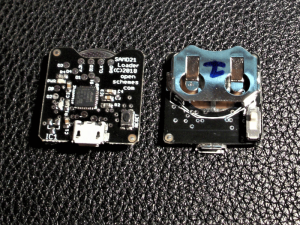 | |
| General | |
| Author | electronrancher |
| Type | Payload Senders (Hardware) |
| Version | 2018 |
| License | GPL-2.0 |
| Last Updated | 2018/08/23 |
| Links | |
| Download | |
| Website | |
| Source | |
Fusee Launcher for the openschemes SAMD21 Loader board. Based on sam fusee launcher.
Build and tested with Arduino SDK.
User guide
Source Code
- Firmware (Compile and flash with Arduino, forked from sam-fusee-launcher) (you probably want this one if you want to hack on stuff).
- Multiloader (Compile and flash with Arduino, forked from the V1.0 firmware just above)
- Bootloader (Compile with GCC and flash with SWD, forked from uf2-samdx1) (You probably don't ever need to touch the bootloader, so you may not care about this one)
Install a Pre-built Firmware
- Download a firmware zip file from the firmware directory and open.
- Plug the SAMD Loader into USB, and double click reset
- Drop the 3 files from inside the zip onto USB. They will be autoflashed as soon as they are written
- Unplug SAMD Loader, it's now flashed to the new firmware.
Optional Multiloader Firmware
A pre-built Firmware can be found here. This firmware was inspired by, and borrows from, mattytrog's implementation of Gemma multiloader. Thanks mattytrog.
- To use, plug in normally and power on. While searching for Tegra, the device will show 1, 2, or 3 quick blinks to signify which payload is active.
- To change payload, hold the change button (D1), the device will cycle through 1, 2, then 3 blinks to indicate payload selection. Let go of change button once your desired payload is indicated
- To store payload, momentarily press the store button (D0). The activity LED will light for 1 second to indicate flashing and upon the next reset, your desired payload will be automatically selected.
The rest is the same, device will blink 1-3 times while searching for Tegra, then give a short-long "Ta-daa" blink as the payload is sent and activated. At that point, you're done! Unplug and switch the loader off.
FAQ
Q. What is it?
It's a small SAMD21 board with an onboard CR2032 battery holder. It can be used to send fusee gelee payloads.
Q. Why did you build it?
I wanted a board that was instantly-on, and that I could reprogram with open source tools.
Q. How big is it?
24 x 25mm.
Q. Can it fit inside my console?
Yes, with the battery clip and other tall stuff omitted. I made the USB pads big for easy soldering.
Q. What do I need to get injecting?
A CR2032 battery, a USB micro b to C cable, and an RCM jig. All can be found on ebay or Amazon for a low cost.
Media
Placing the samd loader (electronrancher)
SAMD Loader in action (electronrancher)
Pick and Place monitor (electronrancher)
