More actions
(Created page with "{{Infobox Switch Homebrews |title=Xash3D FWGS Engine |image=xash3dfwgsengineswitch.png |description=Xash3D (Half-Life) FWGS engine. Rebooted fork since big Xash3D 0.99(1.0 is not yet) update. |author=fgsfdsfgs |lastupdated=2021/05/28 |type=Shooter |version=0.20-nx2 |license=Mixed |download=https://dlhb.gamebrew.org/switchhomebrews/xash3dfwgsengineswitch.7z |website=https://github.com/fgsfdsfgs/xash3d-fwgs |source=https://github.com/fgsfdsfgs/xash3d-fwgs |donation= }} {{#...") |
No edit summary |
||
| (4 intermediate revisions by the same user not shown) | |||
| Line 1: | Line 1: | ||
{{Infobox Switch Homebrews | {{Infobox Switch Homebrews | ||
|title= | |title=xash3d-fwgs | ||
|image= | |image=xash3dfwgsnx.png | ||
|description=Xash3D (Half-Life) FWGS engine. Rebooted fork since big Xash3D 0.99(1.0 is not yet) update. | |description=Xash3D (Half-Life) FWGS engine. Rebooted fork since big Xash3D 0.99(1.0 is not yet) update. | ||
|author=fgsfdsfgs | |author=fgsfdsfgs | ||
| Line 8: | Line 8: | ||
|version=0.20-nx2 | |version=0.20-nx2 | ||
|license=Mixed | |license=Mixed | ||
| | |downloadraw=[https://dlhb.gamebrew.org/switchhomebrews/xash3dfwgsnx.7z V0.20-nx2] - [https://github.com/fgsfdsfgs/xash3d-fwgs/releases/tag/continuous-switch_newer Continuous Build Download] | ||
|website=https://github.com/fgsfdsfgs/xash3d-fwgs | |website=https://github.com/fgsfdsfgs/xash3d-fwgs | ||
|source=https://github.com/fgsfdsfgs/xash3d-fwgs | |source=https://github.com/fgsfdsfgs/xash3d-fwgs | ||
|donation= | |donation= | ||
}} | }} | ||
Port of Xash3D FWGS to the Nintendo Switch, which is a fork of [http://www.moddb.com/engines/xash3d-engine Xash3D Engine] by Unkle Mike with extended features and crossplatform. | |||
| | |||
Xash3D is a game engine, aimed to provide compatibility with Half-Life Engine, as well as to give game developers well known workflow and extend it. | |||
Main changes compared to old engine port [[Xash3D Switch|xash3d-switch]]: | |||
*Based on xash3d-fwgs 0.20, bringing in all the new features (and bugs). | |||
*Uses dynamic libraries for renderers and game code. | |||
==Installation== | |||
===How to install=== | |||
*Extract the attached zip file into the <code>switch</code> folder on your SD card. | |||
*Copy the <code>valve</code> directory from your Half-Life installation (the Steam version) to <code>/switch/xash3d/</code> on your SD card. Don't replace anything if asked. | |||
**The WON (GOTY, Day One, etc) versions of HL are technically not supported by the new engine, but should still work at least partially. | |||
*Run "xash3d-fwgs" from Homebrew Menu. | |||
===Mods supported out-of-the-box=== | |||
This release includes game libraries for the following games/mods: | |||
*Half-Life. | |||
*Half-Life: Blue Shift. | |||
*Half-Life: Opposing Force. | |||
*Counter-Strike ([https://github.com/fgsfdsfgs/cs16-client/tree/switch-v1.32 cs16-client] and [https://github.com/fgsfdsfgs/regamelite/tree/switch regamelite]). | |||
To install a game/mod, copy its data folder (e.g. <code>bshift</code> for Blue Shift, <code>gearbox</code> for Opposing Force, <code>cstrike</code> for Counter-Strike) to <code>/switch/xash3d</code> without replacing anything. If you did everything correctly, you will see the game/mod you installed in the "Custom game" menu. | |||
Any Half-Life mods that don't use custom code (no <code>cl_dlls</code> or <code>dlls</code> in the mod folder, e.g. USS Darkstar) are also probably supported. Most other mods that do have custom code (e.g. Team Fortress Classic) require porting of their game libraries. | |||
< | |||
Counter-Strike has bot support. Host a LAN game, then enter <code>bot_quota NUMBER</code> in the console, where NUMBER is how many bots you want to have (you can also use the other bot commands, e.g. bot_add). However you probably won't be able to connect to other CS servers in the server list since the version of cs16-client is outdated and some of them only let in Android users. | |||
== | ==Compatibility== | ||
Works on FW 14.0. | |||
==Changelog== | ==Changelog== | ||
''' | '''v0.20-nx2 2021/05/28''' | ||
* | *(At least partially) fix reading files from .pak archives (might fix the WON version of HL). | ||
*Added a default valve/liblist.gam to the distribution (again, for WON versions). | |||
'''v0.20-nx1 2021/05/27''' | |||
* Initial release. | |||
== External links == | == External links == | ||
* | * GitHub - https://github.com/fgsfdsfgs/xash3d-fwgs | ||
Latest revision as of 10:00, 13 August 2023
| xash3d-fwgs | |
|---|---|
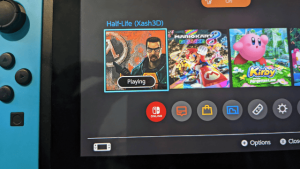 | |
| General | |
| Author | fgsfdsfgs |
| Type | Shooter |
| Version | 0.20-nx2 |
| License | Mixed |
| Last Updated | 2021/05/28 |
| Links | |
| V0.20-nx2 - Continuous Build Download | |
| Website | |
| Source | |
Port of Xash3D FWGS to the Nintendo Switch, which is a fork of Xash3D Engine by Unkle Mike with extended features and crossplatform.
Xash3D is a game engine, aimed to provide compatibility with Half-Life Engine, as well as to give game developers well known workflow and extend it.
Main changes compared to old engine port xash3d-switch:
- Based on xash3d-fwgs 0.20, bringing in all the new features (and bugs).
- Uses dynamic libraries for renderers and game code.
Installation
How to install
- Extract the attached zip file into the
switchfolder on your SD card. - Copy the
valvedirectory from your Half-Life installation (the Steam version) to/switch/xash3d/on your SD card. Don't replace anything if asked.- The WON (GOTY, Day One, etc) versions of HL are technically not supported by the new engine, but should still work at least partially.
- Run "xash3d-fwgs" from Homebrew Menu.
Mods supported out-of-the-box
This release includes game libraries for the following games/mods:
- Half-Life.
- Half-Life: Blue Shift.
- Half-Life: Opposing Force.
- Counter-Strike (cs16-client and regamelite).
To install a game/mod, copy its data folder (e.g. bshift for Blue Shift, gearbox for Opposing Force, cstrike for Counter-Strike) to /switch/xash3d without replacing anything. If you did everything correctly, you will see the game/mod you installed in the "Custom game" menu.
Any Half-Life mods that don't use custom code (no cl_dlls or dlls in the mod folder, e.g. USS Darkstar) are also probably supported. Most other mods that do have custom code (e.g. Team Fortress Classic) require porting of their game libraries.
Counter-Strike has bot support. Host a LAN game, then enter bot_quota NUMBER in the console, where NUMBER is how many bots you want to have (you can also use the other bot commands, e.g. bot_add). However you probably won't be able to connect to other CS servers in the server list since the version of cs16-client is outdated and some of them only let in Android users.
Compatibility
Works on FW 14.0.
Changelog
v0.20-nx2 2021/05/28
- (At least partially) fix reading files from .pak archives (might fix the WON version of HL).
- Added a default valve/liblist.gam to the distribution (again, for WON versions).
v0.20-nx1 2021/05/27
- Initial release.
