More actions
No edit summary |
No edit summary |
||
| (21 intermediate revisions by the same user not shown) | |||
| Line 1: | Line 1: | ||
{{Infobox | {{Infobox DS Homebrews | ||
| title | |title=Samurai Kirby | ||
| image | |image=samuraikirby.png | ||
| type | |description=Clone of a mini game in Kirby Super Star. | ||
| version | |author=bluepickles | ||
| | |lastupdated=2010/06/24 | ||
| | |type=Other Games | ||
| website | |version=2010 | ||
|license=Mixed | |||
|download=https://dlhb.gamebrew.org/dshomebrew2/samuraikirby.rar | |||
}} | |website=http://dsgamemaker.com/forum/viewtopic.php?f=28&t=4715 | ||
}} | |||
Samurai Kirby is a clone of the minigame found in Kirby Super Star for the Super Nintendo Entertainment System. | |||
==User guide== | |||
You can face not only Metaknight in a game of quick draw, but also Echo (character from Game Boy). | |||
When the opponent shows a sign of movement, quickly draw your weapon and prepare to attack. | |||
Once the timer ran out (the Draw Timer), the other countdown will begin (the Attack Timer). | |||
The bad guy sprite will animate just before he attacks, and that is you chance to attack. | |||
If that timer reached 0 and you didn't draw, the game is over. | |||
==Controls== | ==Controls== | ||
Start - | Start - Next level, Back to title screen, Easy mode | ||
Select + A - | Select+A - Face Metaknight | ||
Select + B - | Select+B - Face Echo | ||
A - attack | A - Draw weapon and attack | ||
==Screenshots== | |||
https://dlhb.gamebrew.org/dshomebrew/samuraikirby2.png | |||
https://dlhb.gamebrew.org/dshomebrew/samuraikirby3.png | |||
<!--BEGIN Online Emulator Section--> | |||
==Online emulator== | |||
{{EmulatorJS Main | |||
|width=515px | |||
|height=384px | |||
|EJS_backgroundImage=https://www.gamebrew.org/images/9/9e/Samuraikirby.png | |||
|EJS_core=desmume2015 | |||
|EJS_gameName=Samurai Kirby | |||
|EJS_gameUrl=https://dlhb.gamebrew.org/onlineemulators/nds/samuraikirby.7z | |||
}} | |||
{{DS Control Settings}} | |||
<!--END Online Emulator Section--> | |||
==External links== | |||
* DS Game Maker - http://dsgamemaker.com/forum/viewtopic.php?f=28&t=4715 | |||
Latest revision as of 05:19, 21 August 2024
| Samurai Kirby | |
|---|---|
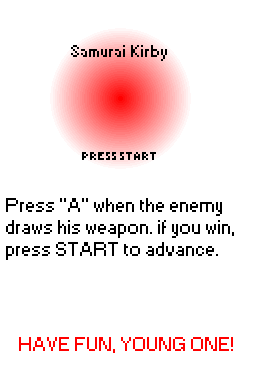 | |
| General | |
| Author | bluepickles |
| Type | Other Games |
| Version | 2010 |
| License | Mixed |
| Last Updated | 2010/06/24 |
| Links | |
| Download | |
| Website | |
Samurai Kirby is a clone of the minigame found in Kirby Super Star for the Super Nintendo Entertainment System.
User guide
You can face not only Metaknight in a game of quick draw, but also Echo (character from Game Boy).
When the opponent shows a sign of movement, quickly draw your weapon and prepare to attack.
Once the timer ran out (the Draw Timer), the other countdown will begin (the Attack Timer).
The bad guy sprite will animate just before he attacks, and that is you chance to attack.
If that timer reached 0 and you didn't draw, the game is over.
Controls
Start - Next level, Back to title screen, Easy mode
Select+A - Face Metaknight
Select+B - Face Echo
A - Draw weapon and attack
Screenshots


Online emulator
| Nintendo DS | Keyboard |
|---|---|
External links
- DS Game Maker - http://dsgamemaker.com/forum/viewtopic.php?f=28&t=4715
