More actions
(Created page with "{{Infobox Switch Homebrews |title=SMM2CourseInjector |image=smm2courseinjectorswitch.png |description=SMM2 Course Injector |author=Chrs2324 |lastupdated=2019/09/16 |type=Hack Utilities |version=1.0.1 |license=Mixed |download=https://dlhb.gamebrew.org/switchhomebrews/smm2courseinjectorswitch.7z |website=https://github.com/Chrs2324/SMM2CourseInjector |source=https://github.com/Chrs2324/SMM2CourseInjector |donation= }} {{#seo: |title=Switch Rom Hacks (Hack Utilities) - Game...") |
No edit summary |
||
| (One intermediate revision by the same user not shown) | |||
| Line 1: | Line 1: | ||
{{Infobox Switch Homebrews | {{Infobox Switch Homebrews | ||
|title=SMM2CourseInjector | |title=SMM2CourseInjector | ||
|image= | |image=Smm2courseinjectornx.png | ||
|description=SMM2 Course Injector | |description=SMM2 Course Injector. | ||
|author=Chrs2324 | |author=Chrs2324 | ||
|lastupdated=2019/09/16 | |lastupdated=2019/09/16 | ||
|type= | |type=Save Managers and Editors | ||
|version=1.0.1 | |version=1.0.1 | ||
|license=Mixed | |license=Mixed | ||
|download=https://dlhb.gamebrew.org/switchhomebrews/ | |download=https://dlhb.gamebrew.org/switchhomebrews/smm2courseinjectornx.7z | ||
|website=https://github.com/Chrs2324/SMM2CourseInjector | |website=https://github.com/Chrs2324/SMM2CourseInjector | ||
|source=https://github.com/Chrs2324/SMM2CourseInjector | |source=https://github.com/Chrs2324/SMM2CourseInjector | ||
|donation= | |donation= | ||
}} | }} | ||
A homebrew application that allows you to automatically add SMM2 courses to your save file. | |||
==User guide== | |||
To get started, simply create a new course and save it onto the course bot. | |||
Then, create a folder titled "smm2 courses" and place it in "sdmc:/switch". | |||
Next, add your downloaded courses to the folder. | |||
Once you've placed your courses in the folder, simply run the application and it will inject the courses into your save file. | |||
==Changelog== | ==Changelog== | ||
''' | '''v1.0.1 2019/09/16''' | ||
* | * Rebuilt to work on new 9.0.0 firmware. | ||
'''v1.0.0 2019/06/30''' | |||
* This is the initial release of the tool. | |||
== External links == | == External links == | ||
* | * GitHub - https://github.com/Chrs2324/SMM2CourseInjector | ||
* | * Reddit - https://www.reddit.com/r/SwitchHaxing/comments/c7ffk2/smm2_course_injection_tool_release/ | ||
Latest revision as of 03:12, 11 July 2023
| SMM2CourseInjector | |
|---|---|
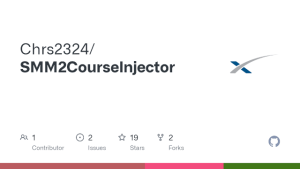 | |
| General | |
| Author | Chrs2324 |
| Type | Save Managers and Editors |
| Version | 1.0.1 |
| License | Mixed |
| Last Updated | 2019/09/16 |
| Links | |
| Download | |
| Website | |
| Source | |
A homebrew application that allows you to automatically add SMM2 courses to your save file.
User guide
To get started, simply create a new course and save it onto the course bot.
Then, create a folder titled "smm2 courses" and place it in "sdmc:/switch".
Next, add your downloaded courses to the folder.
Once you've placed your courses in the folder, simply run the application and it will inject the courses into your save file.
Changelog
v1.0.1 2019/09/16
- Rebuilt to work on new 9.0.0 firmware.
v1.0.0 2019/06/30
- This is the initial release of the tool.
