More actions
(Created page with "{{Infobox Switch Homebrews |title=NXCord |image=nxcordswitch.png |description=Unofficial discord client |author=Grarak |lastupdated=2020/04/21 |type=Other Apps |version=0.4.1 |license=MIT |download=https://dlhb.gamebrew.org/switchhomebrews/nxcordswitch.7z |website=https://github.com/Grarak/NXCord |source=https://github.com/Grarak/NXCord |donation= }} {{#seo: |title=Switch Homebrew Apps (Other Apps) - GameBrew |title_mode=append |image=nxcordswitch.png |image_alt=NXCord }...") |
No edit summary |
||
| (2 intermediate revisions by the same user not shown) | |||
| Line 1: | Line 1: | ||
{{Infobox Switch Homebrews | {{Infobox Switch Homebrews | ||
|title=NXCord | |title=NXCord | ||
|image= | |image=nxcord.png | ||
|description=Unofficial | |description=Unofficial Nintendo Switch Discord client (no longer works). | ||
|author=Grarak | |author=Grarak | ||
|lastupdated=2020/04/21 | |lastupdated=2020/04/21 | ||
|type= | |type=Sysmodules | ||
|version=0.4.1 | |version=0.4.1 | ||
|license=MIT | |license=MIT | ||
|download=https://dlhb.gamebrew.org/switchhomebrews/ | |download=https://dlhb.gamebrew.org/switchhomebrews/nxcord.7z | ||
|website=https://github.com/Grarak/NXCord | |website=https://github.com/Grarak/NXCord | ||
|source=https://github.com/Grarak/NXCord | |source=https://github.com/Grarak/NXCord | ||
|donation= | |donation= | ||
}} | }} | ||
{{ | {{obsolete}} | ||
NXCord is an unofficial Nintendo Switch Discord client that works as a sysmodule. A considerable amount of code were based on the [[Discord Client 3DS|unofficial Discord client for 3DS]]. | |||
'''Note:''' No longer works/supported. Also note that Discord's TOS forbids the use of third party clients, thus use at your own risk. | |||
==Installation== | |||
Download the latest build from Releases. Extract it to the root of your sdcard you use for your Switch. | |||
You do need to reboot your system, otherwise the sysmodule won't start running. | |||
After rebooting you can open NXCord in homebrew menu and you will see a login screen, if it's your first time using it. | |||
==User guide== | |||
===Using a bot=== | |||
Since selfbotting is not allowed, it is recommended you to use a bot. If you don't know how to do it, just follow these [https://github.com/reactiflux/discord-irc/wiki/Creating-a-discord-bot-&-getting-a-token simple steps]. | |||
After copying the token and inviting the bot to your desired discord server, create a file named <code>/config/nxcord/nxcord.ini</code> and put your token there. For example your first line in the file should be <code>token=<your token></code>. You need to restart your switch after modifying that file. | |||
===Selfbotting=== | |||
Selfbotting means that you are using a third party client to access discord with an user account. It's against the TOS of discord, thus not recommended. | |||
===Limitations=== | |||
Because this whole application is actually running in the background as a custom sysmodule, there are memory restrictions. Discord is a memory hog, thus you will hit the memory limit of Atmosphere rather quickly. Even the login process alone, can take up to 20MiB. Fetching channel information of big discord servers will probably crash your switch. So if you ever see the sysmodule crashed screen, you will have to use a different account/bot. It is recommended you to only join one or two not so busy servers. | |||
If you don't really care about the sysmodule aspect of this project you can also use the standalone client version. It won't run in the background and you can use a discord account as big as you like. | |||
Also right now a lot of features are missing. | |||
==Screenshots== | ==Screenshots== | ||
https://dlhb.gamebrew.org/switchhomebrews/ | https://dlhb.gamebrew.org/switchhomebrews/nxcord2.png | ||
https://dlhb.gamebrew.org/switchhomebrews/ | https://dlhb.gamebrew.org/switchhomebrews/nxcord3.png | ||
https://dlhb.gamebrew.org/switchhomebrews/ | |||
https://dlhb.gamebrew.org/switchhomebrews/ | https://dlhb.gamebrew.org/switchhomebrews/nxcord4.png | ||
https://dlhb.gamebrew.org/switchhomebrews/ | https://dlhb.gamebrew.org/switchhomebrews/nxcord5.png | ||
https://dlhb.gamebrew.org/switchhomebrews/nxcord6.png | |||
==Known issues== | |||
Microphone: | |||
* The switch itself doesn't have any external microphones, so you do need to plug in headphones/earbuds to actually utilise speaking. | |||
Tesla overlay: | |||
*When you open NXCord in the overlay menu, the overlay itself will disappear. Just reopen it. | |||
*Voice channel won't refresh by itself when participants join or leave. Press B and reopen to manually refresh. | |||
==Changelog== | ==Changelog== | ||
''' | '''v0.4.1''' | ||
* | *Upgrade http version to 1.1 to fix requests to discord. | ||
'''v0.4''' | |||
*Add tesla overlay support (change volume of other voice participants). | |||
'''v0.3''' | |||
*Build environment: Switched to CMake | |||
*Login: Fix 2fa | |||
*Settings: Add microphone amplifier. | |||
*Settings: Add audio volume modifier. | |||
*Settings: Add microphone sensitivity threshold. | |||
*Reduced memory usage during login. | |||
*Show error screen when sysmodule has crashed. | |||
*Add toolbox json file for kosmos. | |||
'''v0.2''' | |||
*Fix audio bugging out when multiple people speak. | |||
*Reduce initial microphone delay. | |||
*Fix some crashes. | |||
*Implement websocket zlib decompression. | |||
*Sysmodule integration. | |||
*Add option to disconnect instead of just logging out. | |||
'''v0.1''' | |||
*Initial release. | |||
*Unstable, might crash. | |||
*Audio is bugged when more people talk. | |||
*Not a sysmodule yet (not running in background). | |||
*Might not work correctly with accounts/bot in huge servers. | |||
== External links == | == External links == | ||
* | * GitHub - https://github.com/Grarak/NXCord | ||
* | * GBAtemp - https://gbatemp.net/threads/nxcord-unofficial-discord-client.554362/ | ||
* Reddit - | * Reddit - https://www.reddit.com/r/SwitchHacks/comments/esipbl/nxcord_discord_client/ | ||
Latest revision as of 13:09, 9 Mayıs 2023
| NXCord | |
|---|---|
 | |
| General | |
| Author | Grarak |
| Type | Sysmodules |
| Version | 0.4.1 |
| License | MIT License |
| Last Updated | 2020/04/21 |
| Links | |
| Download | |
| Website | |
| Source | |
| This application has been obsoleted by one or more applications that serve the same purpose, but are more stable or maintained. |
NXCord is an unofficial Nintendo Switch Discord client that works as a sysmodule. A considerable amount of code were based on the unofficial Discord client for 3DS.
Note: No longer works/supported. Also note that Discord's TOS forbids the use of third party clients, thus use at your own risk.
Installation
Download the latest build from Releases. Extract it to the root of your sdcard you use for your Switch.
You do need to reboot your system, otherwise the sysmodule won't start running.
After rebooting you can open NXCord in homebrew menu and you will see a login screen, if it's your first time using it.
User guide
Using a bot
Since selfbotting is not allowed, it is recommended you to use a bot. If you don't know how to do it, just follow these simple steps.
After copying the token and inviting the bot to your desired discord server, create a file named /config/nxcord/nxcord.ini and put your token there. For example your first line in the file should be token=<your token>. You need to restart your switch after modifying that file.
Selfbotting
Selfbotting means that you are using a third party client to access discord with an user account. It's against the TOS of discord, thus not recommended.
Limitations
Because this whole application is actually running in the background as a custom sysmodule, there are memory restrictions. Discord is a memory hog, thus you will hit the memory limit of Atmosphere rather quickly. Even the login process alone, can take up to 20MiB. Fetching channel information of big discord servers will probably crash your switch. So if you ever see the sysmodule crashed screen, you will have to use a different account/bot. It is recommended you to only join one or two not so busy servers.
If you don't really care about the sysmodule aspect of this project you can also use the standalone client version. It won't run in the background and you can use a discord account as big as you like.
Also right now a lot of features are missing.
Screenshots
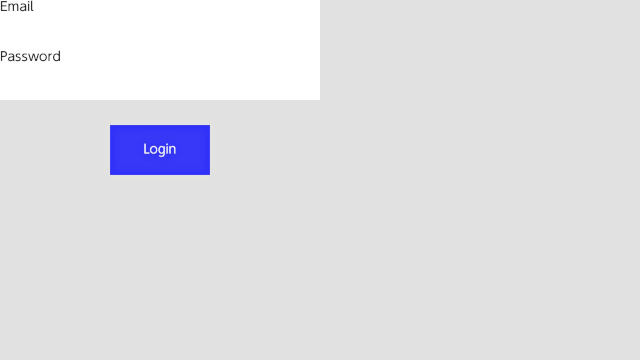
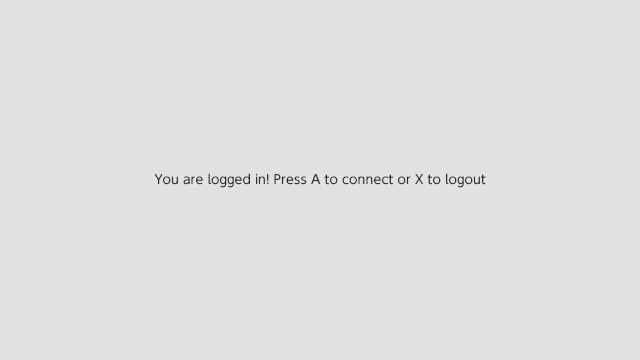

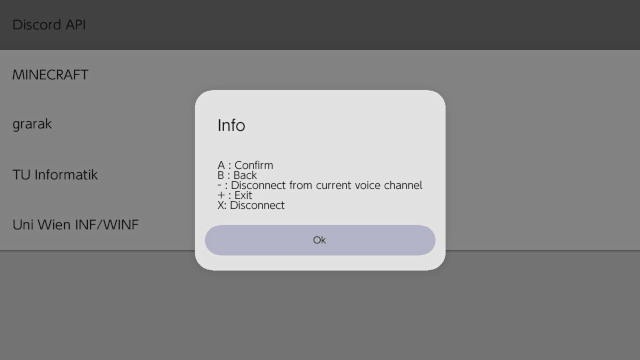
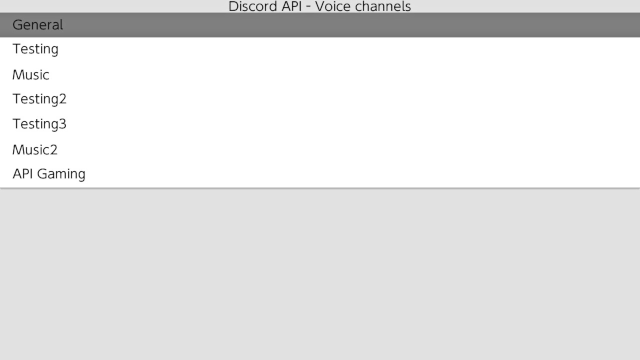
Known issues
Microphone:
- The switch itself doesn't have any external microphones, so you do need to plug in headphones/earbuds to actually utilise speaking.
Tesla overlay:
- When you open NXCord in the overlay menu, the overlay itself will disappear. Just reopen it.
- Voice channel won't refresh by itself when participants join or leave. Press B and reopen to manually refresh.
Changelog
v0.4.1
- Upgrade http version to 1.1 to fix requests to discord.
v0.4
- Add tesla overlay support (change volume of other voice participants).
v0.3
- Build environment: Switched to CMake
- Login: Fix 2fa
- Settings: Add microphone amplifier.
- Settings: Add audio volume modifier.
- Settings: Add microphone sensitivity threshold.
- Reduced memory usage during login.
- Show error screen when sysmodule has crashed.
- Add toolbox json file for kosmos.
v0.2
- Fix audio bugging out when multiple people speak.
- Reduce initial microphone delay.
- Fix some crashes.
- Implement websocket zlib decompression.
- Sysmodule integration.
- Add option to disconnect instead of just logging out.
v0.1
- Initial release.
- Unstable, might crash.
- Audio is bugged when more people talk.
- Not a sysmodule yet (not running in background).
- Might not work correctly with accounts/bot in huge servers.
