More actions
(Created page with "{{Infobox Switch Homebrews |title=Homebrew_SD_Setup |image=homebrewsdsetupswitch.png |description=Switch Homebrew App for SDSetup |author=noahc3 |lastupdated=2020/04/27 |type=PC Utilities |version=0.3-alpha |license=MPL-2.0 |download=https://dlhb.gamebrew.org/switchhomebrews/homebrewsdsetupswitch.7z |website=https://github.com/noahc3/sdsetup-switch |source=https://github.com/noahc3/sdsetup-switch |donation= }} {{#seo: |title=Switch Homebrew PC Tools (PC Utilities) - Game...") |
No edit summary |
||
| (2 intermediate revisions by the same user not shown) | |||
| Line 2: | Line 2: | ||
|title=Homebrew_SD_Setup | |title=Homebrew_SD_Setup | ||
|image=homebrewsdsetupswitch.png | |image=homebrewsdsetupswitch.png | ||
|description=Switch Homebrew App for SDSetup | |description=Switch Homebrew App for SDSetup. | ||
|author=noahc3 | |author=noahc3 | ||
|lastupdated= | |lastupdated=2019/01/04 | ||
|type= | |type=Utilities | ||
|version=0.3-alpha | |version=0.3-alpha | ||
|license=MPL-2.0 | |license=MPL-2.0 | ||
| Line 13: | Line 13: | ||
|donation= | |donation= | ||
}} | }} | ||
{{ | {{obsolete}} | ||
This app allows you to access and download packages from http://www.sdsetup.com/ right on your Switch, no PC required. Many homebrews and CFWs can be updated without ever taking out your SD card. It features both touch controls and controller support via a cursor. | |||
The homebrew was submitted to the GBAtemp Switch Homebrew Bounty 2018 (Switch application). | |||
'''Note:''' Outdated. Do not use this app. | |||
==Screenshots== | ==Screenshots== | ||
https://dlhb.gamebrew.org/switchhomebrews/ | https://dlhb.gamebrew.org/switchhomebrews/homebrewsdsetupswitch2.png | ||
https://dlhb.gamebrew.org/switchhomebrews/ | https://dlhb.gamebrew.org/switchhomebrews/homebrewsdsetupswitch3.png | ||
https://dlhb.gamebrew.org/switchhomebrews/ | https://dlhb.gamebrew.org/switchhomebrews/homebrewsdsetupswitch4.png | ||
https://dlhb.gamebrew.org/switchhomebrews/homebrewsdsetupswitch5.png | |||
https://dlhb.gamebrew.org/switchhomebrews/ | |||
==Changelog== | ==Changelog== | ||
''' | '''0.3-alpha 2019/01/04''' | ||
* | |||
Additions: | |||
*The app now contains an autoupdater and will update itself when it sees a new version available. | |||
*Version numbers are now displayed next to each package. | |||
*The download progress screens now have icons. | |||
**In the future there will be a spinner to indicate the download is still active and the app is not frozen, but I need threading to get fixed in LovePotion first. | |||
Fixes: | |||
*The sdsetup.zip file downloaded to the SD card is now correctly deleted. | |||
*The app now exits to the home menu after a download to "fix" (workaround) a bug where hbmenu would hang if you tried to launch another app after downloading with SDSetup. | |||
**This will be fixed properly in the future. | |||
'''alpha0.2.1 2019/01/01''' | |||
Fixes: | |||
*UUID passed to server is now random rather than static (debugging leftover) | |||
'''alpha0.2 2019/01/01''' | |||
Additions: | |||
*App now has a cursor to allow use of the app with controllers: | |||
**Left stick to move the cursor. | |||
**Right stick to scroll the page. | |||
**ZL to multiply the cursor and scroll speed by 0.5. | |||
**ZR to multiply the cursor and scroll speed by 2. | |||
**A to select. | |||
*The app will now display a message if it cannot connect to the server (no internet or backend server is down). | |||
Fixes: | |||
*Significant improvements to memory usage and fixed a memory leak. | |||
**You can use the app through album now without crashes. | |||
*Fix crash when extracting packages with deep directory trees when the folders were not already present. | |||
**Fixes Edizon, ReiNX, probably others. | |||
'''alpha0.1 2019/01/01''' | |||
*Initial release of the SDSetup homebrew app. It works. | |||
*This alpha lacks much optimization. It is recommended you run this from the homebrew menu running on top of a game or nsp instead of album if you are downloading lots of packages. This will be improved in the near future. | |||
*For the same reason as above, you currently cannot download RetroArch via this app (you can download RetroArch cores from within RetroArch anyways). | |||
== External links == | == External links == | ||
* | * GitHub - https://github.com/noahc3/sdsetup-switch | ||
[[Category:GBAtemp Homebrew Bounty 2018]] | |||
Latest revision as of 12:59, 4 June 2024
| Homebrew_SD_Setup | |
|---|---|
 | |
| General | |
| Author | noahc3 |
| Type | Utilities |
| Version | 0.3-alpha |
| License | MPL-2.0 |
| Last Updated | 2019/01/04 |
| Links | |
| Download | |
| Website | |
| Source | |
| This application has been obsoleted by one or more applications that serve the same purpose, but are more stable or maintained. |
This app allows you to access and download packages from http://www.sdsetup.com/ right on your Switch, no PC required. Many homebrews and CFWs can be updated without ever taking out your SD card. It features both touch controls and controller support via a cursor.
The homebrew was submitted to the GBAtemp Switch Homebrew Bounty 2018 (Switch application).
Note: Outdated. Do not use this app.
Screenshots
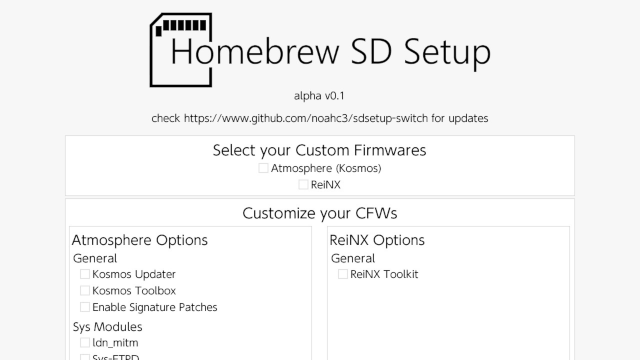
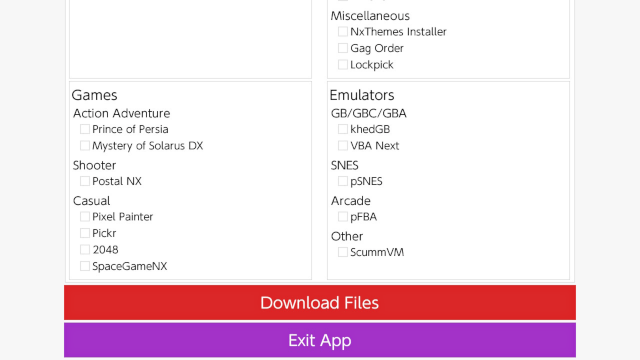
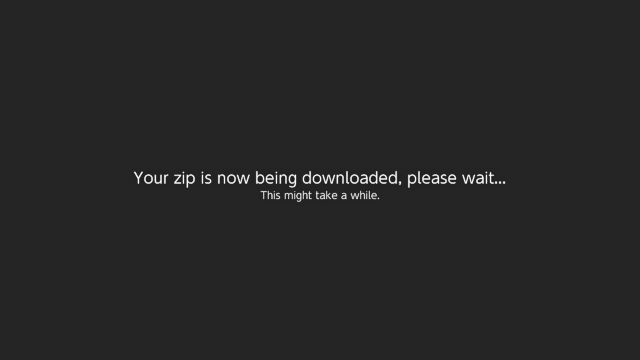
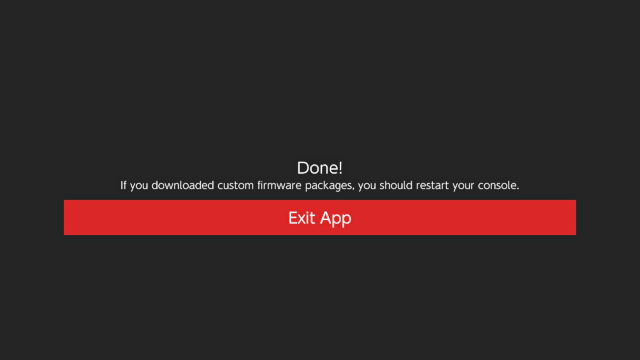
Changelog
0.3-alpha 2019/01/04
Additions:
- The app now contains an autoupdater and will update itself when it sees a new version available.
- Version numbers are now displayed next to each package.
- The download progress screens now have icons.
- In the future there will be a spinner to indicate the download is still active and the app is not frozen, but I need threading to get fixed in LovePotion first.
Fixes:
- The sdsetup.zip file downloaded to the SD card is now correctly deleted.
- The app now exits to the home menu after a download to "fix" (workaround) a bug where hbmenu would hang if you tried to launch another app after downloading with SDSetup.
- This will be fixed properly in the future.
alpha0.2.1 2019/01/01
Fixes:
- UUID passed to server is now random rather than static (debugging leftover)
alpha0.2 2019/01/01
Additions:
- App now has a cursor to allow use of the app with controllers:
- Left stick to move the cursor.
- Right stick to scroll the page.
- ZL to multiply the cursor and scroll speed by 0.5.
- ZR to multiply the cursor and scroll speed by 2.
- A to select.
- The app will now display a message if it cannot connect to the server (no internet or backend server is down).
Fixes:
- Significant improvements to memory usage and fixed a memory leak.
- You can use the app through album now without crashes.
- Fix crash when extracting packages with deep directory trees when the folders were not already present.
- Fixes Edizon, ReiNX, probably others.
alpha0.1 2019/01/01
- Initial release of the SDSetup homebrew app. It works.
- This alpha lacks much optimization. It is recommended you run this from the homebrew menu running on top of a game or nsp instead of album if you are downloading lots of packages. This will be improved in the near future.
- For the same reason as above, you currently cannot download RetroArch via this app (you can download RetroArch cores from within RetroArch anyways).
