More actions
(Created page with "{{Infobox Switch Homebrews |title=SwitchPresence-Rewritten |image=Switch-logo.png |description=Discord rich presence switch |author=SunTheCourier |lastupdated=2020/07/27 |type=Other Apps |version=1.8.2 |license=GPL-2.0 |download=https://dlhb.gamebrew.org/switchhomebrews/switchpresencerewritten.7z |website=https://github.com/SunTheCourier/SwitchPresence-Rewritten |source=https://github.com/SunTheCourier/SwitchPresence-Rewritten |donation= }} {{#seo: |title=Switch Homebrew...") |
No edit summary |
||
| (4 intermediate revisions by the same user not shown) | |||
| Line 1: | Line 1: | ||
{{Infobox Switch Homebrews | {{Infobox Switch Homebrews | ||
|title=SwitchPresence-Rewritten | |title=SwitchPresence-Rewritten | ||
|image= | |image=switchpresencerenx.png | ||
|description=Discord | |description=Discord Rich Presence for Switch. | ||
|author=SunTheCourier | |author=SunTheCourier | ||
|lastupdated=2020/07/ | |lastupdated=2020/07/24 | ||
|type=Other Apps | |type=Other Apps | ||
|version=1.8.2 | |version=1.8.2 | ||
|license=GPL-2.0 | |license=GPL-2.0 | ||
|download=https://dlhb.gamebrew.org/switchhomebrews/ | |download=https://dlhb.gamebrew.org/switchhomebrews/switchpresencerenx.7z?k33p0fil35 Server + Client | ||
|website=https://github.com/SunTheCourier/SwitchPresence-Rewritten | |website=https://github.com/SunTheCourier/SwitchPresence-Rewritten | ||
|source=https://github.com/SunTheCourier/SwitchPresence-Rewritten | |source=https://github.com/SunTheCourier/SwitchPresence-Rewritten | ||
}} | }} | ||
Change your Discord rich presence to your currently playing Nintendo Switch game. | |||
Concept taken from [[SwitchPresence]] by Random. | |||
==Installation== | |||
Extract Sysmodule.zip to the sd card. | |||
{ | |||
You will also need to install [https://github.com/SunResearchInstitute/PresenceClient PresenceClient]. | |||
==User guide== | |||
===How to use=== | |||
Simply Create an application at the [https://discordapp.com/developers/applications/ Discord Developer Portal] call your application Nintendo Switch or whatever you would like and then enter your client ID and switch's IP into the SwitchPresence client. | |||
You can also optionally dump game icons using a helper homebrew (SwitchPresence-Rewritten-Manager.nro) included in releases it will also give you the option to toggle the SwitchPresence sysmodule. | |||
After you have dumped the icons you can bulk upload them to your Discord Developer Application under Rich Presence > Art Assets you can upload them with the name given to them on dump. | |||
Optionally, you can upload your own icon and set the SwitchPresence client to load that icon using the name of the custom icon. | |||
===Technical Info=== | |||
The protocol for the sysmodule is a very simple struct sent via TCP | |||
<pre> | |||
struct titlepacket | |||
{ | |||
u32 magic; //Padded to 8 bytes by the compiler | |||
u64 tid; | |||
char name[512]; | |||
}; | |||
</pre> | |||
Please note that magic is padded to 8 bytes which can be read into a u64 if wanted. | |||
The Packet is sent about every 5 seconds to the client from the server (in this case the switch). | |||
If a client is not connect it will not send anything. | |||
==Screenshots== | ==Screenshots== | ||
'''Client'''<br> | |||
https://dlhb.gamebrew.org/switchhomebrews/switchpresencerenx3.png | |||
https://dlhb.gamebrew.org/switchhomebrews/ | |||
==Changelog== | ==Changelog== | ||
''' | '''Server v1.8.2 2020/07/24''' | ||
* | *Fixed connecting to PresenceClient. | ||
'''Client v1.0.1 2020/07/26''' | |||
*Fixed a bug where some check boxes would not do anything. | |||
== External links == | == External links == | ||
* | * GitHub (Server) - https://github.com/SunTheCourier/SwitchPresence-Rewritten | ||
* | * GitHub (Client) - https://github.com/SunResearchInstitute/PresenceClient | ||
Latest revision as of 04:25, 5 February 2024
| SwitchPresence-Rewritten | |
|---|---|
 | |
| General | |
| Author | SunTheCourier |
| Type | Other Apps |
| Version | 1.8.2 |
| License | GPL-2.0 |
| Last Updated | 2020/07/24 |
| Links | |
| Server + Client Download | |
| Website | |
| Source | |
Change your Discord rich presence to your currently playing Nintendo Switch game.
Concept taken from SwitchPresence by Random.
Installation
Extract Sysmodule.zip to the sd card.
You will also need to install PresenceClient.
User guide
How to use
Simply Create an application at the Discord Developer Portal call your application Nintendo Switch or whatever you would like and then enter your client ID and switch's IP into the SwitchPresence client.
You can also optionally dump game icons using a helper homebrew (SwitchPresence-Rewritten-Manager.nro) included in releases it will also give you the option to toggle the SwitchPresence sysmodule.
After you have dumped the icons you can bulk upload them to your Discord Developer Application under Rich Presence > Art Assets you can upload them with the name given to them on dump.
Optionally, you can upload your own icon and set the SwitchPresence client to load that icon using the name of the custom icon.
Technical Info
The protocol for the sysmodule is a very simple struct sent via TCP
struct titlepacket
{
u32 magic; //Padded to 8 bytes by the compiler
u64 tid;
char name[512];
};
Please note that magic is padded to 8 bytes which can be read into a u64 if wanted.
The Packet is sent about every 5 seconds to the client from the server (in this case the switch).
If a client is not connect it will not send anything.
Screenshots
Client
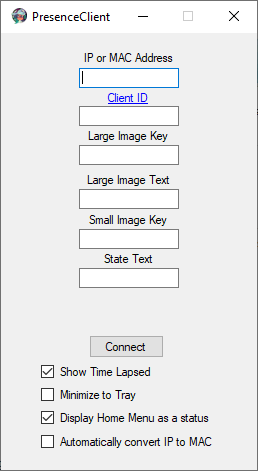
Changelog
Server v1.8.2 2020/07/24
- Fixed connecting to PresenceClient.
Client v1.0.1 2020/07/26
- Fixed a bug where some check boxes would not do anything.
External links
- GitHub (Server) - https://github.com/SunTheCourier/SwitchPresence-Rewritten
- GitHub (Client) - https://github.com/SunResearchInstitute/PresenceClient
