More actions
(Created page with "{{Infobox Switch Homebrews |title=pinballnx |image=Switch-logo.png |description=Pinball Game for Nintendo Switch |author=minkcv |lastupdated=2021/04/25 |type=Arcade Games |version=1 |license=MIT |download=https://dlhb.gamebrew.org/switchhomebrews/pinballnxswitch.7z |website=https://github.com/minkcv/pinballnx |source=https://github.com/minkcv/pinballnx |donation= }} {{#seo: |title=Switch Homebrew Games (Arcade Games) - GameBrew |title_mode=append |image=Switch-logo.png |...") |
No edit summary |
||
| Line 1: | Line 1: | ||
{{Infobox Switch Homebrews | {{Infobox Switch Homebrews | ||
|title= | |title=PinballNX | ||
|image= | |image=pinballnx.png | ||
|description=Pinball Game for Nintendo Switch | |description=Pinball Game for Nintendo Switch. | ||
|author=minkcv | |author=minkcv | ||
|lastupdated=2021/04/25 | |lastupdated=2021/04/25 | ||
| Line 8: | Line 8: | ||
|version=1 | |version=1 | ||
|license=MIT | |license=MIT | ||
|download=https://dlhb.gamebrew.org/switchhomebrews/ | |download=https://dlhb.gamebrew.org/switchhomebrews/pinballnx.7z | ||
|website=https://github.com/minkcv/pinballnx | |website=https://github.com/minkcv/pinballnx | ||
|source=https://github.com/minkcv/pinballnx | |source=https://github.com/minkcv/pinballnx | ||
|donation= | |donation= | ||
}} | }} | ||
A homebrew pinball game for the nintendo switch. | |||
Take the joycons off and turn the display to portrait. | |||
==Installation== | |||
Download the folder in the zip into the /switch/ folder on your SD card. | |||
Launch pinball.nro from the homebrew launcher. | |||
==Controls== | |||
L/R - Flippers | |||
Left Stick Button or Right Stick Button - Pull Plunger | |||
Minus - Pause | |||
B - New Game | |||
Plus - Quit | |||
==Screenshots== | ==Screenshots== | ||
https://dlhb.gamebrew.org/switchhomebrews/ | https://dlhb.gamebrew.org/switchhomebrews/pinballnx2.png | ||
==Changelog== | ==Changelog== | ||
''' | '''v1.0''' | ||
* | * Updated for compatibility with horizon os 10.0.3. | ||
* Download the folder in the zip into the switch folder on your SD card. Then launch pinball.nro from the homebrew launcher. | |||
'''v0.9''' | |||
* Copy the pinballnx folder into the switch folder on the SD card. Then launch pinball from the homebrew launcher. | |||
'''v0.8''' | |||
* Copy the pinballnx folder into the switch folder on the SD card. Then launch pinball from the homebrew launcher. | |||
'''v0.7''' | |||
* Copy the pinballnx folder to the switch folder on the SD card. Then launch pinball from the homebrew launcher. | |||
'''v0.6''' | |||
* This is a nro binary for the switch to be launched from the homebrew launcher. The files need to be copied to the sd card with the nro and data folders placed in the switch folder. | |||
'''v0.5''' | |||
* Add icon for homebrew app store. Show info message when starting. Bug fixes. | |||
'''v0.4''' | |||
* Increase score for lockballs and multi balls. | |||
'''v0.3''' | |||
* Also add button and track switcher for left rail. | |||
'''v0.2''' | |||
* Add the ability to start a new game without relaunching the game. | |||
* Add a scoreboard and a nice font. | |||
* Add more obstacles so there is more chaotic play (fun_factor++) | |||
* Smooth out collisions with some ramps. | |||
'''v0.1''' | |||
* Download the files in the zip and put them in the switch folder on your SD card. Then launch pinball.nro from the homebrew launcher. | |||
==Credits== | |||
*Libcross2d. | |||
**Cpajuste [https://github.com/Cpasjuste/libcross2d libcross2d]. | |||
*Box2D. | |||
**Erin Catto [https://github.com/erincatto/Box2D Box2D]. | |||
*Scoreboard Font: Advanced Dot Digital-7. | |||
**Sizenko Alexander [http://www.styleseven.com/ Style-7]. | |||
== External links == | == External links == | ||
* | * GitHub - https://github.com/minkcv/pinballnx | ||
* | * ForTheUsers - https://apps.fortheusers.org/switch/pinballnx | ||
Latest revision as of 12:54, 23 Mayıs 2023
| PinballNX | |
|---|---|
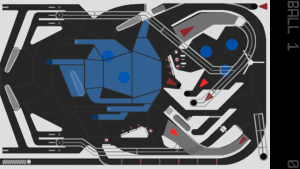 | |
| General | |
| Author | minkcv |
| Type | Arcade Games |
| Version | 1 |
| License | MIT License |
| Last Updated | 2021/04/25 |
| Links | |
| Download | |
| Website | |
| Source | |
A homebrew pinball game for the nintendo switch.
Take the joycons off and turn the display to portrait.
Installation
Download the folder in the zip into the /switch/ folder on your SD card.
Launch pinball.nro from the homebrew launcher.
Controls
L/R - Flippers
Left Stick Button or Right Stick Button - Pull Plunger
Minus - Pause
B - New Game
Plus - Quit
Screenshots
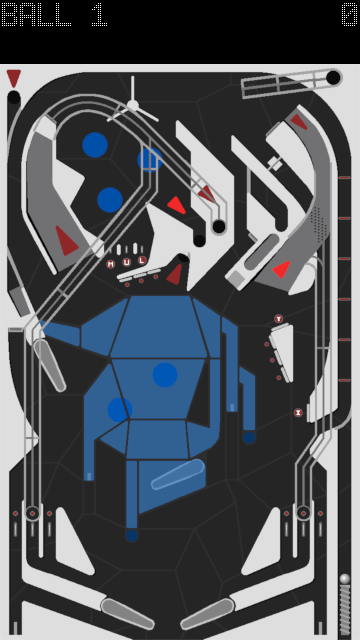
Changelog
v1.0
- Updated for compatibility with horizon os 10.0.3.
- Download the folder in the zip into the switch folder on your SD card. Then launch pinball.nro from the homebrew launcher.
v0.9
- Copy the pinballnx folder into the switch folder on the SD card. Then launch pinball from the homebrew launcher.
v0.8
- Copy the pinballnx folder into the switch folder on the SD card. Then launch pinball from the homebrew launcher.
v0.7
- Copy the pinballnx folder to the switch folder on the SD card. Then launch pinball from the homebrew launcher.
v0.6
- This is a nro binary for the switch to be launched from the homebrew launcher. The files need to be copied to the sd card with the nro and data folders placed in the switch folder.
v0.5
- Add icon for homebrew app store. Show info message when starting. Bug fixes.
v0.4
- Increase score for lockballs and multi balls.
v0.3
- Also add button and track switcher for left rail.
v0.2
- Add the ability to start a new game without relaunching the game.
- Add a scoreboard and a nice font.
- Add more obstacles so there is more chaotic play (fun_factor++)
- Smooth out collisions with some ramps.
v0.1
- Download the files in the zip and put them in the switch folder on your SD card. Then launch pinball.nro from the homebrew launcher.
Credits
- Libcross2d.
- Cpajuste libcross2d.
- Box2D.
- Erin Catto Box2D.
- Scoreboard Font: Advanced Dot Digital-7.
- Sizenko Alexander Style-7.
External links
- GitHub - https://github.com/minkcv/pinballnx
- ForTheUsers - https://apps.fortheusers.org/switch/pinballnx
