More actions
(Created page with "{{Infobox Switch Homebrews |title=EasyRPG player |image=easyrpgplayerswitch.png |description=Play your own RPG |author=EasyRPG |lastupdated=2021/10/29 |type=Game engine |version=0.7.0 |license=GPL-3.0 |download=https://dlhb.gamebrew.org/switchhomebrews/easyrpgplayerswitch.7z |website=https://github.com/EasyRPG/Player |source=https://github.com/EasyRPG/Player |donation= }} {{#seo: |title=Switch Homebrew Games (Game engine) - GameBrew |title_mode=append |image=easyrpgplaye...") |
m (Text replacement - "type=Game engine" to "type=Game Engine") |
||
| (2 intermediate revisions by the same user not shown) | |||
| Line 1: | Line 1: | ||
{{Infobox Switch Homebrews | {{Infobox Switch Homebrews | ||
|title=EasyRPG player | |title=EasyRPG player | ||
|image= | |image=easyrpgplayernx.png | ||
|description=Play your own RPG | |description=Play your own RPG | ||
|author=EasyRPG | |author=EasyRPG Team, Rinnegatamante | ||
|lastupdated= | |lastupdated=2023/04/29 | ||
|type=Game | |type=Game Engine | ||
|version=0. | |version=0.8.0 | ||
|license=GPL-3.0 | |license=GPL-3.0 | ||
|download=https://dlhb.gamebrew.org/switchhomebrews/ | |download=https://dlhb.gamebrew.org/switchhomebrews/easyrpgplayernx.7z | ||
|website=https:// | |website=https://easyrpg.org/ | ||
|source=https://github.com/EasyRPG/Player | |source=https://github.com/EasyRPG/Player | ||
|donation= | |donation= | ||
}} | }} | ||
EasyRPG Player is a cross-platform program that allows you to play games created with RPG Maker 2000 and 2003. It is part of the EasyRPG project, which aims to create a free, open-source RPG game creation tool that is compatible with RPG Maker 2000/2003 games. | |||
EasyRPG Player is highly portable, which means it can play games on various systems such as GNU/Linux, Windows, macOS, [[EasyRPG Player Switch|Switch]], [[EasyRPG Player Vita|Vita]], [[EasyRPG Player 3DS|3DS]], [[EasyRPG Player Wii|Wii]] and mobile phones. | |||
'''Note:''' EasyRPG Player is not an editor, and you cannot create your own games with it. For creating RPG games, you can use the EasyRPG Editor, which provides a user interface to design role-playing games and manage game elements such as characters, abilities, enemies, terrains, and many more. See [https://wiki.easyrpg.org here] for more information. | |||
==Installation== | |||
Extract the zip into <code>switch</code> folder on your SD card. | |||
Games are searched in the same folder as the nro. Which means for the default install this is <code>/switch/easyrpg-player/</code>. Place the game (the folder with the RPG_RT.ldb) directly in the nro folder to launch the game standalone otherwise place the games in subdirectories to use the game browser. | |||
The RTP (RPG Maker 2000/2003 Runtime Package) should be placed in <code>/switch/easyrpg-player/rtp/2000/</code> and <code>/switch/easyrpg-player/rtp/2003/</code>. | |||
==User guide== | |||
===Display modes=== | |||
*4:3 with touch ui visible. | |||
*4:3 without touch ui. | |||
*16:9 stretched without touch ui. | |||
Touch controls work independent of the touch mode. When you are afraid of screen burn-in use mode 2 or 3. | |||
===RPG maker games=== | |||
* Games in English - [https://rpgmaker.net/games/ rpgmaker.net]. | |||
* Games in Spanish - [https://www.hellsoft.net/H5/ Hellsoft.net]. | |||
* Games in Polish - [http://tsukuru.pl/index.php?link=gry Tsukuru Archive: RPG Maker]. | |||
* Games in German - [https://www.rmarchiv.de/makers rm2kast.de]. | |||
==Controls== | |||
D-Pad - Walk | |||
A - Confirm | |||
B/X/Plus - Cancel | |||
Y - Shift | |||
Minus - Reset game | |||
L - Toggle FPS display | |||
R - Fast forward | |||
ZL - Toggle between 3 display modes | |||
A touch UI is available in the corners for using the extra numpad buttons like 0-9 and Plus. These are used by some games (e.g. Yume Nikki). | |||
==Screenshots== | ==Screenshots== | ||
https://dlhb.gamebrew.org/switchhomebrews/ | https://dlhb.gamebrew.org/switchhomebrews/easyrpgplayernx2.png | ||
https://dlhb.gamebrew.org/switchhomebrews/ | |||
https://dlhb.gamebrew.org/switchhomebrews/ | https://dlhb.gamebrew.org/switchhomebrews/easyrpgplayernx3.png | ||
https://dlhb.gamebrew.org/switchhomebrews/ | |||
https://dlhb.gamebrew.org/switchhomebrews/ | https://dlhb.gamebrew.org/switchhomebrews/easyrpgplayernx4.png | ||
https:// | https://dlhb.gamebrew.org/switchhomebrews/easyrpgplayernx5.png | ||
https://dlhb.gamebrew.org/switchhomebrews/easyrpgplayernx6.png | |||
==Media== | |||
'''RPG Maker Games for Nintendo Switch (Easy RPG) ([https://www.youtube.com/watch?v=cdkQK0SpUbU Master Turkey])'''<br> | |||
<youtube>cdkQK0SpUbU</youtube> | |||
==Changelog== | ==Changelog== | ||
''' | '''v0.8.0''' | ||
* | *Full Changelog: https://blog.easyrpg.org/2023/04/easyrpg-player-0-8-paralyze/ | ||
'''v0.7.0''' | |||
*Full Changelog: https://blog.easyrpg.org/2021/10/easyrpg-player-0-7-0-sword/ | |||
'''v0.6.2.3''' | |||
*Full Changelog: https://blog.easyrpg.org/2020/10/easyrpg-player-0-6-2-3-pincer-attack-patch-3 | |||
'''v0.6.2.1''' | |||
*Full Changelog: https://blog.easyrpg.org/2020/05/easyrpg-player-0-6-2-1-pincer-attack-patch-1 | |||
'''v0.6.2''' | |||
*Full Changelog: https://blog.easyrpg.org/2020/04/easyrpg-player-0-6-2-pincer-attack/ | |||
'''v0.6.1''' | |||
*Full Changelog: https://blog.easyrpg.org/2019/07/easyrpg-player-0-6-1-surprise-attack/ | |||
'''v0.6.0''' | |||
*Full Changelog: https://blog.easyrpg.org/2019/03/easyrpg-player-0-6-0-preemptive-attack/ | |||
'''v0.5.4''' | |||
*Full Changelog: https://blog.easyrpg.org/2018/10/easyrpg-player-0-5-4-antidote/ | |||
== External links == | == External links == | ||
* | * Official website - https://easyrpg.org/ | ||
* | * GitHub - https://github.com/EasyRPG/Player | ||
* | * Documentation - https://wiki.easyrpg.org | ||
* ForTheUsers - https://apps.fortheusers.org/switch/EasyRPGplayer | |||
Latest revision as of 08:35, 7 Mayıs 2024
| EasyRPG player | |
|---|---|
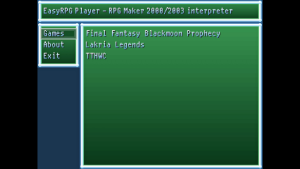 | |
| General | |
| Author | EasyRPG Team, Rinnegatamante |
| Type | Game Engine |
| Version | 0.8.0 |
| License | GPL-3.0 |
| Last Updated | 2023/04/29 |
| Links | |
| Download | |
| Website | |
| Source | |
EasyRPG Player is a cross-platform program that allows you to play games created with RPG Maker 2000 and 2003. It is part of the EasyRPG project, which aims to create a free, open-source RPG game creation tool that is compatible with RPG Maker 2000/2003 games.
EasyRPG Player is highly portable, which means it can play games on various systems such as GNU/Linux, Windows, macOS, Switch, Vita, 3DS, Wii and mobile phones.
Note: EasyRPG Player is not an editor, and you cannot create your own games with it. For creating RPG games, you can use the EasyRPG Editor, which provides a user interface to design role-playing games and manage game elements such as characters, abilities, enemies, terrains, and many more. See here for more information.
Installation
Extract the zip into switch folder on your SD card.
Games are searched in the same folder as the nro. Which means for the default install this is /switch/easyrpg-player/. Place the game (the folder with the RPG_RT.ldb) directly in the nro folder to launch the game standalone otherwise place the games in subdirectories to use the game browser.
The RTP (RPG Maker 2000/2003 Runtime Package) should be placed in /switch/easyrpg-player/rtp/2000/ and /switch/easyrpg-player/rtp/2003/.
User guide
Display modes
- 4:3 with touch ui visible.
- 4:3 without touch ui.
- 16:9 stretched without touch ui.
Touch controls work independent of the touch mode. When you are afraid of screen burn-in use mode 2 or 3.
RPG maker games
- Games in English - rpgmaker.net.
- Games in Spanish - Hellsoft.net.
- Games in Polish - Tsukuru Archive: RPG Maker.
- Games in German - rm2kast.de.
Controls
D-Pad - Walk
A - Confirm
B/X/Plus - Cancel
Y - Shift
Minus - Reset game
L - Toggle FPS display
R - Fast forward
ZL - Toggle between 3 display modes
A touch UI is available in the corners for using the extra numpad buttons like 0-9 and Plus. These are used by some games (e.g. Yume Nikki).
Screenshots
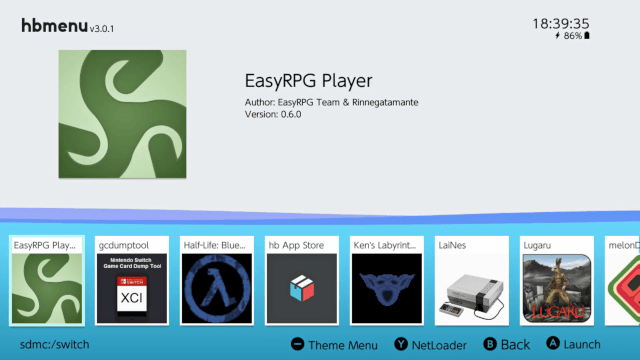
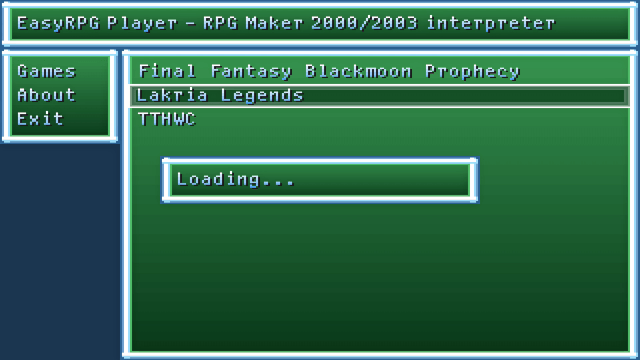
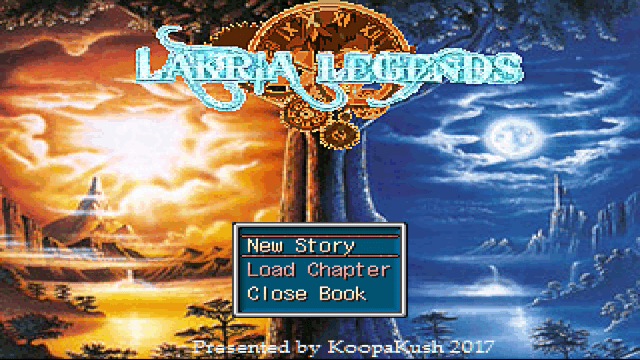

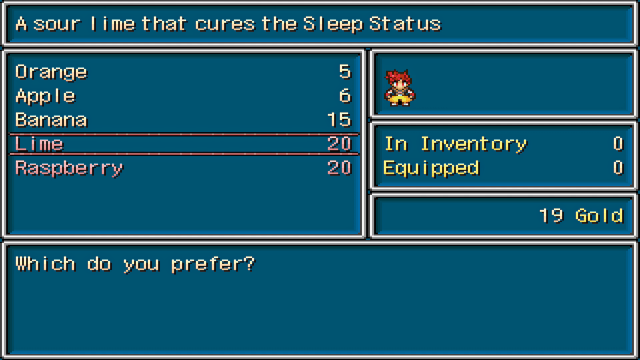
Media
RPG Maker Games for Nintendo Switch (Easy RPG) (Master Turkey)
Changelog
v0.8.0
- Full Changelog: https://blog.easyrpg.org/2023/04/easyrpg-player-0-8-paralyze/
v0.7.0
- Full Changelog: https://blog.easyrpg.org/2021/10/easyrpg-player-0-7-0-sword/
v0.6.2.3
v0.6.2.1
v0.6.2
v0.6.1
v0.6.0
v0.5.4
- Full Changelog: https://blog.easyrpg.org/2018/10/easyrpg-player-0-5-4-antidote/
External links
- Official website - https://easyrpg.org/
- GitHub - https://github.com/EasyRPG/Player
- Documentation - https://wiki.easyrpg.org
- ForTheUsers - https://apps.fortheusers.org/switch/EasyRPGplayer
