More actions
(Created page with "{{Infobox Switch Homebrews |title=WinDex |image=Switch-logo.png |description=Pokemon Sword and Shield Companion for Windows |author=NicoAICP |lastupdated=2019/12/05 |type=Hack Utilities |version=0.3 |license=Mixed |download=https://dlhb.gamebrew.org/switchhomebrews/windexswitch.7z |website=https://gbatemp.net/threads/windex-pokemon-sword-and-shield-companion-for-windows.553181/ |source=https://github.com/NicoAICP/WinDex |donation= }} {{#seo: |title=Switch Rom Hacks (Hack...") |
No edit summary |
||
| (One intermediate revision by the same user not shown) | |||
| Line 1: | Line 1: | ||
{{Infobox Switch Homebrews | {{Infobox Switch Homebrews | ||
|title=WinDex | |title=WinDex | ||
|image= | |image=windexnx.png | ||
|description=Pokemon Sword and Shield Companion for Windows | |description=Pokemon Sword and Shield Companion for Windows. | ||
|author=NicoAICP | |author=NicoAICP | ||
|lastupdated=2019/12/05 | |lastupdated=2019/12/05 | ||
| Line 8: | Line 8: | ||
|version=0.3 | |version=0.3 | ||
|license=Mixed | |license=Mixed | ||
|download=https://dlhb.gamebrew.org/switchhomebrews/ | |download=https://dlhb.gamebrew.org/switchhomebrews/windexnx.7z | ||
|website=https://gbatemp.net/threads/windex-pokemon-sword-and-shield-companion-for-windows.553181/ | |website=https://gbatemp.net/threads/windex-pokemon-sword-and-shield-companion-for-windows.553181/ | ||
|source=https://github.com/NicoAICP/WinDex | |source=https://github.com/NicoAICP/WinDex | ||
|donation= | |donation= | ||
}} | }} | ||
Pokemon Sword and Shield Companion for Windows. | |||
==Features== | |||
*PokeDex. | |||
*Catch Checkbox (Shiny, NonShiny). | |||
*Encounter Counter (Shiny, NonShiny). | |||
*Export of single or all files (in case the list gets updated so you can keep your entered data) to .wndx files. | |||
*Import of data (.wndx). | |||
*Updating DataBase. | |||
*Searching for Pokémon by using their Name or Entry Number (format: #Number). | |||
==User guide== | |||
.Net Framework 4.8 is required. | |||
First time clicking on the Pokémon Generation will take a few minutes, since it's initializing. | |||
Currently the Sprites are saved under Appdata/Roaming/WinDex. | |||
Windows Smart Screen and some Antivirus will block the Application from running. This is because the Application is not signed. | |||
==Screenshots== | ==Screenshots== | ||
https://dlhb.gamebrew.org/switchhomebrews/ | https://dlhb.gamebrew.org/switchhomebrews/windexnx2.png | ||
==Changelog== | ==Changelog== | ||
''' | '''v0.3 2019/12/05''' | ||
* | *This updates adds following stuff: | ||
**Updating DB. | |||
**Search for Pokémon by EntryNumber (format: #Number) or Name. | |||
'''v0.2 2019/12/02''' | |||
*PokeDex. | |||
*Catch Checkbox (Shiny, NonShiny). | |||
*Encounter Counter (Shiny, NonShiny). | |||
*Export of single or all files (in case the list gets updated so you can keep your entered data) to .wndx files. | |||
*Import of data (.wndx). | |||
==Credits== | |||
*Coding, Setting up the CSV - NicoAICP. | |||
*Sprites - GameFreak/Pokémon Company/Serebii (hosting them). | |||
== External links == | == External links == | ||
* | * GitHub - https://github.com/NicoAICP/WinDex | ||
* GBAtemp - https://gbatemp.net/threads/windex-pokemon-sword-and-shield-companion-for-windows.553181/ | |||
Latest revision as of 13:38, 20 Haziran 2023
| WinDex | |
|---|---|
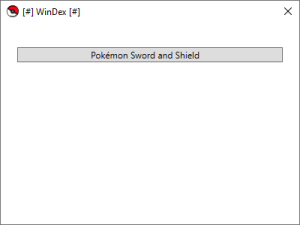 | |
| General | |
| Author | NicoAICP |
| Type | Hack Utilities |
| Version | 0.3 |
| License | Mixed |
| Last Updated | 2019/12/05 |
| Links | |
| Download | |
| Website | |
| Source | |
Pokemon Sword and Shield Companion for Windows.
Features
- PokeDex.
- Catch Checkbox (Shiny, NonShiny).
- Encounter Counter (Shiny, NonShiny).
- Export of single or all files (in case the list gets updated so you can keep your entered data) to .wndx files.
- Import of data (.wndx).
- Updating DataBase.
- Searching for Pokémon by using their Name or Entry Number (format: #Number).
User guide
.Net Framework 4.8 is required.
First time clicking on the Pokémon Generation will take a few minutes, since it's initializing.
Currently the Sprites are saved under Appdata/Roaming/WinDex.
Windows Smart Screen and some Antivirus will block the Application from running. This is because the Application is not signed.
Screenshots
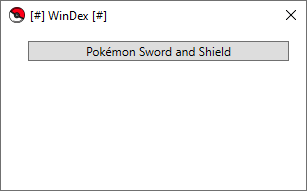
Changelog
v0.3 2019/12/05
- This updates adds following stuff:
- Updating DB.
- Search for Pokémon by EntryNumber (format: #Number) or Name.
v0.2 2019/12/02
- PokeDex.
- Catch Checkbox (Shiny, NonShiny).
- Encounter Counter (Shiny, NonShiny).
- Export of single or all files (in case the list gets updated so you can keep your entered data) to .wndx files.
- Import of data (.wndx).
Credits
- Coding, Setting up the CSV - NicoAICP.
- Sprites - GameFreak/Pokémon Company/Serebii (hosting them).
