More actions
(Created page with "{{Infobox Switch Homebrews |title=ebookViewerNX |image=ebookviewernxswitch.png |description=Ebook reader for nintendo switch using mupdf library |author=SegFault42 |lastupdated=2019/12/04 |type=Other Apps |version=0.2.0 |license=Mixed |download=https://dlhb.gamebrew.org/switchhomebrews/ebookviewernxswitch.7z |website=https://gbatemp.net/threads/ebookviewernx.552835/ |source=https://github.com/SegFault42/ebookViewerNX |donation= }} {{#seo: |title=Switch Homebrew Apps (Oth...") |
No edit summary |
||
| (2 intermediate revisions by the same user not shown) | |||
| Line 1: | Line 1: | ||
{{Infobox Switch Homebrews | {{Infobox Switch Homebrews | ||
|title=ebookViewerNX | |title=ebookViewerNX | ||
|image= | |image=ebookviewernx.png | ||
|description=Ebook reader for | |description=Ebook reader for Nintendo Switch using mupdf library | ||
|author=SegFault42 | |author=SegFault42 | ||
|lastupdated=2019/12/04 | |lastupdated=2019/12/04 | ||
| Line 8: | Line 8: | ||
|version=0.2.0 | |version=0.2.0 | ||
|license=Mixed | |license=Mixed | ||
|download=https://dlhb.gamebrew.org/switchhomebrews/ | |download=https://dlhb.gamebrew.org/switchhomebrews/ebookviewernxnx.7z | ||
|website=https://gbatemp.net/threads/ebookviewernx.552835/ | |website=https://gbatemp.net/threads/ebookviewernx.552835/ | ||
|source=https://github.com/SegFault42/ebookViewerNX | |source=https://github.com/SegFault42/ebookViewerNX | ||
|donation= | |donation= | ||
}} | }} | ||
Ebook reader for Nintendo Switch using MuPDF library. | |||
==Features== | |||
* Read ebook (.pdf, .epub). | |||
* Landscape/portrait. | |||
* Touchscreen support. | |||
* Info screen. | |||
* Menu bar. | |||
* Print current page (10/250). | |||
* .cbr support. | |||
==Installation== | |||
Move the .nro in /switch folder. | |||
Move all ebooks in /switch/ebookViewerNX folder. | |||
Note that ebook title must not have "=". | |||
==Controls== | |||
'''Menu:''' | |||
A - Launch ebook | |||
Right Stick Left/Right - Previous/Next book | |||
Stat - Quit | |||
X - Help | |||
'''Reading:''' | |||
A - Hide/Show bar | |||
ZR - Portrait/Landscape | |||
Right Stick Left/Right - Previous/Next page | |||
Right Stick Up/Down - Previous/Next 10 pages | |||
Start - Quit | |||
X - Help | |||
==Screenshots== | ==Screenshots== | ||
https://dlhb.gamebrew.org/switchhomebrews/ | https://dlhb.gamebrew.org/switchhomebrews/ebookviewernx3.png | ||
https://dlhb.gamebrew.org/switchhomebrews/ | https://dlhb.gamebrew.org/switchhomebrews/ebookviewernx4.png | ||
https://dlhb.gamebrew.org/switchhomebrews/ebookviewernx5.png | |||
https://dlhb.gamebrew.org/switchhomebrews/ | |||
==Changelog== | ==Changelog== | ||
''' | '''0.2.0''' | ||
* | *Show page number in reading mode. | ||
*Horizontal progress bar in home menu. | |||
*.cbz support. | |||
*.cbr support. | |||
'''0.1.0''' | |||
*Read epub, pdf. | |||
*landscape, potrait view. | |||
*save last page read. | |||
*touchscreen support. | |||
== External links == | == External links == | ||
* | * GBAtemp - https://gbatemp.net/threads/ebookviewernx.552835/ | ||
* | * GitHub - https://github.com/SegFault42/ebookViewerNX | ||
Latest revision as of 01:15, 15 April 2023
| ebookViewerNX | |
|---|---|
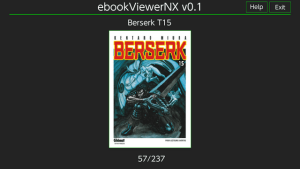 | |
| General | |
| Author | SegFault42 |
| Type | Other Apps |
| Version | 0.2.0 |
| License | Mixed |
| Last Updated | 2019/12/04 |
| Links | |
| Download | |
| Website | |
| Source | |
Ebook reader for Nintendo Switch using MuPDF library.
Features
- Read ebook (.pdf, .epub).
- Landscape/portrait.
- Touchscreen support.
- Info screen.
- Menu bar.
- Print current page (10/250).
- .cbr support.
Installation
Move the .nro in /switch folder.
Move all ebooks in /switch/ebookViewerNX folder.
Note that ebook title must not have "=".
Controls
Menu:
A - Launch ebook
Right Stick Left/Right - Previous/Next book
Stat - Quit
X - Help
Reading:
A - Hide/Show bar
ZR - Portrait/Landscape
Right Stick Left/Right - Previous/Next page
Right Stick Up/Down - Previous/Next 10 pages
Start - Quit
X - Help
Screenshots
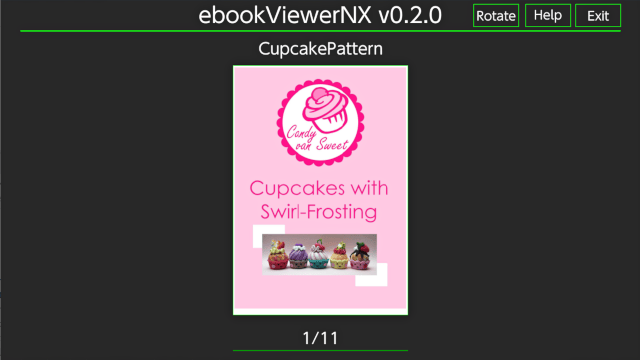
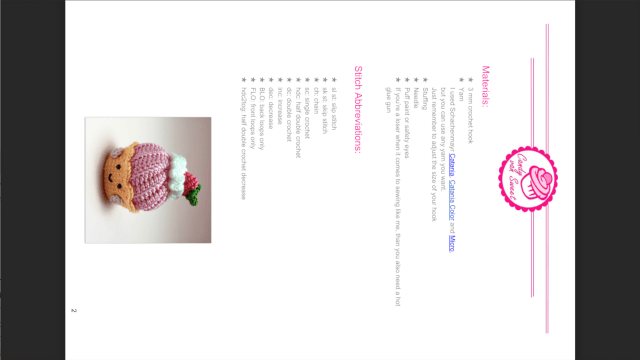
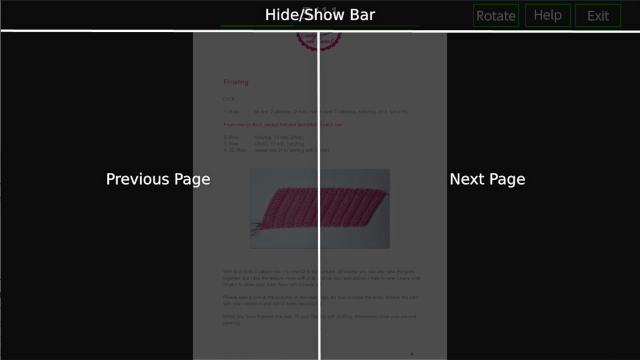
Changelog
0.2.0
- Show page number in reading mode.
- Horizontal progress bar in home menu.
- .cbz support.
- .cbr support.
0.1.0
- Read epub, pdf.
- landscape, potrait view.
- save last page read.
- touchscreen support.
