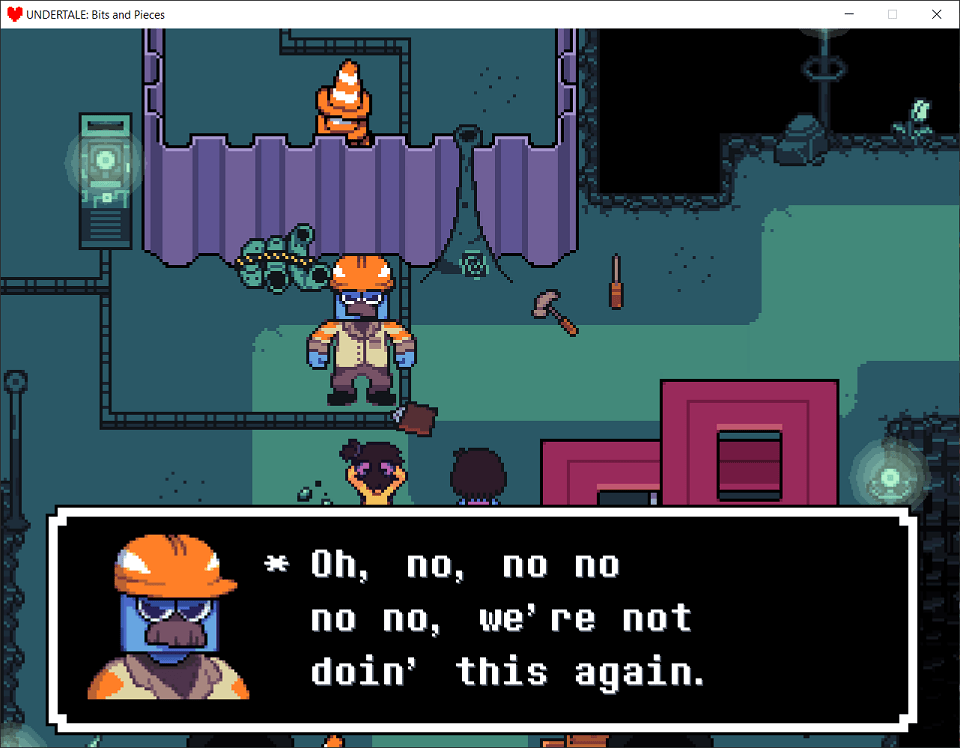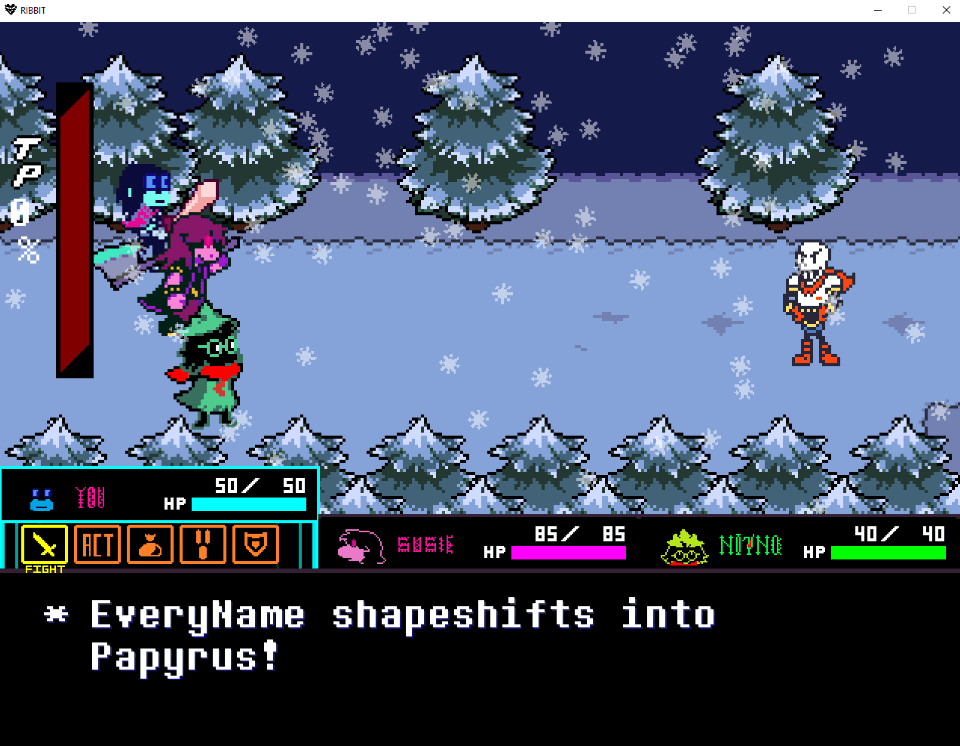More actions
(Created page with "{{Infobox Switch Homebrews |title=UndertaleModTool |image=undertalemodtoolswitch.png |description=The most complete tool for modding, decompiling and unpacking Undertale (and other Game Maker: Studio games!) |author=krzys-h |lastupdated=2023/02/03 |type=Hack Utilities |version=0.5.0.0 |license=GPL-3.0 |download=https://dlhb.gamebrew.org/switchhomebrews/undertalemodtoolswitch.7z |website=https://github.com/krzys-h/UndertaleModTool |source=https://github.com/krzys-h/Undert...") |
No edit summary |
||
| (4 intermediate revisions by one other user not shown) | |||
| Line 1: | Line 1: | ||
{{Infobox Switch Homebrews | {{Infobox Switch Homebrews | ||
|title=UndertaleModTool | |title=UndertaleModTool | ||
|image= | |image=undertalemodtoolnx.png | ||
|description=The most complete tool for modding, decompiling and unpacking Undertale (and other Game Maker: Studio games | |description=The most complete tool for modding, decompiling and unpacking Undertale (and other Game Maker: Studio games). | ||
|author=krzys-h | |author=krzys-h | ||
|lastupdated= | |lastupdated=2024/08/24 | ||
|type=Hack Utilities | |type=Hack Utilities | ||
|version=0. | |version=0.6.1.0 | ||
|license=GPL-3.0 | |license=GPL-3.0 | ||
| | |downloadraw=[https://github.com/krzys-h/UndertaleModTool/releases/tag/bleeding-edge Bleeding Edge] - [https://github.com/UnderminersTeam/UndertaleModTool/releases/tag/0.6.1.0 Stable Download] | ||
|website=https:// | |website=https://gamebanana.com/tools/6647 | ||
|source=https://github.com/krzys-h/UndertaleModTool | |source=https://github.com/krzys-h/UndertaleModTool | ||
|donation= | |donation= | ||
}} | }} | ||
The most complete tool for modding, decompiling and unpacking Undertale (and other Game Maker: Studio games). | |||
==Features== | |||
*Can read every single byte from the data file for lastest version of Undertale, Deltarune, and most other GameMaker: Studio games (GM:S 1.4 and GMS2 bytecode versions 13 to 17 are currently supported) for every platform and then recreate a byte-for-byte exact copy from the decoded data. | |||
*Properly handles all of the pointers in the file so that if you add/remove stuff, make things longer/shorter, move them around etc. the file format won't break. | |||
*An editor which lets you change (almost) every single value, including unknown ones. | |||
*Includes a simple room/level editor. | |||
The | *Allows for code disassembly and editing. This means you can add any custom code to the game, either using the built-in GML compiler or GML assembly. | ||
*Experimental high-level decompiler. The output is accurate (except for the latest GameMaker versions), but it could use some more cleaning up of the high-level structures. | |||
*Support for running scripts that automatically modify your data file (or perform other nefarious tasks) - this is the way to distribute mods, but creating them is a manual job for now. It also serves as a replacement for sharing hex editor offsets - if you make it into a file-format-aware script instead, there is much smaller change of it breaking after an update. | |||
*All core IO functionality extracted into a library for use in external tools. | |||
*Can generate an .yydebug file for the GM:S debugger so that you can edit variables live ([https://github.com/krzys-h/UndertaleModTool/wiki/Corrections-to-GameMaker-Studio-1.4-data.win-format-and-VM-bytecode,-.yydebug-format-and-debugger-instructions#yydebug-file-format see here]). | |||
*Automatic file associations for all GameMaker related files. This can be disabled by having a dna.txt file next to the executable. | |||
==User guide== | |||
UndertaleModTool has different builds per release. The differences are as follows: | |||
*<code>.NET bundled</code> - Bundles the required .NET runtime version needed to run the tool alongside it. All stable releases are .NET bundled, so you don't have to worry about installing the necessary runtime. | |||
*<code>Single file</code> - The tool is only one executable, with all dependencies embedded within it. This does make your folders cleaner, however it also causes some unexpected stability issues. | |||
*<code>Non-single File</code> - All dependencies are not embedded within the executable, but are now located right next to it. Choose this if you don't care about finding the right executable in-between of ~300 dll's, or if the stability issues from the Single file build affect you. | |||
Some test scripts are included: | |||
*Universal: | |||
**Search - Basic text search within decompiled code entries. | |||
**Scripts to batch import and export various types of asset files. | |||
*Undertale only: | |||
**EnableDebug - Activates [https://tcrf.net/Undertale/Debug_Mode Undertale's debug mode] by enabling the global variable 'debug' at game start. | |||
**DebugToggler - Allows toggling the debug mode on and off with the F1 key. | |||
**BorderEnabler - Facilitates the importation of PlayStation exclusive borders into the PC version, while ensuring proper display by patching version checks. | |||
**Testing - Displays random text on the main menu, this was the first script ever created. | |||
**TTFFonts - Makes the game load fonts in TTF format from current directory instead of using the spritesheet fonts. You'll need to provide the font files yourself. | |||
**RoomOfDetermination - Adds a new room to Undertale 1.08. Although incomplete, it serves as a comprehensive example of adding content. | |||
*Deltarune only: | |||
**DeltaHATE - [https://www.reddit.com/r/Undertale/comments/41lb16/hate_the_undertale_corruptor/ HATE]-inspired script for corrupting Deltarune | |||
**DeltaMILK - Replaces every non-background sprite with the K.Round healing milk. Don't ask why. | |||
**TheWholeWorldRevolving - Creates a spinning effect. | |||
*Undertale and Deltarune only: | |||
**GoToRoom - Replaces the F3 button's debug mode functionality with a dialog allowing you to jump to any room by its ID. | |||
**ShowRoomName - Displays the current room name and ID on the screen during debug mode. | |||
Additionally, there are some community-made scripts. For more information, consult the [https://github.com/krzys-h/UndertaleModTool#included-scripts SCRIPTS.md] file. | |||
Documentation is available on [https://github.com/krzys-h/UndertaleModTool/wiki UndertaleModTool wiki]. | |||
==Screenshots== | ==Screenshots== | ||
https://dlhb.gamebrew.org/switchhomebrews/ | https://dlhb.gamebrew.org/switchhomebrews/undertalemodtoolnx2.png | ||
https:// | |||
[https://gamejolt.com/games/UndertaleBnP/574044 Undertale: Bits and Pieces] <br> | |||
https://dlhb.gamebrew.org/switchhomebrews/ | https://dlhb.gamebrew.org/switchhomebrews/undertalemodtoolnx3.png | ||
https:// | [https://gamejolt.com/games/ribbitmod/671888 RIBBIT - The Deltarune Mod] <br> | ||
https://dlhb.gamebrew.org/switchhomebrews/undertalemodtoolnx4.png | |||
https://dlhb.gamebrew.org/switchhomebrews/ | |||
==Changelog== | ==Changelog== | ||
''' | '''0.6.1.0''' | ||
* | *Changed | ||
**The RunSwitchOnPC.csx script now helps with running the Switch and Xbox versions of Undertale on PC. It has thus also been renamed to RunSwitchAndXboxOnPC.csx | |||
*Fixed | |||
**Fixed the EmSize field on font assets always being loaded as the number 0, in games where it was a floating point number. | |||
**Fixed GameMaker version 2023.1 getting misdetected when loading, due to some unnecessary leftover code. | |||
'''0.6.0.0''' | |||
*Added | |||
**Added GameMaker 2023.4, 2023.6, 2023.8, and 2024.2 support. | |||
**Added GameMaker 2022.0.2+ LTS support. | |||
**Added partial save/load support for GameMaker 2024.6. | |||
**The GUI will now show extension options from GameMaker 2022.6. | |||
**A new tooltip explains what the asset index shown in the bottom right corner means. | |||
**Profile mode support has been added for GameMaker 2.3+ games. | |||
**YYSWF support has been added for GameMaker 2022.1 games | |||
**The "ImportGMS2FontData" script is now able to handle font data from GameMaker 2023 IDEs. | |||
**A "TouchControlsEnabler" script has been added, which allows enabling touch controls in an Undertale game. | |||
**Added Spine sprite support for GameMaker 2023.1. | |||
**Struct support has been added. | |||
*Changed | |||
**The "ImportGraphics" script has been changed to accept sprites with zero-padded indices (e.g. spr_abc_001.png). | |||
**The "SpriteOriginCopy2_3" script has been removed, as its behavior was merged into the "SpriteOriginCopy" script. | |||
**The "ApplyBasicGraphicsMod" script will no longer tell you that image dimensions are not the proper size, as the check for it was faulty. | |||
**The "NewTexturePacker" script has been improved to bin pack better, as well as have the ability to change the bin sizes for both dimensions. | |||
**Decompiling and disassembling code entries will now be slightly faster and use a lot less RAM. | |||
**The "ImportAllEmbeddedTextures", "ImportAllStrings", "ExportAllStrings", "ExternalizeAllOGGs", and "ExportAllSounds" scripts are no longer Windows-only. | |||
**The "TTFFonts" script now makes it clearer that it's only meant for Undertale. | |||
**Removed redundant .NET localization folders (e.g. "cs", "de", "es"...) for the non-single file version. | |||
**When failing to fetch a localization comment for Undertale or Deltarune, it is now shown as // <localization fetch error>. | |||
**More assets in Deltarune will now be shown correctly rather than as numbers. | |||
**When using scripts with the CLI, the "Newtonsoft.Json" library is now added as a reference. | |||
**The "ExportAllSprites" script will now ask you if you want each sprite in a subfolder. | |||
**The "DebugMsg" script can now be used again. | |||
**A message box is no longer shown when saving a profile for profile mode. | |||
**Updated GitHub URLs to point to the new organization's version of the repository. | |||
**Some discrepancies between Debug and Release builds have been removed, when loading data files. | |||
**The Git commit hash is now shown in the title bar of bleeding edge builds produced by GitHub Actions. | |||
**Exception messages in the GUI, as produced by C# scripts, have been improved to look better with multiple scripts in the stack trace. | |||
**The line numbers in search results are now clickable. | |||
**API: Multiple public lists now have a setter. | |||
**API: Add a lot more documentation. | |||
**API: Small documentation revisions made to some models in the library. | |||
*Fixed | |||
**UTMT will no longer duplicate function names. | |||
**UTMT will no longer randomly crash when attempting to save. | |||
**The "ImportGMLFile" script will not prompt you to enter an object name when importing collision event scripts. | |||
**UTMT will no longer sometimes open an incorrect tab, as opposed to the one you clicked on. | |||
**UTMT will no longer scroll the tab view if the current tab is already fully visible. | |||
**Some code entries which contained switch statements will no longer freeze the decompiler. | |||
**The CLI will no longer crash when attempting to dump code from a YYC game. | |||
**The warning that appears when a file has unexpected padding will no longer be shown in the CLI, when verbose is off. | |||
**Fix edge case where pasting new code on top of a code entry that had an exception in its output will crash UTMT. | |||
**Fix UTMT crashing in certain cases when exporting a room as a PNG ("ExportAllRoomsToPng.csx"). | |||
**Adding a new shader now properly allows you to edit it. | |||
**The disassembly tab will no longer freeze on large code entries. | |||
**UTMT will now properly discover GameMaker 2.3+ runtimes. | |||
**When decompiling code, return statements will now be properly shown again. | |||
**When decompiling certain code entries, parentheses will now be placed to prevent inaccurate decompilation. | |||
**Fix decompilation errors from code entries using the Boolean type introduced in GameMaker 2.3.7. | |||
**Fix an edge case where compiling a code entry that had boolean expressions inside of a binary operation would cause games to crash. | |||
**Detecting GameMaker 2.2.2.302 no longer fails on certain edge cases. | |||
**Fixed cases where games using shaders and bytecode 13 would not load correctly. | |||
**Fixed background/tileset parsing for bytecode 12 games. | |||
**Renamed the ClearDisplayBuffer flag to DoNotClearDisplayBuffer, as that's what it's actually doing. | |||
**Fix the font size being inaccurately saved as whole numbers. | |||
**Fix the CLI crashing when a warning or an error has occurred. | |||
**Fixed an edge case where the built-in updater would crash. | |||
**When using profile mode, fetching localization comments for Undertale or Deltarune will not endlessly append them. | |||
**Allow some GameMaker 1.0.0.1250 games, which used builtin audio groups, to load. | |||
**Fix a regression that led to GameMaker 2.3.1 detection not working correctly in some games. | |||
**Fix external textures producing warnings when loading data files. | |||
**Fix false-positive GameMaker 2022.1 version detection, which led to some early 2.3 games failing to load. | |||
**Fix GameMaker 2.0.6 version detection occurring too late in the load process. | |||
**Fixes in the decompiler involving parentheses and correctness of the right sides of arithmetic. | |||
**Fix C# scripts being unable to use relative paths when using the #load preprocessor. | |||
'''0.5.1.0''' | |||
Additions: | |||
* The dark mode setting (@VladiStep in [https://github.com/krzys-h/UndertaleModTool/pull/1141 #1141], [https://github.com/krzys-h/UndertaleModTool/pull/1121 #1221], *[https://github.com/krzys-h/UndertaleModTool/pull/1273 #1273], [https://github.com/krzys-h/UndertaleModTool/pull/1336 #1336], [https://github.com/krzys-h/UndertaleModTool/pull/1342 #1342]). | |||
* Tabs content state saving and restoring (tab sessions) (@VladiStep in [https://github.com/krzys-h/UndertaleModTool/pull/1152 #1152]). | |||
* More ways of opening an object in a new tab (@VladiStep in [https://github.com/krzys-h/UndertaleModTool/pull/1232 #1232]). | |||
* The "Find all references" feature and the new "Find" menu: (@VladiStep in [https://github.com/krzys-h/UndertaleModTool/pull/1246 #1246])[0]. | |||
* Allows you to search for references of any common type asset by right-clicking: | |||
** An asset in the main list. | |||
** An object reference in the "Object definition" fields. | |||
** A tile on the GMS 2 tileset image (@VladiStep in [https://github.com/krzys-h/UndertaleModTool/pull/1288 #1288]). | |||
** A texture page item on the embedded texture image (@VladiStep in [https://github.com/krzys-h/UndertaleModTool/pull/1293 #1293])[0]. | |||
* A support for the tile layer exported data (.csv) from "Tiled" (@VladiStep in [https://github.com/krzys-h/UndertaleModTool/pull/1280 #1280])[0]. | |||
* A proper support for code with multiple functions (@Jacky720, @VladiStep in [https://github.com/krzys-h/UndertaleModTool/pull/1191 #1191]). | |||
* Proper code editors for shaders (@VladiStep in [https://github.com/krzys-h/UndertaleModTool/pull/1294 #1294]). | |||
* A support for sequence text tracks (GM 2022.2 - e.g. "Dono’s Tale") (@VladiStep in [https://github.com/krzys-h/UndertaleModTool/pull/1197 #1197]). | |||
* New scripts - "SpriteOriginCopy.csx", "SpriteOriginCopy2_3.csx" (@fixdude in [https://github.com/krzys-h/UndertaleModTool/pull/1144 #1144]). | |||
* A support for GM 2023.1 games (e.g. "HoloCure", "Alien XENOCIDE") (@VladiStep in [https://github.com/krzys-h/UndertaleModTool/pull/1206 #1206]). | |||
* A support for some GMS 2.0 games (@VladiStep in [https://github.com/krzys-h/UndertaleModTool/pull/1205 #1205], [https://github.com/krzys-h/UndertaleModTool/pull/1239 #1329]). | |||
* A support for GM 2023.2 games (and particle systems) - e.g "The Slormancer", "Nova Drift" (@VladiStep in [https://github.com/krzys-h/UndertaleModTool/pull/1238 #1238], [https://github.com/krzys-h/UndertaleModTool/pull/1353 #1353], [https://github.com/krzys-h/UndertaleModTool/pull/1361 #1361]). | |||
* An indication for the sub-functions cache building on first decompilation and 3 minutes timeout for it (@VladiStep in [https://github.com/krzys-h/UndertaleModTool/pull/1241 #1241]). | |||
* Proper sequence model names for debugging and the "Find all reference" results (@VladiStep in [https://github.com/krzys-h/UndertaleModTool/pull/1254 #1254]). | |||
* A support for games with room path layers (@VladiStep in [https://github.com/krzys-h/UndertaleModTool/pull/1256 #1256], [https://github.com/krzys-h/UndertaleModTool/pull/1268 #1268]). | |||
* A possibility to delete room objects through context menu (@zivmaor, @VladiStep in [https://github.com/krzys-h/UndertaleModTool/pull/1301 #1301]). | |||
* The "Run other script..." option on missing "Scripts" folder (@VladiStep in [https://github.com/krzys-h/UndertaleModTool/pull/1364 #1364]). | |||
* An option to export one sprite with padding (@VladiStep in [https://github.com/krzys-h/UndertaleModTool/pull/1367 #1367]). | |||
Fixes: | |||
* A memory leak of UTMT scripts and the command box (@VladiStep in [https://github.com/krzys-h/UndertaleModTool/pull/1220 #1220]). | |||
* A bug with textures not being displayed in GM 2022.3+ games; improvements of an "ImportGMS2FontData.csx" script (@Dobby233Liu, @Miepee, @VladiStep in [https://github.com/krzys-h/UndertaleModTool/pull/1048 #1048]). | |||
* A bug with <code>PromptChooseDirectory()</code> infinite loop in CLI (@VladiStep in [https://github.com/krzys-h/UndertaleModTool/pull/1183 #1183]). | |||
* An "ExportAllRoomsToPng.csx" script error (@VladiStep in [https://github.com/krzys-h/UndertaleModTool/pull/1164 #1164]). | |||
* A crash in CLI version on events replacing (@TheAwoo in [https://github.com/krzys-h/UndertaleModTool/pull/1174 #1174]). | |||
* A "Texture failed to loaded!" error in the embedded texture editor (@VladiStep in [https://github.com/krzys-h/UndertaleModTool/pull/1199 #1199]). | |||
* An extension file and function tab titles display (@VladiStep in [https://github.com/krzys-h/UndertaleModTool/pull/1200 #1200]). | |||
* A room background definition removing (@VladiStep in [https://github.com/krzys-h/UndertaleModTool/pull/1202 #1202]). | |||
* A crash in "Deltarune 1&2" after a "Ch2 Debug.csx" script (@Jacky720 in [https://github.com/krzys-h/UndertaleModTool/pull/1188 #1188]). | |||
* The "Gdip" crash in CLI version on loading GM 2022+ games (@VladiStep in [https://github.com/krzys-h/UndertaleModTool/pull/1302 #1302]). | |||
* An annoying XAML binding error in "Visual Studio" log (@VladiStep in [https://github.com/krzys-h/UndertaleModTool/pull/1228 #1228]). | |||
* <code>Environment.ProcessPath</code> warnings in "Visual Studio" (@VladiStep in [https://github.com/krzys-h/UndertaleModTool/pull/1234 #1234], [https://github.com/krzys-h/UndertaleModTool/pull/1258 #1258]). | |||
* A bug in the code editor that led to freezes on some errors (@VladiStep in [https://github.com/krzys-h/UndertaleModTool/pull/1243 #1243]). | |||
* The "FindUnusedStrings.csx" script (@VladiStep in [https://github.com/krzys-h/UndertaleModTool/pull/1246 #1246])[1]. | |||
* A rare crash on drag&dropping within the asset list and the tab panel (@VladiStep in [https://github.com/krzys-h/UndertaleModTool/pull/1264 #1264], [https://github.com/krzys-h/UndertaleModTool/pull/1289 #1289]). | |||
* A crash on the tileset image click (@VladiStep in [https://github.com/krzys-h/UndertaleModTool/pull/1274 #1274]). | |||
* Incorrect GMS 2 rotated/flipped tiles display (@VladiStep in [https://github.com/krzys-h/UndertaleModTool/pull/1280 #1280])[1]. | |||
* A bug that broke the "Disassembly" code editor tab on some localizations, e.g. Turkish (@VladiStep in [https://github.com/krzys-h/UndertaleModTool/pull/1298 #1298]). | |||
* A random <code>SaveCodeChanges()</code> crash on data saving (@VladiStep in [https://github.com/krzys-h/UndertaleModTool/pull/1304 #1304]). | |||
* A rare crash on opening the "Disassembly" code tab (@VladiStep in [https://github.com/krzys-h/UndertaleModTool/pull/1322 #1322]). | |||
* A crash on invalid entered color value (@VladiStep in [https://github.com/krzys-h/UndertaleModTool/pull/1357 #1357]). | |||
Changes: | |||
* The version flags cleanup and proper GM(S) version in the title (@Jacky720, @Miepee, @VladiStep in [https://github.com/krzys-h/UndertaleModTool/pull/1047 #1047]; @VladiStep in [https://github.com/krzys-h/UndertaleModTool/pull/1213 #1213]). | |||
* Game data loading is noticeably faster and uses less RAM (@VladiStep in [https://github.com/krzys-h/UndertaleModTool/pull/1161 #1161]). | |||
* Made the embedded texture image zoomable and more interactable (@VladiStep in [https://github.com/krzys-h/UndertaleModTool/pull/1293 #1293])[1]. | |||
* A lot of the font editor improvements: (@VladiStep in [https://github.com/krzys-h/UndertaleModTool/pull/1328 #1328], [https://github.com/krzys-h/UndertaleModTool/pull/1331 #1331], [https://github.com/krzys-h/UndertaleModTool/pull/1332 #1332], [https://github.com/krzys-h/UndertaleModTool/pull/1346 #1346]). | |||
** Added the red marker for the selected glyph, made the font texture clickable. | |||
** Made the glyphs table show and accept actual characters. | |||
* ... and more! See the PR description. | |||
* Disabled room layers are highlighted with gray color (@VladiStep in [https://github.com/krzys-h/UndertaleModTool/pull/1201 #1201]). | |||
* The "Timestamp" value (in "General info") is in human-readable format (@VladiStep in [https://github.com/krzys-h/UndertaleModTool/pull/1226 #1226]). | |||
* An optimization of the "data.win" file context menu options - e.g. "Run game normally" (@VladiStep in [https://github.com/krzys-h/UndertaleModTool/pull/1245 #1245]). | |||
* An optimization of "ExportAllCode2_3.csx" script (@VladiStep in [https://github.com/krzys-h/UndertaleModTool/pull/1239 #1239]). | |||
* Room object names improvements (@VladiStep in [https://github.com/krzys-h/UndertaleModTool/pull/1246 #1246])[2]. | |||
* Made the room instance layer objects resolving safer - adds a support for a "Pizza Tower D3 v3.1" mod and "Heroine Conquest" (@VladiStep in [https://github.com/krzys-h/UndertaleModTool/pull/1266 #1266], [https://github.com/krzys-h/UndertaleModTool/pull/1299 #1299]). | |||
* Made the GMS debugger related things more distinguishable from the debug mode in some games; the GMS debugger file option is hidden by default (@VladiStep in [https://github.com/krzys-h/UndertaleModTool/pull/1330 #1330]). | |||
* Improved the object reference fields clarity (@VladiStep in [https://github.com/krzys-h/UndertaleModTool/pull/1363 #1363]). | |||
[https://github.com/krzys-h/UndertaleModTool/releases Release notes.] | |||
== External links == | == External links == | ||
* | * GitHub - https://github.com/krzys-h/UndertaleModTool | ||
* | * GameBanana - https://gamebanana.com/tools/6647 | ||
Latest revision as of 03:23, 25 August 2024
| UndertaleModTool | |
|---|---|
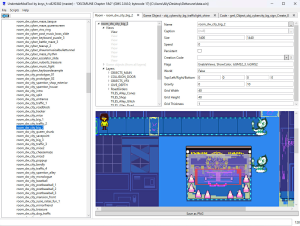 | |
| General | |
| Author | krzys-h |
| Type | Hack Utilities |
| Version | 0.6.1.0 |
| License | GPL-3.0 |
| Last Updated | 2024/08/24 |
| Links | |
| Bleeding Edge - Stable Download | |
| Website | |
| Source | |
The most complete tool for modding, decompiling and unpacking Undertale (and other Game Maker: Studio games).
Features
- Can read every single byte from the data file for lastest version of Undertale, Deltarune, and most other GameMaker: Studio games (GM:S 1.4 and GMS2 bytecode versions 13 to 17 are currently supported) for every platform and then recreate a byte-for-byte exact copy from the decoded data.
- Properly handles all of the pointers in the file so that if you add/remove stuff, make things longer/shorter, move them around etc. the file format won't break.
- An editor which lets you change (almost) every single value, including unknown ones.
- Includes a simple room/level editor.
- Allows for code disassembly and editing. This means you can add any custom code to the game, either using the built-in GML compiler or GML assembly.
- Experimental high-level decompiler. The output is accurate (except for the latest GameMaker versions), but it could use some more cleaning up of the high-level structures.
- Support for running scripts that automatically modify your data file (or perform other nefarious tasks) - this is the way to distribute mods, but creating them is a manual job for now. It also serves as a replacement for sharing hex editor offsets - if you make it into a file-format-aware script instead, there is much smaller change of it breaking after an update.
- All core IO functionality extracted into a library for use in external tools.
- Can generate an .yydebug file for the GM:S debugger so that you can edit variables live (see here).
- Automatic file associations for all GameMaker related files. This can be disabled by having a dna.txt file next to the executable.
User guide
UndertaleModTool has different builds per release. The differences are as follows:
.NET bundled- Bundles the required .NET runtime version needed to run the tool alongside it. All stable releases are .NET bundled, so you don't have to worry about installing the necessary runtime.Single file- The tool is only one executable, with all dependencies embedded within it. This does make your folders cleaner, however it also causes some unexpected stability issues.Non-single File- All dependencies are not embedded within the executable, but are now located right next to it. Choose this if you don't care about finding the right executable in-between of ~300 dll's, or if the stability issues from the Single file build affect you.
Some test scripts are included:
- Universal:
- Search - Basic text search within decompiled code entries.
- Scripts to batch import and export various types of asset files.
- Undertale only:
- EnableDebug - Activates Undertale's debug mode by enabling the global variable 'debug' at game start.
- DebugToggler - Allows toggling the debug mode on and off with the F1 key.
- BorderEnabler - Facilitates the importation of PlayStation exclusive borders into the PC version, while ensuring proper display by patching version checks.
- Testing - Displays random text on the main menu, this was the first script ever created.
- TTFFonts - Makes the game load fonts in TTF format from current directory instead of using the spritesheet fonts. You'll need to provide the font files yourself.
- RoomOfDetermination - Adds a new room to Undertale 1.08. Although incomplete, it serves as a comprehensive example of adding content.
- Deltarune only:
- DeltaHATE - HATE-inspired script for corrupting Deltarune
- DeltaMILK - Replaces every non-background sprite with the K.Round healing milk. Don't ask why.
- TheWholeWorldRevolving - Creates a spinning effect.
- Undertale and Deltarune only:
- GoToRoom - Replaces the F3 button's debug mode functionality with a dialog allowing you to jump to any room by its ID.
- ShowRoomName - Displays the current room name and ID on the screen during debug mode.
Additionally, there are some community-made scripts. For more information, consult the SCRIPTS.md file.
Documentation is available on UndertaleModTool wiki.
Screenshots
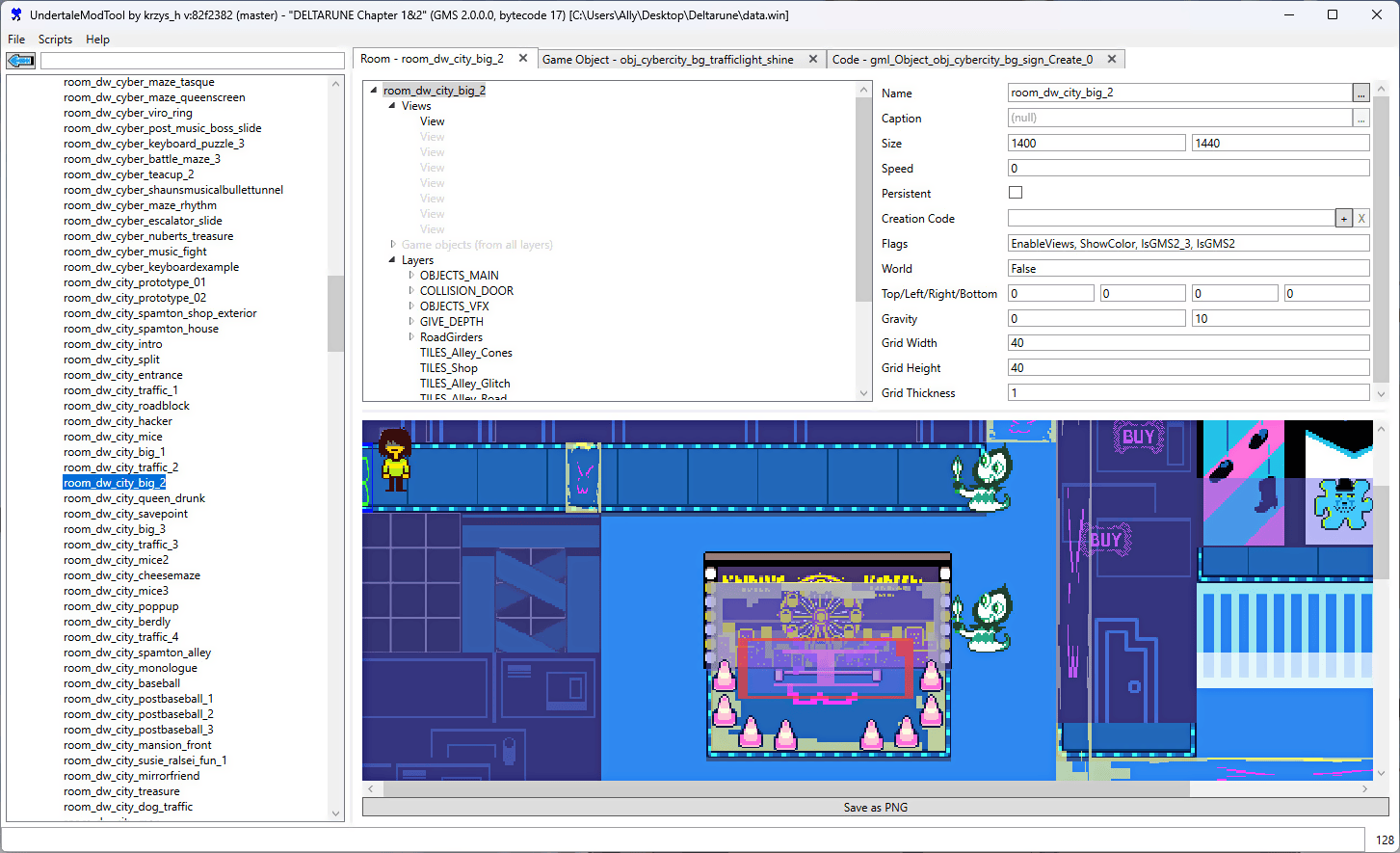
Changelog
0.6.1.0
- Changed
- The RunSwitchOnPC.csx script now helps with running the Switch and Xbox versions of Undertale on PC. It has thus also been renamed to RunSwitchAndXboxOnPC.csx
- Fixed
- Fixed the EmSize field on font assets always being loaded as the number 0, in games where it was a floating point number.
- Fixed GameMaker version 2023.1 getting misdetected when loading, due to some unnecessary leftover code.
0.6.0.0
- Added
- Added GameMaker 2023.4, 2023.6, 2023.8, and 2024.2 support.
- Added GameMaker 2022.0.2+ LTS support.
- Added partial save/load support for GameMaker 2024.6.
- The GUI will now show extension options from GameMaker 2022.6.
- A new tooltip explains what the asset index shown in the bottom right corner means.
- Profile mode support has been added for GameMaker 2.3+ games.
- YYSWF support has been added for GameMaker 2022.1 games
- The "ImportGMS2FontData" script is now able to handle font data from GameMaker 2023 IDEs.
- A "TouchControlsEnabler" script has been added, which allows enabling touch controls in an Undertale game.
- Added Spine sprite support for GameMaker 2023.1.
- Struct support has been added.
- Changed
- The "ImportGraphics" script has been changed to accept sprites with zero-padded indices (e.g. spr_abc_001.png).
- The "SpriteOriginCopy2_3" script has been removed, as its behavior was merged into the "SpriteOriginCopy" script.
- The "ApplyBasicGraphicsMod" script will no longer tell you that image dimensions are not the proper size, as the check for it was faulty.
- The "NewTexturePacker" script has been improved to bin pack better, as well as have the ability to change the bin sizes for both dimensions.
- Decompiling and disassembling code entries will now be slightly faster and use a lot less RAM.
- The "ImportAllEmbeddedTextures", "ImportAllStrings", "ExportAllStrings", "ExternalizeAllOGGs", and "ExportAllSounds" scripts are no longer Windows-only.
- The "TTFFonts" script now makes it clearer that it's only meant for Undertale.
- Removed redundant .NET localization folders (e.g. "cs", "de", "es"...) for the non-single file version.
- When failing to fetch a localization comment for Undertale or Deltarune, it is now shown as // <localization fetch error>.
- More assets in Deltarune will now be shown correctly rather than as numbers.
- When using scripts with the CLI, the "Newtonsoft.Json" library is now added as a reference.
- The "ExportAllSprites" script will now ask you if you want each sprite in a subfolder.
- The "DebugMsg" script can now be used again.
- A message box is no longer shown when saving a profile for profile mode.
- Updated GitHub URLs to point to the new organization's version of the repository.
- Some discrepancies between Debug and Release builds have been removed, when loading data files.
- The Git commit hash is now shown in the title bar of bleeding edge builds produced by GitHub Actions.
- Exception messages in the GUI, as produced by C# scripts, have been improved to look better with multiple scripts in the stack trace.
- The line numbers in search results are now clickable.
- API: Multiple public lists now have a setter.
- API: Add a lot more documentation.
- API: Small documentation revisions made to some models in the library.
- Fixed
- UTMT will no longer duplicate function names.
- UTMT will no longer randomly crash when attempting to save.
- The "ImportGMLFile" script will not prompt you to enter an object name when importing collision event scripts.
- UTMT will no longer sometimes open an incorrect tab, as opposed to the one you clicked on.
- UTMT will no longer scroll the tab view if the current tab is already fully visible.
- Some code entries which contained switch statements will no longer freeze the decompiler.
- The CLI will no longer crash when attempting to dump code from a YYC game.
- The warning that appears when a file has unexpected padding will no longer be shown in the CLI, when verbose is off.
- Fix edge case where pasting new code on top of a code entry that had an exception in its output will crash UTMT.
- Fix UTMT crashing in certain cases when exporting a room as a PNG ("ExportAllRoomsToPng.csx").
- Adding a new shader now properly allows you to edit it.
- The disassembly tab will no longer freeze on large code entries.
- UTMT will now properly discover GameMaker 2.3+ runtimes.
- When decompiling code, return statements will now be properly shown again.
- When decompiling certain code entries, parentheses will now be placed to prevent inaccurate decompilation.
- Fix decompilation errors from code entries using the Boolean type introduced in GameMaker 2.3.7.
- Fix an edge case where compiling a code entry that had boolean expressions inside of a binary operation would cause games to crash.
- Detecting GameMaker 2.2.2.302 no longer fails on certain edge cases.
- Fixed cases where games using shaders and bytecode 13 would not load correctly.
- Fixed background/tileset parsing for bytecode 12 games.
- Renamed the ClearDisplayBuffer flag to DoNotClearDisplayBuffer, as that's what it's actually doing.
- Fix the font size being inaccurately saved as whole numbers.
- Fix the CLI crashing when a warning or an error has occurred.
- Fixed an edge case where the built-in updater would crash.
- When using profile mode, fetching localization comments for Undertale or Deltarune will not endlessly append them.
- Allow some GameMaker 1.0.0.1250 games, which used builtin audio groups, to load.
- Fix a regression that led to GameMaker 2.3.1 detection not working correctly in some games.
- Fix external textures producing warnings when loading data files.
- Fix false-positive GameMaker 2022.1 version detection, which led to some early 2.3 games failing to load.
- Fix GameMaker 2.0.6 version detection occurring too late in the load process.
- Fixes in the decompiler involving parentheses and correctness of the right sides of arithmetic.
- Fix C# scripts being unable to use relative paths when using the #load preprocessor.
0.5.1.0
Additions:
- The dark mode setting (@VladiStep in #1141, #1221, *#1273, #1336, #1342).
- Tabs content state saving and restoring (tab sessions) (@VladiStep in #1152).
- More ways of opening an object in a new tab (@VladiStep in #1232).
- The "Find all references" feature and the new "Find" menu: (@VladiStep in #1246)[0].
- Allows you to search for references of any common type asset by right-clicking:
- A support for the tile layer exported data (.csv) from "Tiled" (@VladiStep in #1280)[0].
- A proper support for code with multiple functions (@Jacky720, @VladiStep in #1191).
- Proper code editors for shaders (@VladiStep in #1294).
- A support for sequence text tracks (GM 2022.2 - e.g. "Dono’s Tale") (@VladiStep in #1197).
- New scripts - "SpriteOriginCopy.csx", "SpriteOriginCopy2_3.csx" (@fixdude in #1144).
- A support for GM 2023.1 games (e.g. "HoloCure", "Alien XENOCIDE") (@VladiStep in #1206).
- A support for some GMS 2.0 games (@VladiStep in #1205, #1329).
- A support for GM 2023.2 games (and particle systems) - e.g "The Slormancer", "Nova Drift" (@VladiStep in #1238, #1353, #1361).
- An indication for the sub-functions cache building on first decompilation and 3 minutes timeout for it (@VladiStep in #1241).
- Proper sequence model names for debugging and the "Find all reference" results (@VladiStep in #1254).
- A support for games with room path layers (@VladiStep in #1256, #1268).
- A possibility to delete room objects through context menu (@zivmaor, @VladiStep in #1301).
- The "Run other script..." option on missing "Scripts" folder (@VladiStep in #1364).
- An option to export one sprite with padding (@VladiStep in #1367).
Fixes:
- A memory leak of UTMT scripts and the command box (@VladiStep in #1220).
- A bug with textures not being displayed in GM 2022.3+ games; improvements of an "ImportGMS2FontData.csx" script (@Dobby233Liu, @Miepee, @VladiStep in #1048).
- A bug with
PromptChooseDirectory()infinite loop in CLI (@VladiStep in #1183). - An "ExportAllRoomsToPng.csx" script error (@VladiStep in #1164).
- A crash in CLI version on events replacing (@TheAwoo in #1174).
- A "Texture failed to loaded!" error in the embedded texture editor (@VladiStep in #1199).
- An extension file and function tab titles display (@VladiStep in #1200).
- A room background definition removing (@VladiStep in #1202).
- A crash in "Deltarune 1&2" after a "Ch2 Debug.csx" script (@Jacky720 in #1188).
- The "Gdip" crash in CLI version on loading GM 2022+ games (@VladiStep in #1302).
- An annoying XAML binding error in "Visual Studio" log (@VladiStep in #1228).
Environment.ProcessPathwarnings in "Visual Studio" (@VladiStep in #1234, #1258).- A bug in the code editor that led to freezes on some errors (@VladiStep in #1243).
- The "FindUnusedStrings.csx" script (@VladiStep in #1246)[1].
- A rare crash on drag&dropping within the asset list and the tab panel (@VladiStep in #1264, #1289).
- A crash on the tileset image click (@VladiStep in #1274).
- Incorrect GMS 2 rotated/flipped tiles display (@VladiStep in #1280)[1].
- A bug that broke the "Disassembly" code editor tab on some localizations, e.g. Turkish (@VladiStep in #1298).
- A random
SaveCodeChanges()crash on data saving (@VladiStep in #1304). - A rare crash on opening the "Disassembly" code tab (@VladiStep in #1322).
- A crash on invalid entered color value (@VladiStep in #1357).
Changes:
- The version flags cleanup and proper GM(S) version in the title (@Jacky720, @Miepee, @VladiStep in #1047; @VladiStep in #1213).
- Game data loading is noticeably faster and uses less RAM (@VladiStep in #1161).
- Made the embedded texture image zoomable and more interactable (@VladiStep in #1293)[1].
- A lot of the font editor improvements: (@VladiStep in #1328, #1331, #1332, #1346).
- Added the red marker for the selected glyph, made the font texture clickable.
- Made the glyphs table show and accept actual characters.
- ... and more! See the PR description.
- Disabled room layers are highlighted with gray color (@VladiStep in #1201).
- The "Timestamp" value (in "General info") is in human-readable format (@VladiStep in #1226).
- An optimization of the "data.win" file context menu options - e.g. "Run game normally" (@VladiStep in #1245).
- An optimization of "ExportAllCode2_3.csx" script (@VladiStep in #1239).
- Room object names improvements (@VladiStep in #1246)[2].
- Made the room instance layer objects resolving safer - adds a support for a "Pizza Tower D3 v3.1" mod and "Heroine Conquest" (@VladiStep in #1266, #1299).
- Made the GMS debugger related things more distinguishable from the debug mode in some games; the GMS debugger file option is hidden by default (@VladiStep in #1330).
- Improved the object reference fields clarity (@VladiStep in #1363).
External links
- GitHub - https://github.com/krzys-h/UndertaleModTool
- GameBanana - https://gamebanana.com/tools/6647