More actions
(Created page with "{{Infobox Switch Homebrews |title=Neopop-SDL |image=neopopsdlswitch.png |description=Neo Geo Pocket and Neo Geo Pocket Color emulator. |author=Nop90-Switch |lastupdated=2018/03/21 |type=Handheld |version=0.2 |license=Mixed |download=https://dlhb.gamebrew.org/switchhomebrews/neopopsdlswitch.7z |website=https://gbatemp.net/threads/release-neopop-sdl-for-switch.499206/ |source=https://github.com/Nop90-Switch/neopop-SDL |donation= }} {{#seo: |title=Switch Homebrew Emulators...") |
No edit summary |
||
| Line 1: | Line 1: | ||
{{Infobox Switch Homebrews | {{Infobox Switch Homebrews | ||
|title=Neopop-SDL | |title=Neopop-SDL | ||
|image= | |image=neopopsdlnx.png | ||
|description=Neo Geo Pocket and Neo Geo Pocket Color emulator. | |description=Neo Geo Pocket and Neo Geo Pocket Color emulator. | ||
|author= | |author=nop90 | ||
|lastupdated=2018/03/21 | |lastupdated=2018/03/21 | ||
|type=Handheld | |type=Handheld | ||
|version=0.2 | |version=0.2 | ||
|license=Mixed | |license=Mixed | ||
|download=https://dlhb.gamebrew.org/switchhomebrews/ | |download=https://dlhb.gamebrew.org/switchhomebrews/neopopsdlnx.7z | ||
|website=https://gbatemp.net/threads/release-neopop-sdl-for-switch.499206/ | |website=https://gbatemp.net/threads/release-neopop-sdl-for-switch.499206/ | ||
|source=https://github.com/Nop90-Switch/neopop-SDL | |source=https://github.com/Nop90-Switch/neopop-SDL | ||
|donation= | |donation= | ||
}} | }} | ||
Neo Geo Pocket and Neo Geo Pocket Color emulator. This is a preview release and there is a substantial amount of work left to be done in order to optimize everything. | |||
The emulator lacks a GUI for loading ROMs, instead it runs ROMs from a ROM forwarder, which was created based on the Homebrew loader. | |||
==Installation== | |||
To install everything simply decompress the content of the zip archive in the root of the SD card. | |||
If you want, you can add other ROMs in the /roms/neogeopocket/ folder. | |||
The package contains a homebrew ROM (bomeberman from Thor, a member of the Retroguru Team), so to make testing the emulator easy. | |||
If the forwarder doesn't launch a ROM correctly, you can move the neopop.nro in a folder named /switch/neopop/ and run it directly; this way, when launched without parameters, it will try to load a file named rom.ngc from the /roms/neogeopocket/ folder. | |||
==User guide== | |||
Config save is missing and saving state seems to not overwrite a previous savestate. Also there are some options to map to Switch controls. | |||
'''Note:''' Exiting the emulator will crash the launcher. | |||
==Controls== | |||
D-Pad - Directions | |||
A - A button | |||
B - B button | |||
X - Option button | |||
Y - Pause emulator | |||
Minus - Exit the emulator | |||
ZR/ZL - Save/Load game state | |||
L - Toggle fullscreen | |||
==Screenshots== | ==Screenshots== | ||
https://dlhb.gamebrew.org/switchhomebrews/ | https://dlhb.gamebrew.org/switchhomebrews/neopopsdlnx2.png | ||
https://dlhb.gamebrew.org/switchhomebrews/ | https://dlhb.gamebrew.org/switchhomebrews/neopopsdlnx3.png | ||
==Compatibility== | |||
Tested by the author on Ryujinx. | |||
==Changelog== | ==Changelog== | ||
''' | '''Ver. 0.2 2018/03/21''' | ||
* | *Some bugs fixed. | ||
'''Ver. 0.1 2018/03/19''' | |||
*Preview version. | |||
== External links == | == External links == | ||
* | * GitHub - https://github.com/Nop90-Switch/neopop-SDL | ||
* | * GBAtemp - https://gbatemp.net/threads/release-neopop-sdl-for-switch.499206/ | ||
* ForTheUser - https://apps.fortheusers.org/switch/neopop_SDL | |||
Latest revision as of 12:49, 27 Mayıs 2023
| Neopop-SDL | |
|---|---|
 | |
| General | |
| Author | nop90 |
| Type | Handheld |
| Version | 0.2 |
| License | Mixed |
| Last Updated | 2018/03/21 |
| Links | |
| Download | |
| Website | |
| Source | |
Neo Geo Pocket and Neo Geo Pocket Color emulator. This is a preview release and there is a substantial amount of work left to be done in order to optimize everything.
The emulator lacks a GUI for loading ROMs, instead it runs ROMs from a ROM forwarder, which was created based on the Homebrew loader.
Installation
To install everything simply decompress the content of the zip archive in the root of the SD card.
If you want, you can add other ROMs in the /roms/neogeopocket/ folder.
The package contains a homebrew ROM (bomeberman from Thor, a member of the Retroguru Team), so to make testing the emulator easy.
If the forwarder doesn't launch a ROM correctly, you can move the neopop.nro in a folder named /switch/neopop/ and run it directly; this way, when launched without parameters, it will try to load a file named rom.ngc from the /roms/neogeopocket/ folder.
User guide
Config save is missing and saving state seems to not overwrite a previous savestate. Also there are some options to map to Switch controls.
Note: Exiting the emulator will crash the launcher.
Controls
D-Pad - Directions
A - A button
B - B button
X - Option button
Y - Pause emulator
Minus - Exit the emulator
ZR/ZL - Save/Load game state
L - Toggle fullscreen
Screenshots
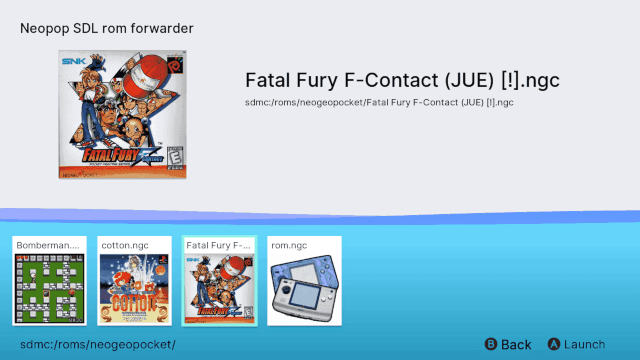

Compatibility
Tested by the author on Ryujinx.
Changelog
Ver. 0.2 2018/03/21
- Some bugs fixed.
Ver. 0.1 2018/03/19
- Preview version.
