More actions
(Created page with "{{Infobox Switch Homebrews |title=TextReaderOverlay-Plus |image=textreaderoverlayplusswitch.png |description=A Text Reader Overlay for Nintendo Switch. |author=tungns0695 |lastupdated=2021/09/28 |type=Other Apps |version=1.2 |license=GPL-2.0 |download=https://dlhb.gamebrew.org/switchhomebrews/textreaderoverlayplusswitch.7z |website=https://gbatemp.net/threads/textreaderoverlay-plus.579787/ |source=https://github.com/tungns0695/TextReaderOverlay-NX |donation= }} {{#seo:...") |
No edit summary |
||
| (3 intermediate revisions by the same user not shown) | |||
| Line 1: | Line 1: | ||
{{Infobox Switch Homebrews | {{Infobox Switch Homebrews | ||
|title=TextReaderOverlay-Plus | |title=TextReaderOverlay-Plus | ||
|image= | |image=textreaderoverlayplusnx.png | ||
|description=A Text Reader Overlay for Nintendo Switch. | |description=A Text Reader Overlay for Nintendo Switch. | ||
|author=tungns0695 | |author=tungns0695 | ||
|lastupdated=2021/09/28 | |lastupdated=2021/09/28 | ||
|type= | |type=Overlays | ||
|version=1.2 | |version=1.2 | ||
|license=GPL-2.0 | |license=GPL-2.0 | ||
|download=https://dlhb.gamebrew.org/switchhomebrews/ | |download=https://dlhb.gamebrew.org/switchhomebrews/textreaderoverlayplusnx.7z | ||
|website=https://gbatemp.net/threads/textreaderoverlay-plus.579787/ | |website=https://gbatemp.net/threads/textreaderoverlay-plus.579787/ | ||
|source=https://github.com/tungns0695/TextReaderOverlay-NX | |source=https://github.com/tungns0695/TextReaderOverlay-NX | ||
|donation= | |donation= | ||
}} | }} | ||
This is a fork of the [[TextReaderOverlay Switch|TextReaderOverlay]], an overlay for the Nintendo Switch that allows you view text files on top of any foreground application. | |||
| | |||
It is launched with [[NX-ovlloader Switch|nx-ovlloader]] and [[Tesla Menu Switch|Tesla-Menu]]. [https://github.com/Atmosphere-NX/Atmosphere Atmosphere] custom firmware is required to run this application. | |||
| | |||
| | ==Installation== | ||
There are two versions. Normal version is the version with 1/3 of the screen. Plus version is full screen. | |||
Instructions: | |||
*Download [[NX-ovlloader Switch|nx-ovlloader]] and extract it onto your SD card. | |||
*Download [[Tesla Menu Switch|Tesla-Menu]] and extract it onto your SD card. | |||
*Download [https://github.com/diwo/TextReaderOverlay-NX/releases TextReaderOverlay-NX] and extract it onto the root of your SD card. | |||
*Place *.txt files anywhere on your SD card. | |||
You can also replace the font file (switch/.overlays/TextReaderOverlay/fonts/UbuntuMono/UbuntuMono-Regular.ttf) to display special characters. | |||
== | ==User guide== | ||
Press L + D-Pad-Down + Right Stick to launch Tesla-Menu after reboot. | |||
Select Text Reader from the menu. | |||
==Screenshots== | ==Screenshots== | ||
https://dlhb.gamebrew.org/switchhomebrews/ | https://dlhb.gamebrew.org/switchhomebrews/textreaderoverlayplusnx2.png | ||
==Changelog== | ==Changelog== | ||
''' | '''v1.2''' | ||
* | * Update with newest libtesla version and fix some issues. | ||
==Credits== | |||
All credits go to the original author. | |||
== External links == | == External links == | ||
* | * GitHub - https://github.com/tungns0695/TextReaderOverlay-NX | ||
* | * GBAtemp - https://gbatemp.net/threads/textreaderoverlay-plus.579787/ | ||
Latest revision as of 06:03, 30 May 2023
| TextReaderOverlay-Plus | |
|---|---|
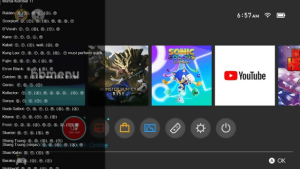 | |
| General | |
| Author | tungns0695 |
| Type | Overlays |
| Version | 1.2 |
| License | GPL-2.0 |
| Last Updated | 2021/09/28 |
| Links | |
| Download | |
| Website | |
| Source | |
This is a fork of the TextReaderOverlay, an overlay for the Nintendo Switch that allows you view text files on top of any foreground application.
It is launched with nx-ovlloader and Tesla-Menu. Atmosphere custom firmware is required to run this application.
Installation
There are two versions. Normal version is the version with 1/3 of the screen. Plus version is full screen.
Instructions:
- Download nx-ovlloader and extract it onto your SD card.
- Download Tesla-Menu and extract it onto your SD card.
- Download TextReaderOverlay-NX and extract it onto the root of your SD card.
- Place *.txt files anywhere on your SD card.
You can also replace the font file (switch/.overlays/TextReaderOverlay/fonts/UbuntuMono/UbuntuMono-Regular.ttf) to display special characters.
User guide
Press L + D-Pad-Down + Right Stick to launch Tesla-Menu after reboot.
Select Text Reader from the menu.
Screenshots
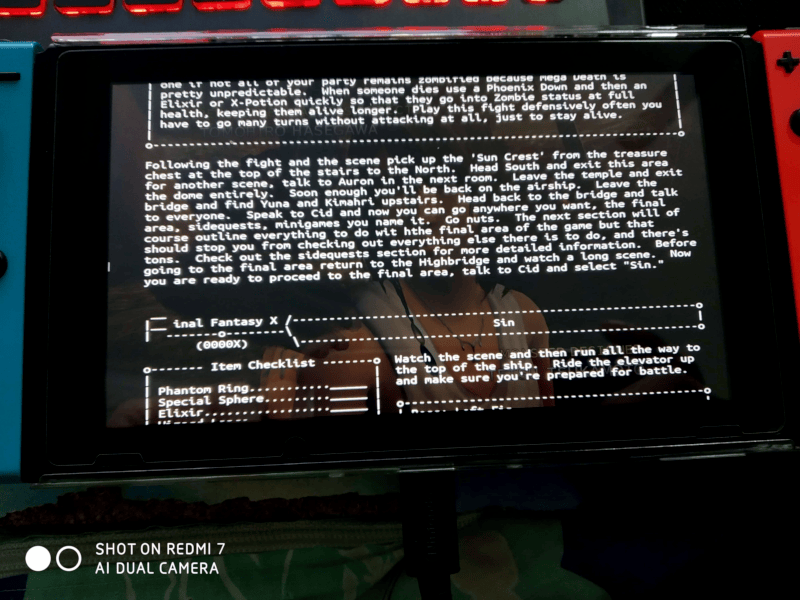
Changelog
v1.2
- Update with newest libtesla version and fix some issues.
Credits
All credits go to the original author.
