More actions
(Created page with "{{Infobox Switch Homebrews |title=Shockolate - System Shock |image=shockolatesystemshockswitch.png |description=Shockolate - Same great System Shock, new great taste. |author=capsterx-switch |lastupdated=2020/12/23 |type=Shooter |version=0.8.2-r5 |license=GPL-3.0 |download=https://dlhb.gamebrew.org/switchhomebrews/shockolatesystemshockswitch.7z |website=https://gbatemp.net/threads/systemshock-shockolate.579016/ |source=https://github.com/capsterx-switch/systemshock |don...") |
No edit summary |
||
| (3 intermediate revisions by the same user not shown) | |||
| Line 1: | Line 1: | ||
{{Infobox Switch Homebrews | {{Infobox Switch Homebrews | ||
|title=Shockolate - System Shock | |title=Shockolate - System Shock | ||
|image= | |image=systemshocknx.png | ||
|description=Shockolate | |description=Port of Shockolate (a source port of System Shock). | ||
|author=capsterx | |||
|author=capsterx | |||
|lastupdated=2020/12/23 | |lastupdated=2020/12/23 | ||
|type=Shooter | |type=Shooter | ||
|version=0.8.2-r5 | |version=0.8.2-r5 | ||
|license=GPL-3.0 | |license=GPL-3.0 | ||
|download=https://dlhb.gamebrew.org/switchhomebrews/ | |download=https://dlhb.gamebrew.org/switchhomebrews/systemshocknx.7z | ||
|website=https://gbatemp.net/threads/systemshock-shockolate.579016/ | |website=https://gbatemp.net/threads/systemshock-shockolate.579016/ | ||
|source=https://github.com/capsterx-switch/systemshock | |source=https://github.com/capsterx-switch/systemshock | ||
|donation= | |donation= | ||
}} | }} | ||
This is a port of [https://github.com/Interrupt/systemshock Shockolate], a cross platform source port of System Shock, using SDL2. | |||
==Installation== | |||
For this to work you need a version of the game and put the res folder in switch/systemshock/res/, which should contain these files: | |||
ls switch/systemshock/res | |||
drwxrwxrwx 1 Switch Switch 0 Jan 1 1970 data | |||
drwxrwxrwx 1 Switch Switch 0 Jan 1 1970 enhanced | |||
drwxrwxrwx 1 Switch Switch 0 Jan 1 1970 localization | |||
drwxrwxrwx 1 Switch Switch 0 Jan 1 1970 missions | |||
drwxrwxrwx 1 Switch Switch 0 Jan 1 1970 mods | |||
drwxrwxrwx 1 Switch Switch 0 Jan 1 1970 pc | |||
A default key mapping is installed in switch/systemshock/keymap.keys | |||
For info on the mappings you can look at https://github.com/capsterx-switch/switch-utils | |||
==Controls== | |||
D-Pad or Left Stick - w/s/a/d | |||
Minus - Esc | |||
Plus - Space | |||
Left Stick Button - Return | |||
L - f | |||
ZL - Left mouse click | |||
ZR - Right mouse click | |||
Touchscreen or Right Stick - Mouse | |||
Double tap to bring up the keyboard when you enter your name. | |||
==Changelog== | ==Changelog== | ||
''' | '''v0.8.2-r5 2020/12/23''' | ||
* | *Fixing a crash when audio log was playing and you pressed keys. Also fixed a bug if you paused with the audio log playing. | ||
'''v0.8.2-r4 2020/12/21''' | |||
*Stop/start the sdl mixer and sdl raw audio as needed so both the intro and in-game stuff works. | |||
'''v0.8.2-r3 2020/12/21''' | |||
*This should fix the sound on the switch. | |||
*NOTE: the game expects sound to be in res/sound/sblaster, so you should have, for example res/sound/sblaster/titloop.xmi | |||
'''v0.8.2-r2 2020/12/19''' | |||
*Updating switch-utils so mouse clicks can be defined. | |||
'''v0.8.2-r1 2020/12/17''' | |||
*A default key mapping is installed in switch/systemshock/keymap.keys I dont know enough on the game to make a great set. | |||
*For this to work you need a version of the game and put the res folder in switch/systemshock/res, mine looks liek this: | |||
** ls switch/systemshock/res | |||
** drwxrwxrwx 1 Switch Switch 0 Jan 1 1970 data | |||
** drwxrwxrwx 1 Switch Switch 0 Jan 1 1970 enhanced | |||
** drwxrwxrwx 1 Switch Switch 0 Jan 1 1970 localization | |||
** drwxrwxrwx 1 Switch Switch 0 Jan 1 1970 missions | |||
** drwxrwxrwx 1 Switch Switch 0 Jan 1 1970 mods | |||
** drwxrwxrwx 1 Switch Switch 0 Jan 1 1970 pc | |||
== External links == | == External links == | ||
* | * GitHub - https://github.com/capsterx-switch/systemshock | ||
* | * GitHub - https://github.com/capsterx-switch/switch-utils | ||
* GBAtemp - https://gbatemp.net/threads/systemshock-shockolate.579016/ | |||
* ForTheUsers - https://apps.fortheusers.org/switch/SystemShock | |||
Latest revision as of 04:15, 16 Mayıs 2023
| Shockolate - System Shock | |
|---|---|
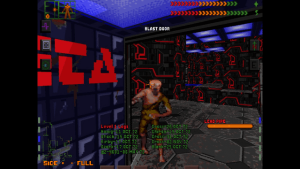 | |
| General | |
| Author | capsterx |
| Type | Shooter |
| Version | 0.8.2-r5 |
| License | GPL-3.0 |
| Last Updated | 2020/12/23 |
| Links | |
| Download | |
| Website | |
| Source | |
This is a port of Shockolate, a cross platform source port of System Shock, using SDL2.
Installation
For this to work you need a version of the game and put the res folder in switch/systemshock/res/, which should contain these files:
ls switch/systemshock/res drwxrwxrwx 1 Switch Switch 0 Jan 1 1970 data drwxrwxrwx 1 Switch Switch 0 Jan 1 1970 enhanced drwxrwxrwx 1 Switch Switch 0 Jan 1 1970 localization drwxrwxrwx 1 Switch Switch 0 Jan 1 1970 missions drwxrwxrwx 1 Switch Switch 0 Jan 1 1970 mods drwxrwxrwx 1 Switch Switch 0 Jan 1 1970 pc
A default key mapping is installed in switch/systemshock/keymap.keys
For info on the mappings you can look at https://github.com/capsterx-switch/switch-utils
Controls
D-Pad or Left Stick - w/s/a/d
Minus - Esc
Plus - Space
Left Stick Button - Return
L - f
ZL - Left mouse click
ZR - Right mouse click
Touchscreen or Right Stick - Mouse
Double tap to bring up the keyboard when you enter your name.
Changelog
v0.8.2-r5 2020/12/23
- Fixing a crash when audio log was playing and you pressed keys. Also fixed a bug if you paused with the audio log playing.
v0.8.2-r4 2020/12/21
- Stop/start the sdl mixer and sdl raw audio as needed so both the intro and in-game stuff works.
v0.8.2-r3 2020/12/21
- This should fix the sound on the switch.
- NOTE: the game expects sound to be in res/sound/sblaster, so you should have, for example res/sound/sblaster/titloop.xmi
v0.8.2-r2 2020/12/19
- Updating switch-utils so mouse clicks can be defined.
v0.8.2-r1 2020/12/17
- A default key mapping is installed in switch/systemshock/keymap.keys I dont know enough on the game to make a great set.
- For this to work you need a version of the game and put the res folder in switch/systemshock/res, mine looks liek this:
- ls switch/systemshock/res
- drwxrwxrwx 1 Switch Switch 0 Jan 1 1970 data
- drwxrwxrwx 1 Switch Switch 0 Jan 1 1970 enhanced
- drwxrwxrwx 1 Switch Switch 0 Jan 1 1970 localization
- drwxrwxrwx 1 Switch Switch 0 Jan 1 1970 missions
- drwxrwxrwx 1 Switch Switch 0 Jan 1 1970 mods
- drwxrwxrwx 1 Switch Switch 0 Jan 1 1970 pc
