More actions
(Created page with "{{Infobox Switch Homebrews |title=Solarus Engine |image=solarusengineswitch.png |description=A lightweight, free and open-source game engine for Action-RPGs. |author=capsterx |lastupdated=2021/02/22 |type=Game engine |version=1.6.4 |license=Mixed |download=https://dlhb.gamebrew.org/switchhomebrews/solarusengineswitch.7z |website=https://gbatemp.net/threads/solarus-engine.576404/ |source=https://github.com/capsterx/solarus |donation= }} {{#seo: |title=Switch Homebrew Gam...") |
m (Text replacement - "type=Game engine" to "type=Game Engine") |
||
| (14 intermediate revisions by the same user not shown) | |||
| Line 1: | Line 1: | ||
{{Infobox Switch Homebrews | {{Infobox Switch Homebrews | ||
|title=Solarus Engine | |title=Solarus Engine | ||
|image= | |image=solarusenginenx.png | ||
|description=A lightweight, free and open-source game engine for Action-RPGs. | |description=A lightweight, free and open-source game engine for Action-RPGs. | ||
|author=capsterx | |author=capsterx | ||
|lastupdated=2021/02/22 | |lastupdated=2021/02/22 | ||
|type=Game | |type=Game Engine | ||
|version= | |version=0.4.3-luajit | ||
|license=Mixed | |license=Mixed | ||
|download=https://dlhb.gamebrew.org/switchhomebrews/ | |download=https://dlhb.gamebrew.org/switchhomebrews/solarusenginenx.7z?k33p0fil35 | ||
|website=https://gbatemp.net/threads/solarus-engine.576404/ | |website=https://gbatemp.net/threads/solarus-engine.576404/ | ||
|source=https://github.com/capsterx/solarus | |source=https://github.com/capsterx/solarus | ||
}} | }} | ||
Port of [https://www.solarus-games.org/ Solarus Engine] to the Nintendo Switch. Solarus is an open-source adventure 2D game engine written in C++. It can run games scripted in Lua. The goal of the engine is to allow people to create their own Action RPG games (also called Zelda-like games). | |||
This port was originally based on carstene1ns' original work, with numerous modifications upgrading it to 1.6.4. Additionally, Plutonium and Lua were integrated into the code base. | |||
| | |||
==Installation== | |||
How to setup: | |||
*solarus.nro is a simple "loader gui". It will look for games in /switch/solarus/games/. | |||
*They can either be X.solarus which is how you download them from the official website or unpacked into a sub directory. | |||
*It's much faster if they are unpacked as the gui will load the title from each one, and loading them from zips is a little slow. | |||
There is also a stand alone copy of [[Mystery_of_Solarus_DX_Switch|Mystery Of Solarus]] (a spiritual successor to Zelda a Link to the Past on SNES) which loads directly from a romfs without the gui loader. Any solarus game can be built into a standalone nro from the codebase. | |||
==User guide== | |||
===Games made with Solarus=== | |||
Fangames created with Solarus: | |||
*[https://gitlab.com/solarus-games/zsdx Zelda Mystery of Solarus DX], the first and main creation, release in 2011. | |||
*[https://gitlab.com/solarus-games/zelda_roth_se Zelda Return of the Hylian SE], a remake of Vincent Jouillat's game, released in 2015. | |||
*[https://gitlab.com/solarus-games/zsxd Zelda Mystery of Solarus XD], a parodic game released on April 1st, 2011. | |||
*[https://gitlab.com/solarus-games/zelda-xd2-mercuris-chess Zelda XD2: Mercuris Chess], a sequel to the first XD, released on April 1st, 2017. | |||
===Create your own games=== | |||
*If you want to create your own games with the Solarus engine, see [https://gitlab.com/solarus-games/solarus-quest-editor Solarus Quest Editor], our Solarus game creation software. | |||
See the [https://www.solarus-games.org/ official website] to get more information and documentation about using the Solarus engine. | |||
==Controls== | |||
Left Stick/D-Pad - Up/Down/Left/Right | |||
Minus - Escape (exit game) | |||
Plus - Pause | |||
==Screenshots== | ==Screenshots== | ||
https://dlhb.gamebrew.org/switchhomebrews/ | https://dlhb.gamebrew.org/switchhomebrews/solarusenginenx7.png | ||
https://dlhb.gamebrew.org/switchhomebrews/ | |||
https:// | https://dlhb.gamebrew.org/switchhomebrews/solarusenginenx4.png | ||
==Media== | |||
'''Mystery of Solarus DX - Solarus Engine on Nintendo Switch (Beta 1)''' ([https://www.youtube.com/watch?v=-y7kXOmZ5wQ CarTei]) <br> | |||
https:// | <youtube>-y7kXOmZ5wQ</youtube> | ||
'''solarus engine switch''' ([https://www.youtube.com/watch?v=FZ9TBSZABH4 PSgod SON]) <br> | |||
<youtube>FZ9TBSZABH4</youtube> | |||
==Changelog== | ==Changelog== | ||
''' | '''v0.4.3-luajit 2021/02/22''' | ||
* | *Allow per-game and overall configuration of keys. | ||
'''v0.4.2-luajit 2020/11/08''' | |||
*The game Zelda - A Link To The Dream does not currently use the joypad on the file creation/selection menu, so as a quick workaround ZR was mapped to return so the game can be started. | |||
'''v0.4.1-luajit 2020/11/06''' | |||
*This is a minor patch that prevents keys from registering as alt/shift/control being pressed as this messes up with the game tunics | |||
'''v0.4-luajit 2020/11/05''' | |||
*This is the same as switch gui 0.4 but includes luajit 2.1.0-beta3 with JIT enabled. | |||
*Is this better? Im not sure, but hopefully. | |||
'''v0.4 2020/11/03''' | |||
*This changes the gui dramatically and removes many hardcoded values. It switched from pu -> borealis which magics a lot of the design work of the interface. | |||
*The global Settings tab does not save, but you should not need to change them. The previous release has turbo=yes by default, I found this broke a few places in 'Zelda Return of the Hylian SE' | |||
*You can also change the video mode for a given game. 'Zelda Return of the Hylian SE' does not have an option to change it. This should only be used for 1.5x games, 1.6x games include shaders and I'm not sure how the would interact between software and hardware shaders. | |||
'''v0.3 2020/10/30''' | |||
*This release adds opengl which allows version >= 1.6 version games to use shaders. | |||
'''v0.2-1.6.4 2020/10/30''' | |||
*Initial release of the generic solarus gui/engine and MysteryOfSolarusDX standalone game. Unzip on your sdcard and play. | |||
== External links == | == External links == | ||
* | * GitHub - https://github.com/capsterx/solarus | ||
* | * GBAtemp - https://gbatemp.net/threads/solarus-engine.576404/ | ||
* ForTheUsers - https://apps.fortheusers.org/switch/solarus | |||
Latest revision as of 08:35, 7 Mayıs 2024
| Solarus Engine | |
|---|---|
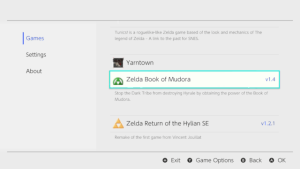 | |
| General | |
| Author | capsterx |
| Type | Game Engine |
| Version | 0.4.3-luajit |
| License | Mixed |
| Last Updated | 2021/02/22 |
| Links | |
| Download | |
| Website | |
| Source | |
Port of Solarus Engine to the Nintendo Switch. Solarus is an open-source adventure 2D game engine written in C++. It can run games scripted in Lua. The goal of the engine is to allow people to create their own Action RPG games (also called Zelda-like games).
This port was originally based on carstene1ns' original work, with numerous modifications upgrading it to 1.6.4. Additionally, Plutonium and Lua were integrated into the code base.
Installation
How to setup:
- solarus.nro is a simple "loader gui". It will look for games in /switch/solarus/games/.
- They can either be X.solarus which is how you download them from the official website or unpacked into a sub directory.
- It's much faster if they are unpacked as the gui will load the title from each one, and loading them from zips is a little slow.
There is also a stand alone copy of Mystery Of Solarus (a spiritual successor to Zelda a Link to the Past on SNES) which loads directly from a romfs without the gui loader. Any solarus game can be built into a standalone nro from the codebase.
User guide
Games made with Solarus
Fangames created with Solarus:
- Zelda Mystery of Solarus DX, the first and main creation, release in 2011.
- Zelda Return of the Hylian SE, a remake of Vincent Jouillat's game, released in 2015.
- Zelda Mystery of Solarus XD, a parodic game released on April 1st, 2011.
- Zelda XD2: Mercuris Chess, a sequel to the first XD, released on April 1st, 2017.
Create your own games
- If you want to create your own games with the Solarus engine, see Solarus Quest Editor, our Solarus game creation software.
See the official website to get more information and documentation about using the Solarus engine.
Controls
Left Stick/D-Pad - Up/Down/Left/Right
Minus - Escape (exit game)
Plus - Pause
Screenshots
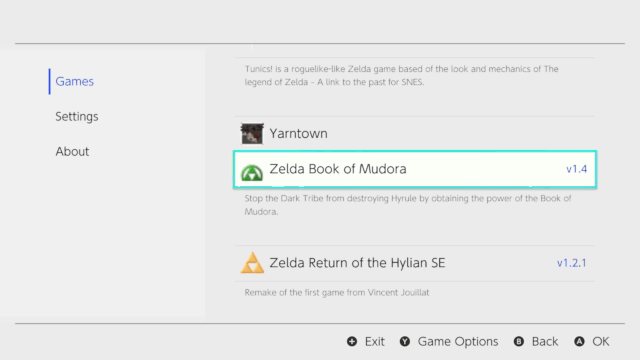
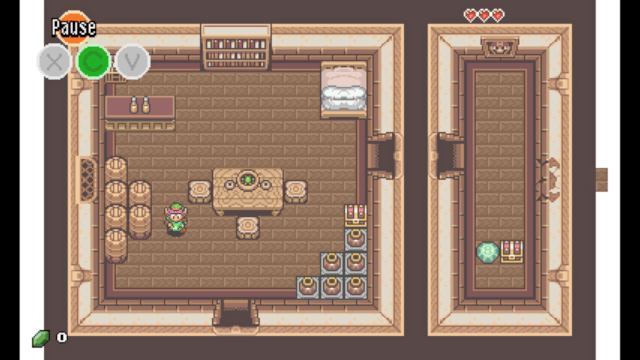
Media
Mystery of Solarus DX - Solarus Engine on Nintendo Switch (Beta 1) (CarTei)
solarus engine switch (PSgod SON)
Changelog
v0.4.3-luajit 2021/02/22
- Allow per-game and overall configuration of keys.
v0.4.2-luajit 2020/11/08
- The game Zelda - A Link To The Dream does not currently use the joypad on the file creation/selection menu, so as a quick workaround ZR was mapped to return so the game can be started.
v0.4.1-luajit 2020/11/06
- This is a minor patch that prevents keys from registering as alt/shift/control being pressed as this messes up with the game tunics
v0.4-luajit 2020/11/05
- This is the same as switch gui 0.4 but includes luajit 2.1.0-beta3 with JIT enabled.
- Is this better? Im not sure, but hopefully.
v0.4 2020/11/03
- This changes the gui dramatically and removes many hardcoded values. It switched from pu -> borealis which magics a lot of the design work of the interface.
- The global Settings tab does not save, but you should not need to change them. The previous release has turbo=yes by default, I found this broke a few places in 'Zelda Return of the Hylian SE'
- You can also change the video mode for a given game. 'Zelda Return of the Hylian SE' does not have an option to change it. This should only be used for 1.5x games, 1.6x games include shaders and I'm not sure how the would interact between software and hardware shaders.
v0.3 2020/10/30
- This release adds opengl which allows version >= 1.6 version games to use shaders.
v0.2-1.6.4 2020/10/30
- Initial release of the generic solarus gui/engine and MysteryOfSolarusDX standalone game. Unzip on your sdcard and play.
External links
- GitHub - https://github.com/capsterx/solarus
- GBAtemp - https://gbatemp.net/threads/solarus-engine.576404/
- ForTheUsers - https://apps.fortheusers.org/switch/solarus
