More actions
(Created page with "{{Infobox Switch Homebrews |title=VideoSetupNX |image=videosetupnxswitch.png |description=Easily set up a multi-video player for watching stuff on your Switch. |author=Aida-Enna |lastupdated=2018/10/17 |type=Media players |version=1.4 |license=GPL-3.0 |download=https://dlhb.gamebrew.org/switchhomebrews/videosetupnxswitch.7z |website=https://gbatemp.net/threads/videosetupnx-easily-set-up-a-multi-video-player-for-watching-stuff-on-your-switch.520986/ |source=https://github...") |
m (Text replacement - "type=Media players" to "type=Media Players") |
||
| (2 intermediate revisions by the same user not shown) | |||
| Line 1: | Line 1: | ||
{{Infobox Switch Homebrews | {{Infobox Switch Homebrews | ||
|title=VideoSetupNX | |title=VideoSetupNX | ||
|image= | |image=videosetupnx.png | ||
|description=Easily set up a multi-video player for watching stuff on your Switch. | |description=Easily set up a multi-video player for watching stuff on your Switch. | ||
|author=Aida-Enna | |author=Aida-Enna (Miqote) | ||
|lastupdated=2018/10/17 | |lastupdated=2018/10/17 | ||
|type=Media | |type=Media Players | ||
|version=1.4 | |version=1.4 | ||
|license=GPL-3.0 | |license=GPL-3.0 | ||
|download=https://dlhb.gamebrew.org/switchhomebrews/ | |download=https://dlhb.gamebrew.org/switchhomebrews/videosetupnx.7z | ||
|website=https://gbatemp.net/threads/videosetupnx-easily-set-up-a-multi-video-player-for-watching-stuff-on-your-switch.520986/ | |website=https://gbatemp.net/threads/videosetupnx-easily-set-up-a-multi-video-player-for-watching-stuff-on-your-switch.520986/ | ||
|source=https://github.com/Aida-Enna/VideoSetupNX | |source=https://github.com/Aida-Enna/VideoSetupNX | ||
|donation= | |donation= | ||
}} | }} | ||
{{ | {{obsolete}} | ||
| | An application app for creating HTML files (using [[HTML-Video-Template NX Switch|HTML-Video-Template NX]]) and converting files to switch compatible formats. | ||
==Features== | |||
* Generates customized HTML from a folder of switch-compatible video files. | |||
* Converts video files to Switch-compatible format with optional resizing/subtitles/passthrough and more. (requires ffmpeg installed). | |||
* Burns in subtitles so you can watch your favorite anime anywhere. | |||
* Autocreates episode preview snapshots. | |||
* Automatically sets up directories, HTML/CSS/JS files. Just drop your videos into the vids folder. | |||
* A "Check video for Switch compatibility" button. This will check for audio/video codecs, resolution, and other compatiblity factors. | |||
==User guide== | |||
===Requirements=== | |||
*[https://github.com/adaptlearning/adapt_authoring/wiki/Installing-FFmpeg FFMPEG]. Alternatively you can just put the files in the bin folder in the same place as the VideoSetupNX.exe. | |||
*Homebrew Web Framework (not provided as it contains copyrighted content). | |||
== | ===Important notes=== | ||
*Videos with spaces will not work. This seems to be a limitation of the switch's browser rather than this program or the web framework. | |||
*Videos should be encoded with H264/AAC (other codecs/formats may work, but they are not tested). | |||
*Videos must have a resolution less than or equal to 720p. Otherwise, the switch will crash. | |||
*Please remember to checkmark "Ask for a user at launching" in the Homebrew Web Framework. The generated NSP will crash otherwise. | |||
===How to use=== | |||
*Follow each step, then hit "Generate project". It'll open the output directory when it's complete. | |||
*Copy the videos you selected in Step 2 into the "vids" folder, then build the entire output folder (the stuff in the folder, not the folder itself!) with the Homebrew Web Framework. | |||
==Screenshots== | ==Screenshots== | ||
https://dlhb.gamebrew.org/switchhomebrews/ | https://dlhb.gamebrew.org/switchhomebrews/videosetupnx2.png | ||
https://dlhb.gamebrew.org/switchhomebrews/videosetupnx3.png | |||
https://dlhb.gamebrew.org/switchhomebrews/ | |||
==Changelog== | ==Changelog== | ||
''' | '''v1.4 2018/10/17''' | ||
* | * Added a "Check video for Switch compatibility" button. This will check for audio/video codecs, resolution, and other compatiblity factors. | ||
*Option to only convert audio if your video is already H264 720P (Check with the above button). | |||
*Removes extension from filename for individual titles. | |||
*Fixed a bug with replacing the title. | |||
'''v1.3 2018/10/17''' | |||
*Added support for burning subs into the converted video (So now you can convert animu). | |||
*Changed the thumbnail generation to 1 minute in instead of 2. | |||
*Misc bugfixes. | |||
'''v1.2 2018/10/16''' | |||
*Merge branch 'master' of https://github.com/Aida-Enna/VideoSetupNX | |||
'''v1.1 2018/10/16''' | |||
*Added GPL3 license and credits to GUI/repo. | |||
*Added resizing options to conversion. | |||
*Some bugfixes and checks. | |||
'''v1.0 2018/10/16''' | |||
*The first release. | |||
*Autocreates episode preview snapshots. | |||
*Added banner code. | |||
*Automatically sets up directories, HTML/CSS/JS files. | |||
*GUI rework. | |||
==Credits== | |||
SuperOkazaki/OkazakiTheOtaku for their awesome [https://github.com/SuperOkazaki/HTML-Video-Template-NX HTML work]. | |||
== External links == | == External links == | ||
* | * GitHub - https://github.com/Aida-Enna/VideoSetupNX | ||
* GBAtemp - https://gbatemp.net/threads/videosetupnx-easily-set-up-a-multi-video-player-for-watching-stuff-on-your-switch.520986/ | |||
Latest revision as of 09:08, 7 Mayıs 2024
| VideoSetupNX | |
|---|---|
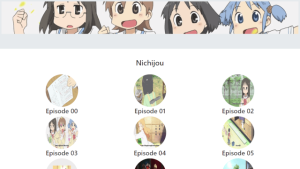 | |
| General | |
| Author | Aida-Enna (Miqote) |
| Type | Media Players |
| Version | 1.4 |
| License | GPL-3.0 |
| Last Updated | 2018/10/17 |
| Links | |
| Download | |
| Website | |
| Source | |
| This application has been obsoleted by one or more applications that serve the same purpose, but are more stable or maintained. |
An application app for creating HTML files (using HTML-Video-Template NX) and converting files to switch compatible formats.
Features
- Generates customized HTML from a folder of switch-compatible video files.
- Converts video files to Switch-compatible format with optional resizing/subtitles/passthrough and more. (requires ffmpeg installed).
- Burns in subtitles so you can watch your favorite anime anywhere.
- Autocreates episode preview snapshots.
- Automatically sets up directories, HTML/CSS/JS files. Just drop your videos into the vids folder.
- A "Check video for Switch compatibility" button. This will check for audio/video codecs, resolution, and other compatiblity factors.
User guide
Requirements
- FFMPEG. Alternatively you can just put the files in the bin folder in the same place as the VideoSetupNX.exe.
- Homebrew Web Framework (not provided as it contains copyrighted content).
Important notes
- Videos with spaces will not work. This seems to be a limitation of the switch's browser rather than this program or the web framework.
- Videos should be encoded with H264/AAC (other codecs/formats may work, but they are not tested).
- Videos must have a resolution less than or equal to 720p. Otherwise, the switch will crash.
- Please remember to checkmark "Ask for a user at launching" in the Homebrew Web Framework. The generated NSP will crash otherwise.
How to use
- Follow each step, then hit "Generate project". It'll open the output directory when it's complete.
- Copy the videos you selected in Step 2 into the "vids" folder, then build the entire output folder (the stuff in the folder, not the folder itself!) with the Homebrew Web Framework.
Screenshots
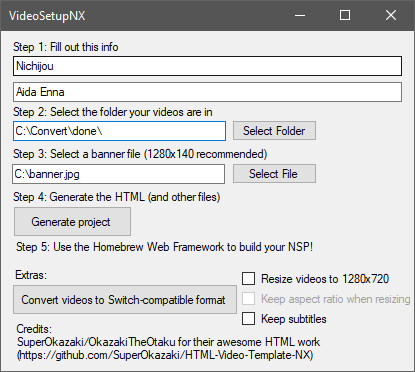
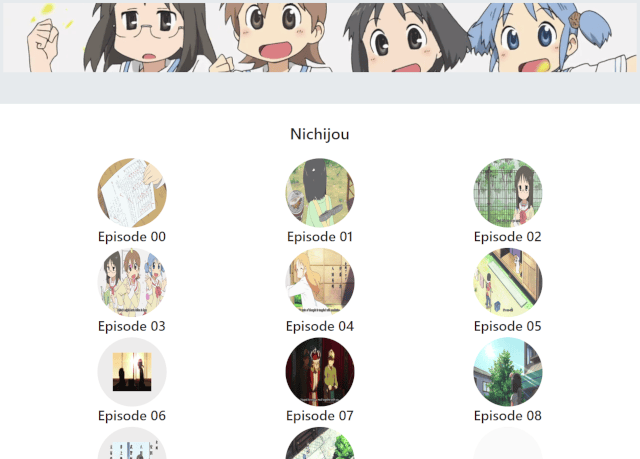
Changelog
v1.4 2018/10/17
- Added a "Check video for Switch compatibility" button. This will check for audio/video codecs, resolution, and other compatiblity factors.
- Option to only convert audio if your video is already H264 720P (Check with the above button).
- Removes extension from filename for individual titles.
- Fixed a bug with replacing the title.
v1.3 2018/10/17
- Added support for burning subs into the converted video (So now you can convert animu).
- Changed the thumbnail generation to 1 minute in instead of 2.
- Misc bugfixes.
v1.2 2018/10/16
- Merge branch 'master' of https://github.com/Aida-Enna/VideoSetupNX
v1.1 2018/10/16
- Added GPL3 license and credits to GUI/repo.
- Added resizing options to conversion.
- Some bugfixes and checks.
v1.0 2018/10/16
- The first release.
- Autocreates episode preview snapshots.
- Added banner code.
- Automatically sets up directories, HTML/CSS/JS files.
- GUI rework.
Credits
SuperOkazaki/OkazakiTheOtaku for their awesome HTML work.
