More actions
(Created page with "{{Infobox Switch Homebrews |title=Undertale Save Converter |image=undertalesaveconverterswitch.png |description=This tool allows you to convert your Undertale save between PC and switch version. |author=jonyluke |lastupdated=2019/07/08 |type=Game Hacks |version=2019 |license=GPL-2.0 |download=https://dlhb.gamebrew.org/switchhomebrews/undertalesaveconverterswitch.7z |website=https://gbatemp.net/threads/undertale-save-converter.519533/ |source=https://github.com/jonyluke/...") |
No edit summary |
||
| (3 intermediate revisions by the same user not shown) | |||
| Line 1: | Line 1: | ||
{{Infobox Switch Homebrews | {{Infobox Switch Homebrews | ||
|title=Undertale Save Converter | |title=Undertale Save Converter | ||
|image= | |image=undertalesaveconverternx.png | ||
|description=This tool allows you to convert your Undertale save between PC and | |description=This tool allows you to convert your Undertale save between PC and Switch version. | ||
|author=jonyluke | |author=jonyluke | ||
|lastupdated=2019/07/08 | |lastupdated=2019/07/08 | ||
|type= | |type=Save Editors and Converters | ||
|version=2019 | |version=2019 | ||
|license=GPL-2.0 | |license=GPL-2.0 | ||
|download=https://dlhb.gamebrew.org/switchhomebrews/ | |download=https://dlhb.gamebrew.org/switchhomebrews/undertalesaveconverternx.7z | ||
|website=https://gbatemp.net/threads/undertale-save-converter.519533/ | |website=https://gbatemp.net/threads/undertale-save-converter.519533/ | ||
|source=https://github.com/jonyluke/Undertale-Save-Converter | |source=https://github.com/jonyluke/Undertale-Save-Converter | ||
|donation= | |donation= | ||
}} | }} | ||
This tool allows you to convert your Undertale PC save to Switch version and vice versa. | |||
This tool allows you to convert your Undertale save | |||
== | ==User guide== | ||
Requirements: | |||
*Python3 | |||
*(Switch to PC) undertale.sav | |||
*(PC to Switch) file0, file9, undertale.ini (\AppData\Local\UNDERTALE\ by default) | |||
How to use: | |||
*Put the necessary files inside the folder and execute converter.py, it will make the files you need. | |||
== External links == | == External links == | ||
* | * GitHub - https://github.com/jonyluke/Undertale-Save-Converter | ||
* | * GBAtemp - https://gbatemp.net/threads/undertale-save-converter.519533/ | ||
Latest revision as of 04:07, 6 July 2023
| Undertale Save Converter | |
|---|---|
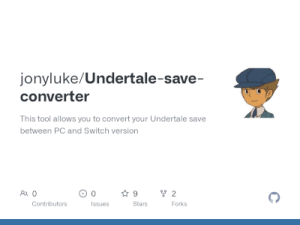 | |
| General | |
| Author | jonyluke |
| Type | Save Editors and Converters |
| Version | 2019 |
| License | GPL-2.0 |
| Last Updated | 2019/07/08 |
| Links | |
| Download | |
| Website | |
| Source | |
This tool allows you to convert your Undertale PC save to Switch version and vice versa.
User guide
Requirements:
- Python3
- (Switch to PC) undertale.sav
- (PC to Switch) file0, file9, undertale.ini (\AppData\Local\UNDERTALE\ by default)
How to use:
- Put the necessary files inside the folder and execute converter.py, it will make the files you need.
