More actions
(Created page with "{{Infobox Switch Homebrews |title=Rekado |image=rekadoswitch.png |description=payload launcher for Android OS. |author=MenosGrante |lastupdated=2023/03/14 |type=Payload senders (Software) |version=5.1.2 |license=Apache-2.0 |download=https://dlhb.gamebrew.org/switchhomebrews/rekadoswitch.7z |website=https://gbatemp.net/threads/rekado-payload-launcher-for-android-os.510195/ |source=https://github.com/MenosGrante/Rekado |donation= }} {{#seo: |title=Switch Payloads (Payload...") |
|||
| (5 intermediate revisions by 2 users not shown) | |||
| Line 1: | Line 1: | ||
{{Infobox Switch Homebrews | {{Infobox Switch Homebrews | ||
|title=Rekado | |title=Rekado | ||
|image= | |image=rekadonx.png | ||
|description= | |description=Payload launcher and serial number checker for Android OS. | ||
|author= | |author=Pavlo Rekun | ||
|lastupdated= | |lastupdated=2024/10/24 | ||
|type=Payload | |type=Payload Senders (Software) | ||
|version=5. | |version=5.3 | ||
|license=Apache-2.0 | |license=Apache-2.0 | ||
|download=https://dlhb.gamebrew.org/switchhomebrews/ | |download=https://dlhb.gamebrew.org/switchhomebrews/rekadonx.7z | ||
|website=https://gbatemp.net/threads/rekado-payload-launcher-for-android-os.510195/ | |website=https://gbatemp.net/threads/rekado-payload-launcher-for-android-os.510195/ | ||
|source=https://github.com/MenosGrante/Rekado | |source=https://github.com/MenosGrante/Rekado | ||
|donation= | |donation=https://www.buymeacoffee.com/pavlorekun | ||
}} | }} | ||
Rekado is payload launcher written in Kotlin and based on [[NXLoader_Switch|NXLoader]] injector codebase. Application doesn't require Root on your device. [https://github.com/Atmosphere-NX/Atmosphere Fusee] and [https://github.com/CTCaer/hekate Hekate] payloads bundled as default. | |||
The main difference from NXLoader is the ability to quickly change the payloads you need by preloading them. You can choose any needed payload once the USB cable connected to your Switch. | |||
==User guide== | |||
===How to use=== | |||
*Launch the application. | |||
*Find a cable to connect your device to the Nintendo Switch. For proper work, this should be a cable that is designed for data transmission, not just for charging. It is advisable to use an A-to-C cable and USB OTG adapter. | |||
*In the "Payloads" category, click the "+" button to select preloaded payload from your device's storage. Or simply transfer your payload to the Rekado folder in the device's memory. Or you can use the bundled payloads (Hekate/Fusee). | |||
*Enter your Nintendo Switch into RCM mode in any convenient way. Your Nintendo Switch will power on by itself when plugged in, be sure to hold VOLUME +. | |||
*Connect the device to the Nintendo Switch and allow permission for the USB access if necessary. Wait unit payloads chooser dialog will be opened and select which one you want to load. | |||
*Wait for the payload to finish loading on your console. | |||
===FAQ=== | |||
'''Q. Does the application require Root?''' | |||
Rekado doesn't require Root on your device. | |||
'''Q. Can it brick my device/console?''' | |||
This should not happen when using the "correct" payloads. But I am not responsible for possible problems. | |||
==Media== | ==Media== | ||
<youtube></youtube> | '''Rekado Payload Injector For Modded Nintendo Switch | Boot From Your Phone''' ([https://www.youtube.com/watch?v=YEBKzypaOx8 Lord Kayoss]) <br> | ||
<youtube>YEBKzypaOx8</youtube> | |||
==Known issues== | |||
'''Nothing happens after connecting Nintendo Switch''' | |||
In most cases, this problem occurs if your device doesn't support OTG connection or it could be just disabled by default (e.g. OnePlus devices). Try to check if your device supports it and check if it is enabled and try again. | |||
'''Sending payload failed at offset''' | |||
This problem is in most cases not related to the used device, but the cable or adapter. It occurs most often due to cables that are not designed to transfer large amounts of data. Try to use another cable or adapter. | |||
'''SUBMITURB''' | |||
This problem occurs on a device with old USB controllers installed in their devices (EHCI/USB 2.0). This is a device-only problem, that can be fixed by installing additional kernel patches, which is not recommended to do yourself. Only devices with xHCI (USB 3.0) controllers are supported now. | |||
==Changelog== | ==Changelog== | ||
''' | '''5.3 2024/10/24''' | ||
* | *Features: | ||
**Added: Full support for Android 15. | |||
**Updated: Broken links for instructions and serial checker. | |||
*Payloads and dependencies: | |||
**Updated: Payloads to the latest versions. | |||
*Localization: | |||
**Updated: All finished localization from Crowdin. | |||
'''5.2 2023/10/19''' | |||
* Features: | |||
** Added: Full support for Android 14.. | |||
* Payloads and dependencies. | |||
** Updated: Payloads to the latest versions.. | |||
* Localization: | |||
** Updated: All finished localization from Crowdin. | |||
'''5.1.2 2023/03/14''' | |||
*Features: | |||
**Updated: Author name replaced from Pavel (Russian) to Pavlo (Ukrainian). | |||
*Payloads and dependencies: | |||
**Updated: Payloads to the latest versions. | |||
**Updated: Gradle dependencies to the latest versions. | |||
*Fixes: | |||
**Fixed: Updates are not working correctly due to the host domain name change. | |||
'''5.1.1 2023/01/16''' | |||
*Localization: | |||
**Added: Czech localization (thanks Martin Gladstone Šafrata). | |||
'''5.1 2022/11/12''' | |||
*Features: | |||
**Added: Support for Android 13. | |||
**Added: Monochrome icon for Android 13. | |||
**Updated: Localizations list from Crowdin. | |||
**Fixed: Incorrect colors for the "Serial Checker" tool. | |||
*Payloads: | |||
**Updated: Payloads to the latest versions. | |||
'''5.0.2 2022/06/27''' | |||
*Features: | |||
**Updated: Existing localizations. | |||
*Payloads: | |||
**Updated: Bundled payloads - Fusee 1.3.2. | |||
'''5.0.1 2022/04/19''' | |||
*Features: | |||
**Updated: Existing localizations. | |||
**Updated: Donation link. | |||
*Payloads: | |||
**Updated: Bundled payloads - Fusee 1.3.1 & Hekate 5.7.2. | |||
'''5.0 2022/01/28''' | |||
*Features: | |||
**Added: Support for Android 12L. | |||
**Removed: All closed-source code for F-Droid submission. | |||
**Removed: "In-app updater" due to future F-Droid submission. | |||
*Design: | |||
**Updated: Design to follow Material You. | |||
**Added: Support for Dynamic Colors theming for Android 12 and newer. | |||
*Payloads: | |||
**Removed: ReiNX from bundled payloads. | |||
*Development: | |||
**Added: Hilt to manage DI dependencies. | |||
**Updated: All Gradle dependencies. | |||
**Removed: EventBus usage. | |||
[https://github.com/MenosGrante/Rekado/releases Release notes.] | |||
==Credits== | |||
*[https://github.com/DavidBuchanan314 DavidBuchanan314] for creating NXLoader. | |||
*[https://github.com/ealfonso93 ealfonso93] for contributing in this project. | |||
== External links == | == External links == | ||
* | * GitHub - https://github.com/MenosGrante/Rekado | ||
* GBAtemp - https://gbatemp.net/threads/rekado-payload-launcher-for-android-os.510195/ | |||
Latest revision as of 02:12, 27 October 2024
| Rekado | |
|---|---|
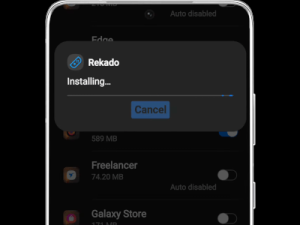 | |
| General | |
| Author | Pavlo Rekun |
| Type | Payload Senders (Software) |
| Version | 5.3 |
| License | Apache-2.0 |
| Last Updated | 2024/10/24 |
| Links | |
| Download | |
| Website | |
| Source | |
| Support Author | |
Rekado is payload launcher written in Kotlin and based on NXLoader injector codebase. Application doesn't require Root on your device. Fusee and Hekate payloads bundled as default.
The main difference from NXLoader is the ability to quickly change the payloads you need by preloading them. You can choose any needed payload once the USB cable connected to your Switch.
User guide
How to use
- Launch the application.
- Find a cable to connect your device to the Nintendo Switch. For proper work, this should be a cable that is designed for data transmission, not just for charging. It is advisable to use an A-to-C cable and USB OTG adapter.
- In the "Payloads" category, click the "+" button to select preloaded payload from your device's storage. Or simply transfer your payload to the Rekado folder in the device's memory. Or you can use the bundled payloads (Hekate/Fusee).
- Enter your Nintendo Switch into RCM mode in any convenient way. Your Nintendo Switch will power on by itself when plugged in, be sure to hold VOLUME +.
- Connect the device to the Nintendo Switch and allow permission for the USB access if necessary. Wait unit payloads chooser dialog will be opened and select which one you want to load.
- Wait for the payload to finish loading on your console.
FAQ
Q. Does the application require Root?
Rekado doesn't require Root on your device.
Q. Can it brick my device/console?
This should not happen when using the "correct" payloads. But I am not responsible for possible problems.
Media
Rekado Payload Injector For Modded Nintendo Switch | Boot From Your Phone (Lord Kayoss)
Known issues
Nothing happens after connecting Nintendo Switch
In most cases, this problem occurs if your device doesn't support OTG connection or it could be just disabled by default (e.g. OnePlus devices). Try to check if your device supports it and check if it is enabled and try again.
Sending payload failed at offset
This problem is in most cases not related to the used device, but the cable or adapter. It occurs most often due to cables that are not designed to transfer large amounts of data. Try to use another cable or adapter.
SUBMITURB
This problem occurs on a device with old USB controllers installed in their devices (EHCI/USB 2.0). This is a device-only problem, that can be fixed by installing additional kernel patches, which is not recommended to do yourself. Only devices with xHCI (USB 3.0) controllers are supported now.
Changelog
5.3 2024/10/24
- Features:
- Added: Full support for Android 15.
- Updated: Broken links for instructions and serial checker.
- Payloads and dependencies:
- Updated: Payloads to the latest versions.
- Localization:
- Updated: All finished localization from Crowdin.
5.2 2023/10/19
- Features:
- Added: Full support for Android 14..
- Payloads and dependencies.
- Updated: Payloads to the latest versions..
- Localization:
- Updated: All finished localization from Crowdin.
5.1.2 2023/03/14
- Features:
- Updated: Author name replaced from Pavel (Russian) to Pavlo (Ukrainian).
- Payloads and dependencies:
- Updated: Payloads to the latest versions.
- Updated: Gradle dependencies to the latest versions.
- Fixes:
- Fixed: Updates are not working correctly due to the host domain name change.
5.1.1 2023/01/16
- Localization:
- Added: Czech localization (thanks Martin Gladstone Šafrata).
5.1 2022/11/12
- Features:
- Added: Support for Android 13.
- Added: Monochrome icon for Android 13.
- Updated: Localizations list from Crowdin.
- Fixed: Incorrect colors for the "Serial Checker" tool.
- Payloads:
- Updated: Payloads to the latest versions.
5.0.2 2022/06/27
- Features:
- Updated: Existing localizations.
- Payloads:
- Updated: Bundled payloads - Fusee 1.3.2.
5.0.1 2022/04/19
- Features:
- Updated: Existing localizations.
- Updated: Donation link.
- Payloads:
- Updated: Bundled payloads - Fusee 1.3.1 & Hekate 5.7.2.
5.0 2022/01/28
- Features:
- Added: Support for Android 12L.
- Removed: All closed-source code for F-Droid submission.
- Removed: "In-app updater" due to future F-Droid submission.
- Design:
- Updated: Design to follow Material You.
- Added: Support for Dynamic Colors theming for Android 12 and newer.
- Payloads:
- Removed: ReiNX from bundled payloads.
- Development:
- Added: Hilt to manage DI dependencies.
- Updated: All Gradle dependencies.
- Removed: EventBus usage.
Credits
- DavidBuchanan314 for creating NXLoader.
- ealfonso93 for contributing in this project.
