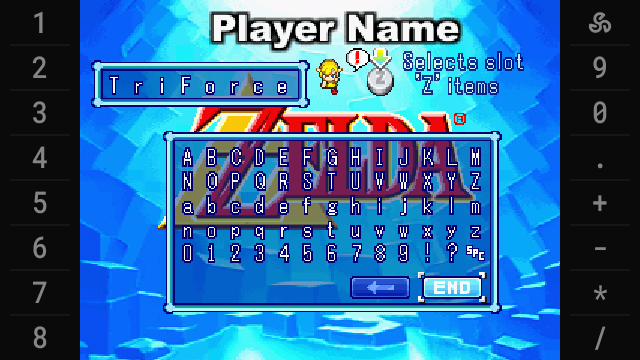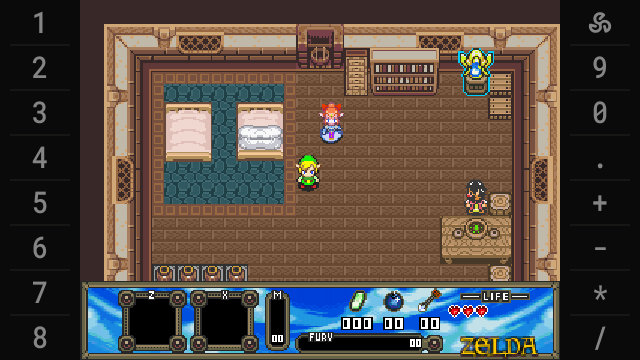More actions
(Created page with "{{Infobox Switch Homebrews |title=EasyRPG w/ Link's Awakening Remake |image=easyrpgwithlinksawakeningremakeswitch.png |description=EasyRPG w/ Link's Awakening Remake |author=Matt7402 |lastupdated=2018/06/28 |type=Adventure |version=2018 |license=Mixed |download=https://dlhb.gamebrew.org/switchhomebrews/easyrpgwithlinksawakeningremakeswitch.7z |website=https://gbatemp.net/threads/easyrpg-w-links-awakening-remake.509414/ |source= |donation= }} {{#seo: |title=Switch Homebre...") |
No edit summary |
||
| (4 intermediate revisions by the same user not shown) | |||
| Line 1: | Line 1: | ||
{{Infobox Switch Homebrews | {{Infobox Switch Homebrews | ||
|title=EasyRPG w/ Link's Awakening Remake | |title=EasyRPG w/ Link's Awakening Remake Demo | ||
|image= | |image=linksawakeningeasyrpgnx.png | ||
|description=EasyRPG w/ | |description=EasyRPG w/ Links Awakening Remake Demo. | ||
|author=Matt7402 | |author=Matt7402 | ||
|lastupdated=2018/06/28 | |lastupdated=2018/06/28 | ||
| Line 8: | Line 8: | ||
|version=2018 | |version=2018 | ||
|license=Mixed | |license=Mixed | ||
|download=https://dlhb.gamebrew.org/switchhomebrews/ | |download=https://dlhb.gamebrew.org/switchhomebrews/linksawakeningeasyrpgnx.7z?k33p0fil35 | ||
|website=https://gbatemp.net/threads/easyrpg-w-links-awakening-remake.509414/ | |website=https://gbatemp.net/threads/easyrpg-w-links-awakening-remake.509414/ | ||
}} | }} | ||
EasyRPG Player with Link's Awakening Remake Demo, a fan remake created by xfixium with the RPG Maker 2003. | |||
==Installation== | |||
Extract the zip file somewhere on the PC. | |||
Replace the easyrpg-player.nro with the [[EasyRPG Player Switch|latest EasyRPG version]]. | |||
You will also need to download [https://wiki.easyrpg.org/user/player/rtp RPG Maker 2003 RTP] and place the files into /easyrpg-player/rtp/2003/. | |||
Copy the easyrpg-player folder into sdmc:/switch/. | |||
==User guide== | |||
===Story=== | |||
Though Link fulfilled the Hyrulian prophecy of the legendary Hero and destroyed Ganon, the people of Hyrule were still apprehensive. They feared the dangers that could arise from Ganon's ashes. Ever vigilant, Link left on a journey of enlightenment, in search of wisdom that would help him better able to withstand the next threat to his homeland. | |||
After months of difficult, but fruitful, travel, Link was returning home to Hyrule. However, a squall suddenly struck his ship. Link valiantly fought the waves, but a lighting bolt reduced his ship to splinters. Link drifted with the wreckage of his ship, and awoke in the care of.. Zelda? No, Link discovered, he was on Koholint Island in the care of woman named Marin. In the distance, on Koholint's central mountain, loomed a gigantic egg. | |||
You begin the game as Link wakes up in Marin's house. During the course of his adventure, Link learns from a mysterious owl that in order to get off the island he must recover eight Sirens' Instruments, in order to awaken the Wind Fish sleeping in the giant egg. | |||
===Codes=== | |||
Enter these codes at the name enter screen: | |||
*Hyrule - You can play alttp link through the whole game. | |||
*Warrior,warrior, WARRIOR - Play red suited link, with more attack power. | |||
*Defender, defender, DEFENDER - Play blue suited link, with more a defensive edge. | |||
*Magician, magician, MAGICIAN - Play black suited link, fury halved when used. | |||
*TriForce - Play golden suited link, has the abilities of all the suits combined. | |||
*Xfixium - Special message from the creator. | |||
*Carmen E - Pic of Carmen Elektra. | |||
*S**t, F**k - Such language! | |||
===Display modes=== | |||
*4:3 with touch ui visible. | |||
*4:3 without touch ui. | |||
*16:9 stretched without touch ui. | |||
The touch works independend of the touch mode. When you are afraid of screen burn-in use mode 2 or 3. | |||
==Controls== | |||
A - Confirm | |||
B/X/Plus - Cancel | |||
Y - Shift | |||
Minus - Reset game | |||
L - Toggle FPS display | |||
R - Fast forward | |||
ZL - Toggles between 3 display modes | |||
A touch ui is available in the corners for using the extra numpad buttons like 0-9 and Plus. These are used by some games (e.g. Yume Nikki). | |||
==Screenshots== | ==Screenshots== | ||
https://dlhb.gamebrew.org/switchhomebrews/ | https://dlhb.gamebrew.org/switchhomebrews/linksawakeningeasyrpgnx2.png | ||
https://dlhb.gamebrew.org/switchhomebrews/ | https://dlhb.gamebrew.org/switchhomebrews/linksawakeningeasyrpgnx3.png | ||
== External links == | == External links == | ||
* | * GBAtemp - https://gbatemp.net/threads/easyrpg-w-links-awakening-remake.509414/ | ||
Latest revision as of 12:35, 6 July 2024
| EasyRPG w/ Link's Awakening Remake Demo | |
|---|---|
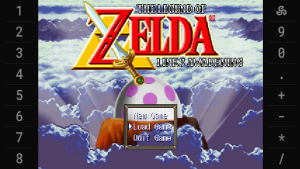 | |
| General | |
| Author | Matt7402 |
| Type | Adventure |
| Version | 2018 |
| License | Mixed |
| Last Updated | 2018/06/28 |
| Links | |
| Download | |
| Website | |
EasyRPG Player with Link's Awakening Remake Demo, a fan remake created by xfixium with the RPG Maker 2003.
Installation
Extract the zip file somewhere on the PC.
Replace the easyrpg-player.nro with the latest EasyRPG version.
You will also need to download RPG Maker 2003 RTP and place the files into /easyrpg-player/rtp/2003/.
Copy the easyrpg-player folder into sdmc:/switch/.
User guide
Story
Though Link fulfilled the Hyrulian prophecy of the legendary Hero and destroyed Ganon, the people of Hyrule were still apprehensive. They feared the dangers that could arise from Ganon's ashes. Ever vigilant, Link left on a journey of enlightenment, in search of wisdom that would help him better able to withstand the next threat to his homeland.
After months of difficult, but fruitful, travel, Link was returning home to Hyrule. However, a squall suddenly struck his ship. Link valiantly fought the waves, but a lighting bolt reduced his ship to splinters. Link drifted with the wreckage of his ship, and awoke in the care of.. Zelda? No, Link discovered, he was on Koholint Island in the care of woman named Marin. In the distance, on Koholint's central mountain, loomed a gigantic egg.
You begin the game as Link wakes up in Marin's house. During the course of his adventure, Link learns from a mysterious owl that in order to get off the island he must recover eight Sirens' Instruments, in order to awaken the Wind Fish sleeping in the giant egg.
Codes
Enter these codes at the name enter screen:
- Hyrule - You can play alttp link through the whole game.
- Warrior,warrior, WARRIOR - Play red suited link, with more attack power.
- Defender, defender, DEFENDER - Play blue suited link, with more a defensive edge.
- Magician, magician, MAGICIAN - Play black suited link, fury halved when used.
- TriForce - Play golden suited link, has the abilities of all the suits combined.
- Xfixium - Special message from the creator.
- Carmen E - Pic of Carmen Elektra.
- S**t, F**k - Such language!
Display modes
- 4:3 with touch ui visible.
- 4:3 without touch ui.
- 16:9 stretched without touch ui.
The touch works independend of the touch mode. When you are afraid of screen burn-in use mode 2 or 3.
Controls
A - Confirm
B/X/Plus - Cancel
Y - Shift
Minus - Reset game
L - Toggle FPS display
R - Fast forward
ZL - Toggles between 3 display modes
A touch ui is available in the corners for using the extra numpad buttons like 0-9 and Plus. These are used by some games (e.g. Yume Nikki).
Screenshots