More actions
(Created page with "{{Infobox Switch Homebrews |title=TegraRcmGUI |image=tegrarcmguiswitch.png |description=Simple GUI for TegraRcmSmash. |author=eliboa |lastupdated=2019/07/03 |type=Payload senders (Software) |version=2.6 |license=GPL-2.0 |download=https://dlhb.gamebrew.org/switchhomebrews/tegrarcmguiswitch.7z |website=https://gbatemp.net/threads/tegrarcmgui-simple-gui-for-tegrarcmsmash.503510/ |source=https://github.com/eliboa/TegraRcmGUI |donation= }} {{#seo: |title=Switch Payloads (Payl...") |
No edit summary |
||
| (5 intermediate revisions by the same user not shown) | |||
| Line 1: | Line 1: | ||
{{Infobox Switch Homebrews | {{Infobox Switch Homebrews | ||
|title=TegraRcmGUI | |title=TegraRcmGUI | ||
|image= | |image=tegrarcmguinx.png | ||
|description=Simple GUI for TegraRcmSmash. | |description=Simple GUI for TegraRcmSmash. | ||
|author=eliboa | |author=eliboa | ||
|lastupdated=2019/07/03 | |lastupdated=2019/07/03 | ||
|type=Payload | |type=Payload Senders (Software) | ||
|version=2.6 | |version=2.6 | ||
|license=GPL-2.0 | |license=GPL-2.0 | ||
|download=https://dlhb.gamebrew.org/switchhomebrews/ | |download=https://dlhb.gamebrew.org/switchhomebrews/tegrarcmguinx.7z | ||
|website=https://gbatemp.net/threads/tegrarcmgui-simple-gui-for-tegrarcmsmash.503510/ | |website=https://gbatemp.net/threads/tegrarcmgui-simple-gui-for-tegrarcmsmash.503510/ | ||
|source=https://github.com/eliboa/TegraRcmGUI | |source=https://github.com/eliboa/TegraRcmGUI | ||
|donation= | |donation= | ||
}} | }} | ||
C++ GUI for [[TegraRcmSmash Switch|TegraRcmSmash]] by [https://github.com/rajkosto rajkosto] (Fusée Gelée for Nintendo Switch). | |||
The RCM exploit only works on "unpatched" units, i.e manufactured before July 2018. | |||
To check if your Switch is patched, use https://ismyswitchpatched.com/ | |||
==Features== | |||
*Inject payloads. | |||
*Manage favorites. | |||
*Run Linux on your switch (ShofEL2). | |||
*Mount device as USB mass storage (read/write from/to SD card & NAND partitions, hold power button down for 5sec to exit). | |||
*Dump BIS keys for eMMC content decryption (biskeydump by rajkosto). | |||
*Option - "Auto inject" : automatically inject payload after selection or/and when the Switch is plugged in RCM mode. | |||
*Option - Minimize app to tray & tray icon's context menu. | |||
*Option - Run app at Windows startup. | |||
*Install APX device driver (if needed). | |||
== | ==User guide== | ||
How to backup/restore your Nintendo Switch's NAND: | |||
*Use [[memloader Switch|memloader]] v3 to mount eMMC on your computer. | |||
*Download and open [[NxNandManager Switch|NxNandManager]]. Select "File" then "Open drive". | |||
*Select the mounted drive. You can now perform backup/restore operations. | |||
{| role="presentation" class="wikitable mw-collapsible mw-collapsed"| | |||
! ▼ Image | |||
|- | |||
| https://dlhb.gamebrew.org/switchhomebrews/tegrarcmguinx4.png | |||
|} | |||
===Notes=== | |||
This UI is Windows-only. For other platforms, you can use : | |||
*[[Fusee_Launcher_Switch|Fusée Launcher]] (GNU/Linux). | |||
*[[NXBoot Switch|NXBoot]] (OS X, iOS). | |||
*[[JTegraNX Switch|JTegraNX]] (Windows, OS X, GNU/Linux). | |||
*[[NXLoader Switch|NXLoader]] (Android). | |||
*[[Web_Fusee_Launcher_Switch|Web Fusée Launcher]] (Cross-platform, only works with Chrome). | |||
==Screenshots== | ==Screenshots== | ||
{| style="width: 80%; margin-left:0em;" | |||
|https://dlhb.gamebrew.org/switchhomebrews/tegrarcmguinx2.png | |||
https://dlhb.gamebrew.org/switchhomebrews/ | |https://dlhb.gamebrew.org/switchhomebrews/tegrarcmguinx3.png | ||
https://dlhb.gamebrew.org/switchhomebrews/ | |} | ||
==Changelog== | ==Changelog== | ||
''' | '''v2.6 2019/07/03''' | ||
* | *biskeydump updated to v9 (Support new tsec fw in 8.1.0). | ||
*Embedded payloads updated to latest version : Fusée, Hekate & ReiNX bootloader. | |||
*Fixed an error when loading shofel2 coreboot. | |||
*[https://github.com/NXcondenser001/TegraRcmGUI-JP/releases/latest 日本語版] [https://github.com/NXcondenser001 @NXcondenser01] made a [https://github.com/NXcondenser001/TegraRcmGUI-JP/releases/latest japanese release] of TegraRcmGUI. | |||
'''v2.5 2019/02/03''' | |||
*TegraRcmSmash updated to v1.2.1-3. | |||
*memloader updated to v3. | |||
*Added rajkosto's UMS samples to mount eMMC partitions. | |||
** Check my new app [https://github.com/eliboa/NxNandManager NxNandManager] to backup/restore NAND from/to eMMC (no SD card needed). | |||
*biskeydump v7 added : dump BIS keys for eMMC content decryption. | |||
*Added logging console. | |||
*Fixed #22 : enter problem. | |||
*Embedded payloads: | |||
**Fusee primary (Atmosphere bootloader). | |||
**Hekate CTCaer 4.6. | |||
**ReiNX bootloader. | |||
**SX Loader (SX OS bootloader). | |||
*Installer version: Don't forget to save/replace "favorites.conf" (.../AppData/Roaming/TegraRcmGUI/) in case you want to keep your previous favorites. | |||
'''v2.4 2018/09/12''' | |||
*"RC=-50" bug should be fixed, at last. | |||
*Prevent multiple instances of TegraRcmGUI (after restart/startup on Win10 with "Run at startup" option enabled, for example). | |||
*"Run at startup" reimplementation + registry cleaning (altered by previous versions). | |||
*Auto inject now applies at startup. | |||
'''v2.3 2018/09/08''' | |||
*This release includes ReiNX payload (follow this guide to install ReiNX CFW) and memloader v2 (now takes 5s to exit UMS Tool) | |||
*Important notice: in case you want to keep your previous favorites, save "favorites.conf" first, then add/replace the content to the new .conf file. (C:/Users/<some_user>/AppData/Roaming/TegraRcmGUI is where the file is located for installer version) | |||
*PS : ReiNX payload is a chainloader so it will never change and you can use it freely with no worry about updating | |||
'''v2.2 2018/07/25''' | |||
*Added: option to run app at windows startup. | |||
*Added: trigger autoinject option from tray icon's context menu. | |||
*Added: use of relative paths for favorites (portable version is now fully portable). | |||
*Fixed: non utf-8 characters in payload path causing injection error. | |||
*Cosmetic changes. | |||
'''v2.1 2018/06/29''' | |||
*Inject your favorite payloads from tray icon's context menu. | |||
*Prevent favorite duplicates. | |||
*Cosmetic changes. | |||
'''v2.0 2018/06/10''' | |||
*Manage favorites. | |||
*Minimize app to tray & tray icon context menu. | |||
*+General system stability improvements to enhance the user's experience. | |||
'''v1.4.0 2018/05/24''' | |||
*Added "Mount SD" feature. | |||
*Bug fixes & improvements. | |||
*TegraRcmSmash & SD Tool (by rajkosto) binaries are included. | |||
*Edit 25/05 : Fixed "Error RC -1" when payload path contains spaces. | |||
'''v1.3.0 2018/05/16''' | |||
*APX device driver is now included. No need to install Zadig anymore. | |||
*Fixed tabstops & minor bugs. | |||
'''v1.2.0 2018/05/13''' | |||
*Added an "auto inject" checkbox to automatically inject payload after selection or/and when the Switch is plugged in RCM mode. | |||
'''v1.1.0 2018/05/12''' | |||
*I removed linux kernel/bootchain files and added a script to download them from SoulCypher repo instead. | |||
*Bug fixes. | |||
'''v1.0.1 2018/05/11''' | |||
*This release includes fail0verflow's ShofEL2 exploit files + imx_usb_loader binary by rajkosto. | |||
==Credits== | |||
*[https://github.com/rajkosto Rajkosto] / [https://github.com/rajkosto/TegraRcmSmash TegraRcmSmash] (Fusée Launcher reimplementation for Windows), [https://github.com/rajkosto/memloader memloader], SD tool, [https://github.com/rajkosto/biskeydump biskeydump]. | |||
*[https://github.com/ktemkin Kate Temkin] / [https://github.com/Cease-and-DeSwitch/fusee-launcher Fusée Launcher]. | |||
*[https://github.com/fail0verflow fail0verflow] / [https://github.com/fail0verflow/shofel2 ShofEL2] (Boot stack for no-modification, universal code execution and Linux on the Nintendo Switch). | |||
*[https://github.com/SciresM SciresM] / [https://github.com/Atmosphere-NX/Atmosphere Atmosphere]. | |||
*[https://github.com/CTCaer/hekate CTCaer] / [https://github.com/CTCaer/hekate Hekate]. | |||
*[https://github.com/Reisyukaku/ Reisyukaku] / [https://github.com/Reisyukaku/ReiNX ReiNX]. | |||
== External links == | == External links == | ||
* | * GitHub - https://github.com/eliboa/TegraRcmGUI | ||
* GBAtemp - https://gbatemp.net/threads/tegrarcmgui-simple-gui-for-tegrarcmsmash.503510/ | |||
Latest revision as of 04:22, 9 July 2023
| TegraRcmGUI | |
|---|---|
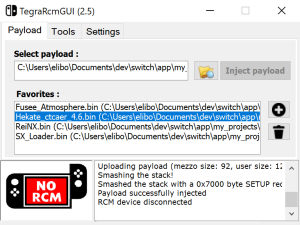 | |
| General | |
| Author | eliboa |
| Type | Payload Senders (Software) |
| Version | 2.6 |
| License | GPL-2.0 |
| Last Updated | 2019/07/03 |
| Links | |
| Download | |
| Website | |
| Source | |
C++ GUI for TegraRcmSmash by rajkosto (Fusée Gelée for Nintendo Switch).
The RCM exploit only works on "unpatched" units, i.e manufactured before July 2018.
To check if your Switch is patched, use https://ismyswitchpatched.com/
Features
- Inject payloads.
- Manage favorites.
- Run Linux on your switch (ShofEL2).
- Mount device as USB mass storage (read/write from/to SD card & NAND partitions, hold power button down for 5sec to exit).
- Dump BIS keys for eMMC content decryption (biskeydump by rajkosto).
- Option - "Auto inject" : automatically inject payload after selection or/and when the Switch is plugged in RCM mode.
- Option - Minimize app to tray & tray icon's context menu.
- Option - Run app at Windows startup.
- Install APX device driver (if needed).
User guide
How to backup/restore your Nintendo Switch's NAND:
- Use memloader v3 to mount eMMC on your computer.
- Download and open NxNandManager. Select "File" then "Open drive".
- Select the mounted drive. You can now perform backup/restore operations.
| ▼ Image |
|---|
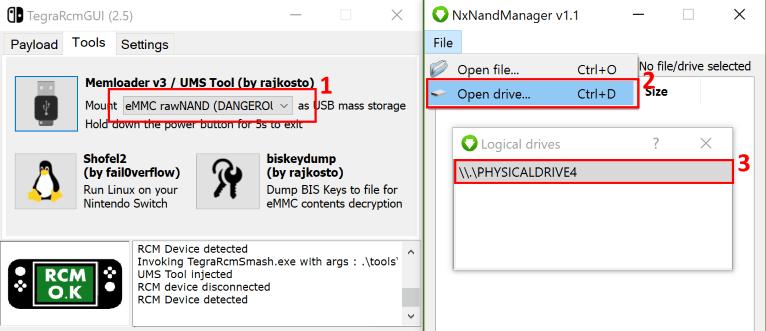
|
Notes
This UI is Windows-only. For other platforms, you can use :
- Fusée Launcher (GNU/Linux).
- NXBoot (OS X, iOS).
- JTegraNX (Windows, OS X, GNU/Linux).
- NXLoader (Android).
- Web Fusée Launcher (Cross-platform, only works with Chrome).
Screenshots
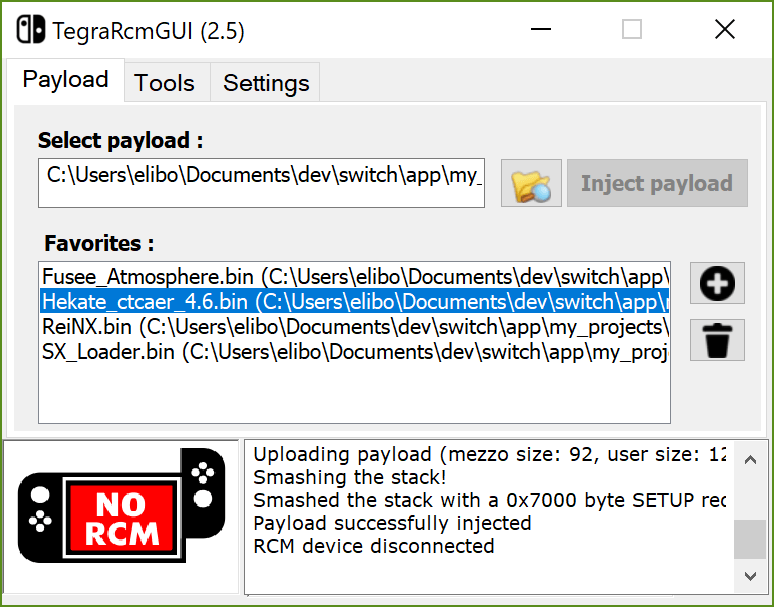
|
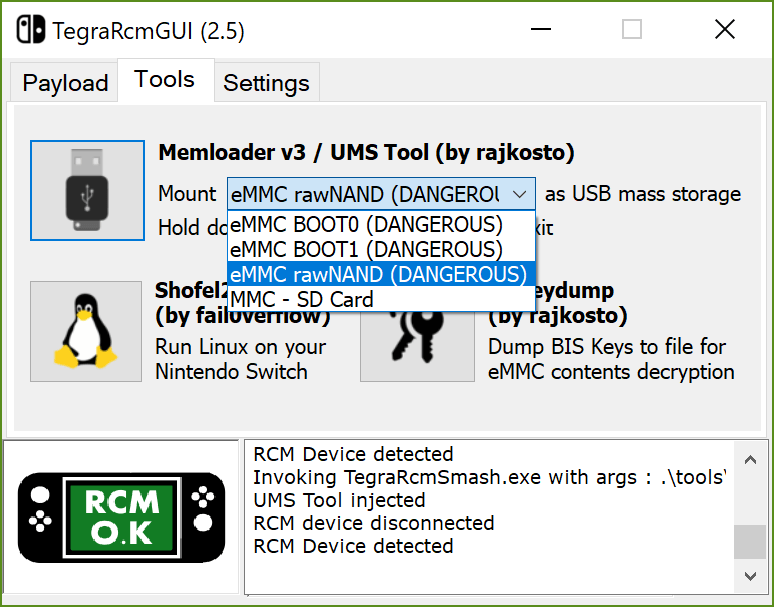
|
Changelog
v2.6 2019/07/03
- biskeydump updated to v9 (Support new tsec fw in 8.1.0).
- Embedded payloads updated to latest version : Fusée, Hekate & ReiNX bootloader.
- Fixed an error when loading shofel2 coreboot.
- 日本語版 @NXcondenser01 made a japanese release of TegraRcmGUI.
v2.5 2019/02/03
- TegraRcmSmash updated to v1.2.1-3.
- memloader updated to v3.
- Added rajkosto's UMS samples to mount eMMC partitions.
- Check my new app NxNandManager to backup/restore NAND from/to eMMC (no SD card needed).
- biskeydump v7 added : dump BIS keys for eMMC content decryption.
- Added logging console.
- Fixed #22 : enter problem.
- Embedded payloads:
- Fusee primary (Atmosphere bootloader).
- Hekate CTCaer 4.6.
- ReiNX bootloader.
- SX Loader (SX OS bootloader).
- Installer version: Don't forget to save/replace "favorites.conf" (.../AppData/Roaming/TegraRcmGUI/) in case you want to keep your previous favorites.
v2.4 2018/09/12
- "RC=-50" bug should be fixed, at last.
- Prevent multiple instances of TegraRcmGUI (after restart/startup on Win10 with "Run at startup" option enabled, for example).
- "Run at startup" reimplementation + registry cleaning (altered by previous versions).
- Auto inject now applies at startup.
v2.3 2018/09/08
- This release includes ReiNX payload (follow this guide to install ReiNX CFW) and memloader v2 (now takes 5s to exit UMS Tool)
- Important notice: in case you want to keep your previous favorites, save "favorites.conf" first, then add/replace the content to the new .conf file. (C:/Users/<some_user>/AppData/Roaming/TegraRcmGUI is where the file is located for installer version)
- PS : ReiNX payload is a chainloader so it will never change and you can use it freely with no worry about updating
v2.2 2018/07/25
- Added: option to run app at windows startup.
- Added: trigger autoinject option from tray icon's context menu.
- Added: use of relative paths for favorites (portable version is now fully portable).
- Fixed: non utf-8 characters in payload path causing injection error.
- Cosmetic changes.
v2.1 2018/06/29
- Inject your favorite payloads from tray icon's context menu.
- Prevent favorite duplicates.
- Cosmetic changes.
v2.0 2018/06/10
- Manage favorites.
- Minimize app to tray & tray icon context menu.
- +General system stability improvements to enhance the user's experience.
v1.4.0 2018/05/24
- Added "Mount SD" feature.
- Bug fixes & improvements.
- TegraRcmSmash & SD Tool (by rajkosto) binaries are included.
- Edit 25/05 : Fixed "Error RC -1" when payload path contains spaces.
v1.3.0 2018/05/16
- APX device driver is now included. No need to install Zadig anymore.
- Fixed tabstops & minor bugs.
v1.2.0 2018/05/13
- Added an "auto inject" checkbox to automatically inject payload after selection or/and when the Switch is plugged in RCM mode.
v1.1.0 2018/05/12
- I removed linux kernel/bootchain files and added a script to download them from SoulCypher repo instead.
- Bug fixes.
v1.0.1 2018/05/11
- This release includes fail0verflow's ShofEL2 exploit files + imx_usb_loader binary by rajkosto.
Credits
- Rajkosto / TegraRcmSmash (Fusée Launcher reimplementation for Windows), memloader, SD tool, biskeydump.
- Kate Temkin / Fusée Launcher.
- fail0verflow / ShofEL2 (Boot stack for no-modification, universal code execution and Linux on the Nintendo Switch).
- SciresM / Atmosphere.
- CTCaer / Hekate.
- Reisyukaku / ReiNX.
